Product Description
Groove in a Box
Use samples or full songs as a sound source. Instant Groove. The onboard bassline, a drum machine, and the multi-effect sequencer make Egoist the perfect track sketching tool in the studio and on the road. You’ll soon fall in love with its distinct features and concept.
It's All Simple But Effective Stuff

The Slice Arranger Couldn't Be More Straight forward
Egoist easily does what would take considerable effort in a traditional sampler: In record time, it can rearrange even the most predictable of samples to some great-sounding chops.
Each slice has separate controls of pitch, direction, attack, decay, and volume. So, let’s assume you play the same snippet over and over again – each step would sound completely different than the one before.
The factory library packs 760MB of sonic material, from acoustic beats, piano- & percussion loops, synths, vocals to FX, so you can go for hours before using external audio. Via „Load Sample“, you can import the formats .wav, .aiff, and mp3.
Drum 'n' Bass
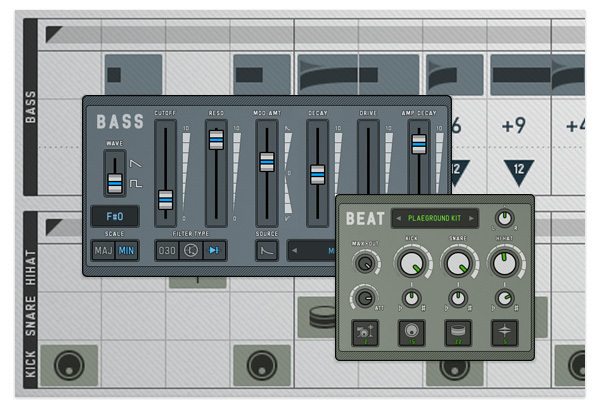
What All Good Music Is About
Having made a slice sequence, you might wanna grab inspiration by its tail and move on with the structure of your idea. Therefore, we added the Bassline and the Beat. And this trinity of Sample, Beat and Bass really provides the most minimal setup to craft an idea in one go.
The Bass Tab lets you create classic bass lines (á la 303 or SH101). Run the oscillator in saw or pulse and tune essential parameters like resonance, decay & cutoff modulation.
The drum module is straight and to the point, just like its neighbor. More than 1,000 sampled kick, snare, and hi-hats (open and closed) neatly organized in 15 kits. You can control pitch, loudness, and velocity options. 96 samples per drum kit and a "Mix and Match" option leave you with endless combinations.
Cheerful Rebel
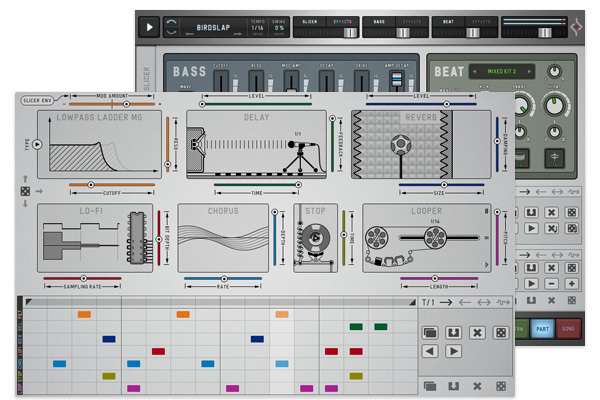
Arpiculation Is Arpeggiator and Intonation
Rather than being a static add-on, the effects can be varied on a per-step basis. Of course, being able to treat effects as one-shot moments is much more dynamic than using overall global effects. A familiar concept to anyone who knows Effectrix.
There are 7 processors in total, a small but well-formed array: Reverb, Chorus, Delay, Filter, Lo-Fi, Tape Stop, and Looper – to be applied to Slicer, Beat, and Bass.
These con artists of sound are all quite beautifully depicted in their respective icons. Each offers a couple of parameters that can be edited via sliders, while the Filter section begins by offering 7 types and an equal amount of cutoff modulation sources from across the instrument.
Neat Integration with your DAW
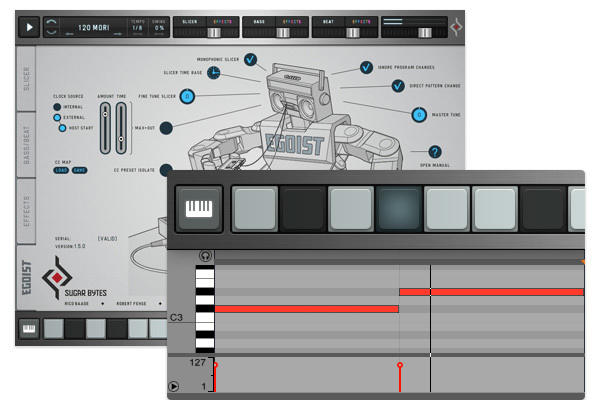
Slice Key Mode: Triggers Patterns or Slices per MIDI
Much like a traditional hardware sequencer, Egoist uses a pattern-based method for chaining patterns into a song. Each pattern can contain a different sample, slicing setup, individual bass, beat and effects setups…
If you’d rather use your DAW’s sequencer instead, the small piano keys button at the bottom left lets you trigger the patterns or the individual slices. On the setup page, you can select whether the sequencer’s clock source is internal or via your host, and choose if DAW/host will start the sequencer on playback.
The patterns themselves are triggered by pressing C1 through D#2, and the individual sequencer slices by pressing C3 through D#4.
Sounds & Presets
Some catchy tunes coming out of this thing:
- The sample library contains over 400 sounds in 16 folders filed according to their origin (drums, guitar, modular, SFX, etc.). The drum machine comes with more than 1,000 sampled drum sounds
- There are more than 200 excellent pre-produced presets, including a number from Detroit legend Mike Huckaby
Features
- Slicer, Bass, Beat and an Effect Sequencer
- Easy Arranging of Sample Slices
- Perfect Track Sketching Tool
- Arrange up to 16 slices with detailed control
- Round and fat basses or blatant 303 lines
- Beatbox with HiHat, Kick and Snare
- Effect Engine for bright colors in the right spots
- Song Arranger
New Features and Content:
- The new version adds features to all four engines: all sequencers are polyrhythmic now with independent clock dividers, the slicer got a monophonic mode, we added scales to the bass, powerful mod sources to the filter, and Pan control for the Hi-Hats!
- There’s also new content: more presets, new slicing samples, and a fresh drumkit: "Cwejman S1".
Sounds & Presets
- Some catchy tunes coming out of this thing.
- The sample library contains over 400 sounds in 16 folders filed according to their origin (drums, guitar, modular, SFX, etc.). The drum machine comes with more than 1,000 sampled drum sounds.
There are more than 200 excellent pre-produced presets, including a number from Detroit legend Mike Huckaby.
System Requirements
Mac
- OS X 10.9 or higher - Apple Silicon M1 supported (64-bit only)
Formats:
- AAX
- Audio Unit (AU)
- Standalone Application
- VST2
- Minimum monitor height: 800 pixel
Windows
- Windows 7 or higher (64-bit only)
Formats:
- AAX
- Standalone Application
- VST2
- Minimum monitor height: 800 pixels (without zoom)
Important note: This software is only available in a 64-bit format for both Windows and macOS and will not function on 32-bit systems.
View Installation Instructions
Notes:
- Looperator is used as the example
- Pop up windows must be allowed within your browser's 'Settings' for the download link to be triggered
Mac
1. After purchasing your product, visit Sugar Bytes to register your software.

2. Enter the email address that you wish to register the software to, as well as copy and paste/manually enter the serial number provided within your User Account > click ‘Register’.

3. Your software has successfully been registered > download your Apple (Mac) installer.
Note: An email containing your Sugar Bytes login details and temporary password (in the form of a code) will be sent to the inbox of the email that you used to register the software with > this may have landed in the junk/spam folder of your email. After logging into your account, you can select the 'Change Password' option to personalise your secret password.

4. Double-click the .dmg installer file to begin the installation process > click ‘Continue’.
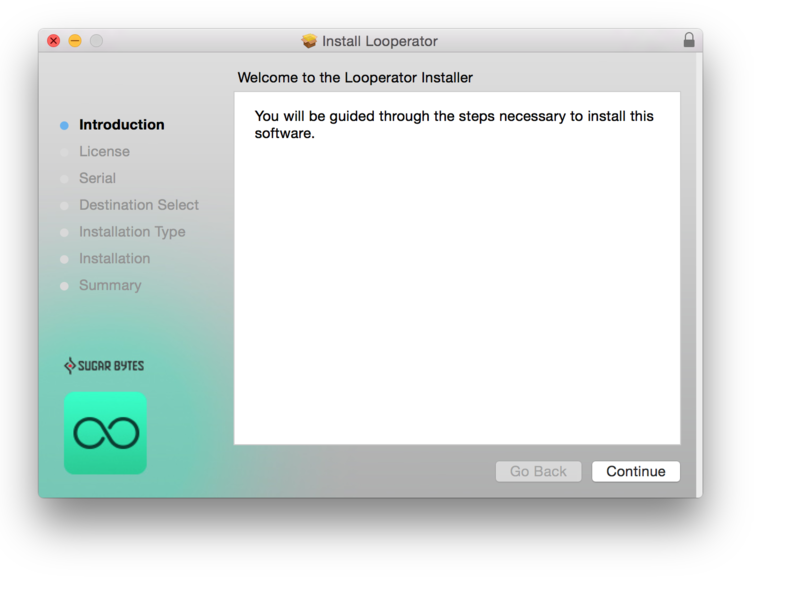
5. Read the Software License Agreement > click ‘Continue’ and then ‘Agree’.
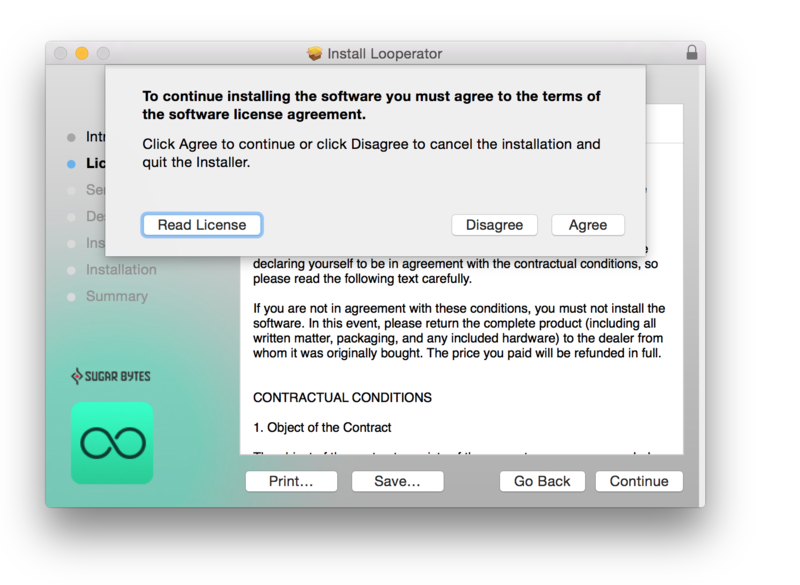
6. Copy and paste/manually enter the 8-digit serial code that exists in your Sugar Bytes account.
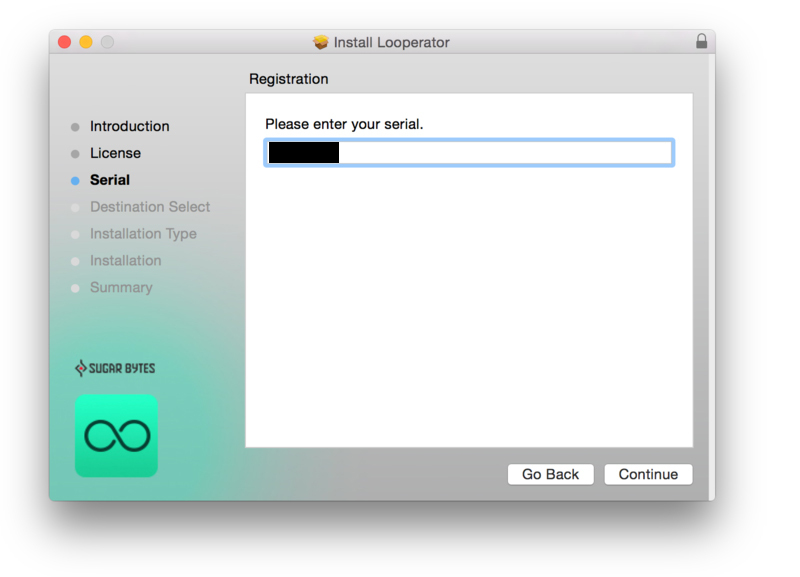
7. Select the software format (s) that you wish to install, depending upon the DAW (s) you are using > click ‘Continue’.
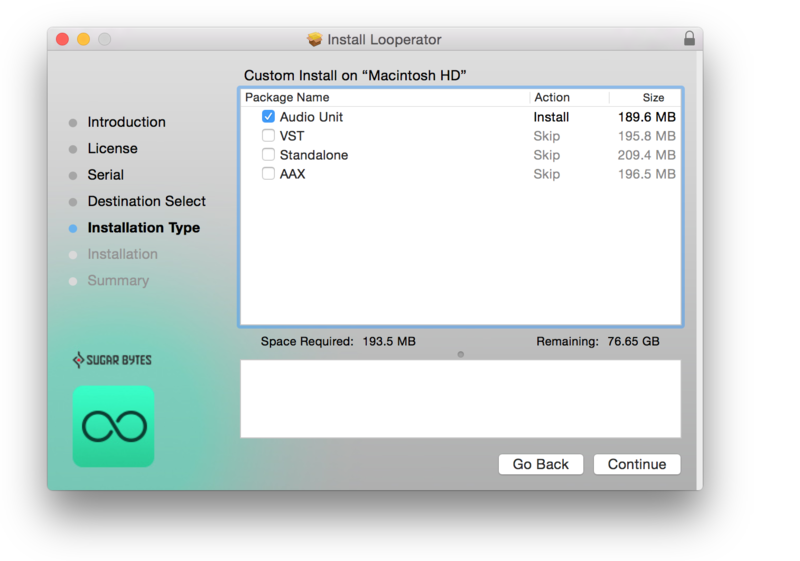
8. Review the installation and click ‘Install’.
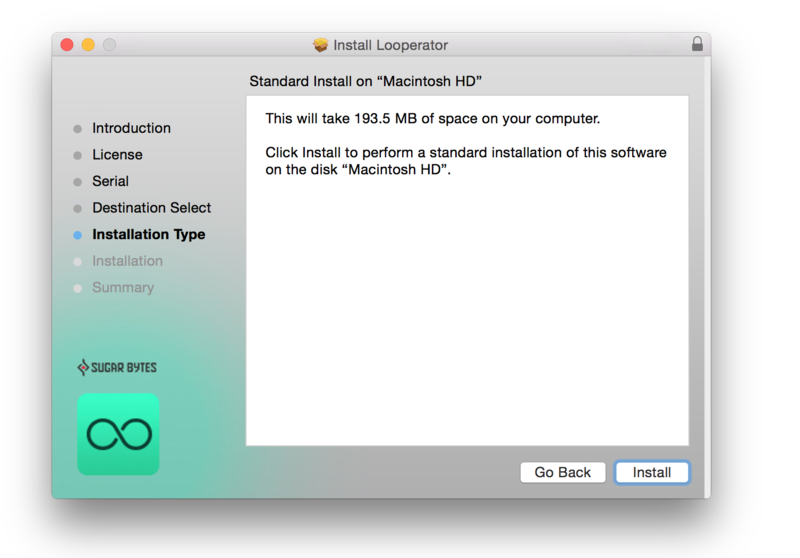
9. The installation of the software has successfully completed > click ‘Close’.
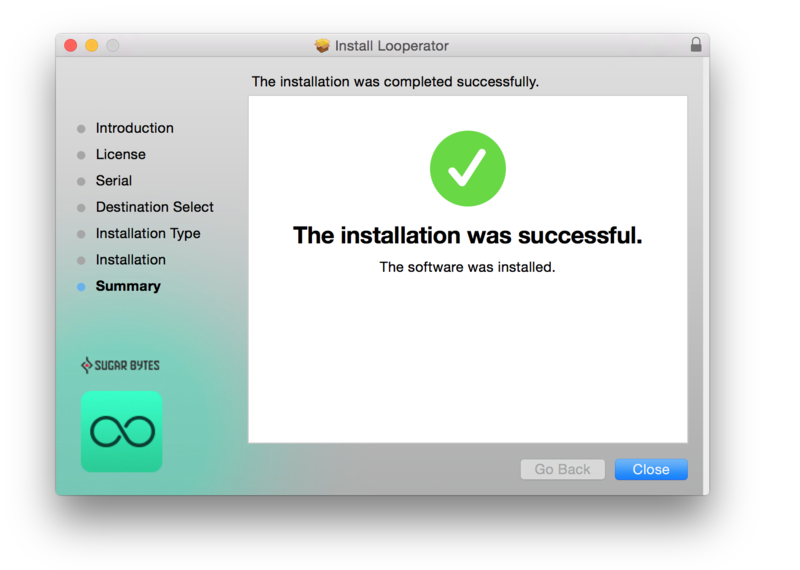
10. Restart your DAW and locate/open your purchased Sugar Bytes software from the plug-in selection.
Note: You may need to Refresh/Rescan your DAW's Plug-in List, if the software fails to appear.
The Software is now Activated and Ready for Use Within Your DAW!

Windows
1. After purchasing your product, visit Sugar Bytes to register your software.

2. Enter the email address that you wish to register the software to, as well as copy and paste/manually enter the serial number provided within your User Account > click ‘Register’.

3. Your software has successfully been registered > download your Windows (PC) installer.
Note: An email containing your Sugar Bytes login details and temporary password (in the form of a code) will be sent to the inbox of the email that you used to register the software with > this may have landed in the junk/spam folder of your email. After logging into your account, you can select the 'Change Password' option to personalize your secret password.

4. Double-click the .zip folder to extract and reveal its contents.
5. Double-click the .exe installer file to begin the installation process > click ‘Next’.
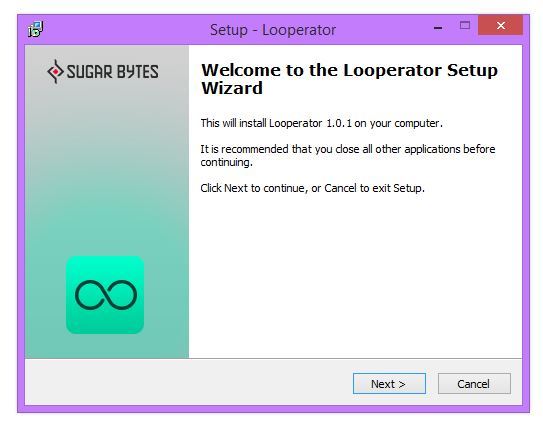
6. Select 'I accept the agreement’ > click ‘Next’.
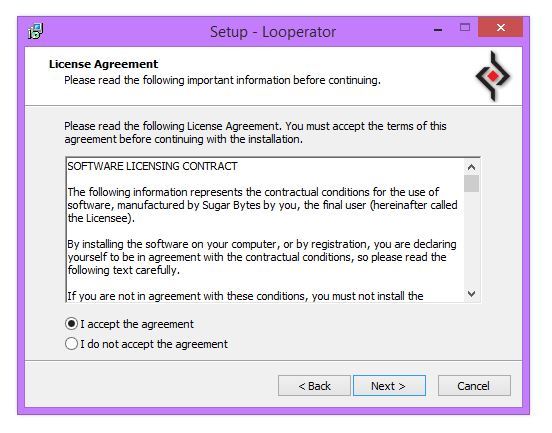
7. Copy and paste/manually enter the 8-digit serial code that exists in your Sugar Bytes account.
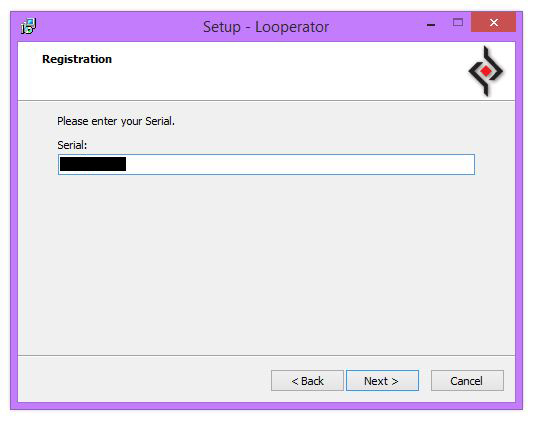
8. Select the format (s) that you wish to install > click ‘Next’.
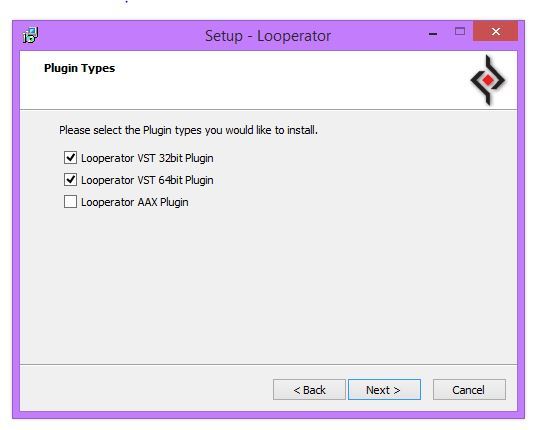
9. Select the software directories in which to install the software formats (32 and/or 64-Bit) to > click ‘Next’.
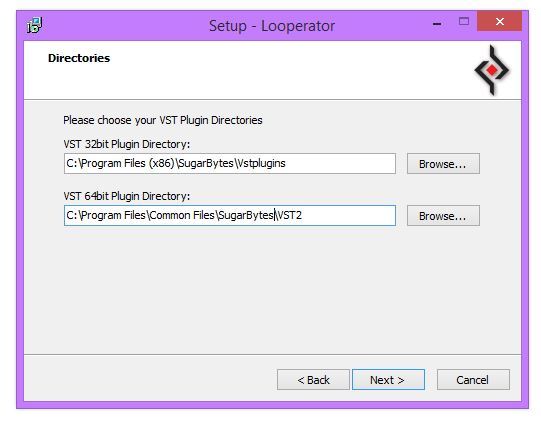
10. Select a folder in which to install the software to > click ‘Next’.
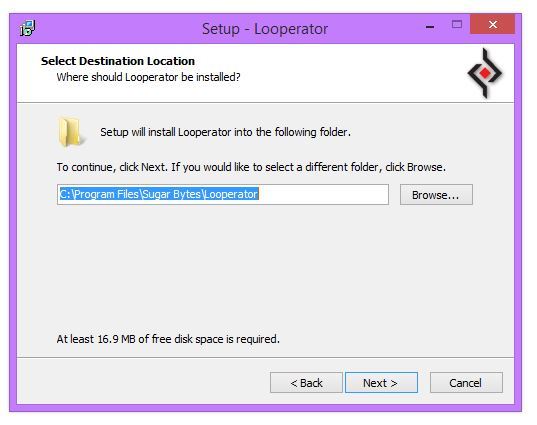
11. Review the installation and click ‘Install’.
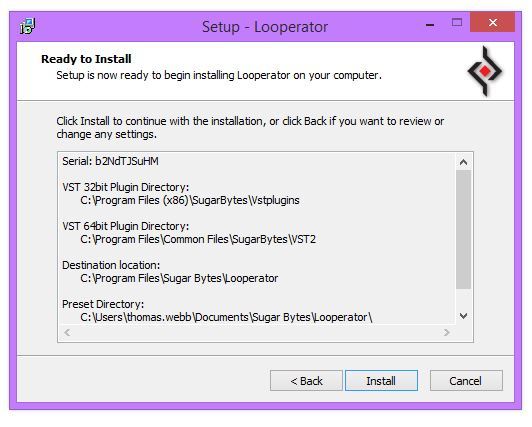
12. The installation of the software has successfully completed > click ‘Finish’.
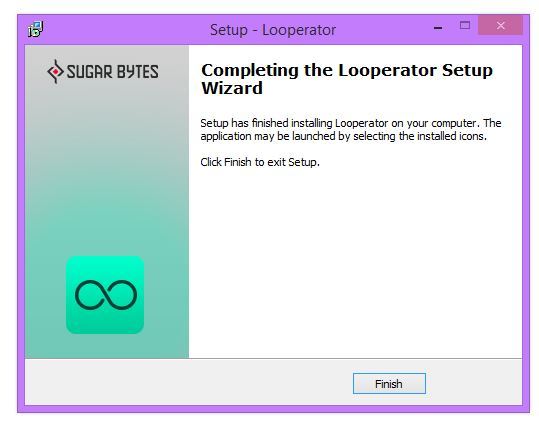
13. Restart your DAW and locate/open your purchased Sugar Bytes software from the plug-in selection.
Note: You may need to Refresh/Rescan your DAW's Plug-in List if the software fails to appear.
The Software is now Activated and Ready for Use Within Your DAW!







