Product Description
Real-Time Structural Audio Morphing
MORPH 2 is a real-time plug-in for structural audio morphing, the sonic equivalent of one object slowly changing its shape to become a different object - for example, one face becoming another. Super-charged with a selection of 5 different morphing algorithms, a stunningly clean formant shifter as well as a lush reverb that seems to extend sounds much like some highly revered vintage hardware boxes, MORPH 2 opens up a whole new universe of sounds to explore. Create seamless morphing transitions, new hybrid sounds that combine aspects of existing ones, physically impossible instruments, the furthest-out creature and robot voices, talkbox-esque effects and other outrageously unique new sounds. Whether you're a sound designer for film or games looking for that signature sound, or a music producer or remix artist wanting to create new content from existing recordings...look no further, MORPH is for you!
Key Features:
- 5 Unique feature-aware structural audio morphing algorithms.
- Morphs between two input channels or input and side-chain.
- Dual morphing circuits with crossfade option.
- High-quality formant shifter.
- Uses cutting edge signal transform technology for superb fidelity and intelligibility.
- Both inputs can be mixed into the output or switched to solo.
- Built-In Hall Reverb.
- Fully real-time for immediate results.
- MORPH 2 X/Y Morphing Control
Shape-Shifter
MORPH takes two input signals, A and B, and creates a new sound or transition that has characteristics of both – like a circle gradually turning into a square. Singing guitars, dogs that speak, or cymbals made out of mains hum - the choices are endless. MORPH computes two separate morphing transitions from A and B simultaneously, one starting out at A and shaping it to become B, the other starting out at B and shaping it to become A. The two sound completely different. Additionally, you can crossfade between the two for even more sonic options. All this is achieved using a single two-dimensional "X/Y" control, and completely in real-time – insert plugin, set up routing, go!
A Whole New Universe Of Sounds. A Multi-Verse, Actually
MORPH 2.0 features not one but three different morphing algorithms, two of which have additional low-latency versions with their own distinct sonic character, for a total of 5 different flavors of sound hybridization goodness (considering that A-to-B and B-to-A sound different, it's effectively even 10 flavors...). Add to that the brand-new Amplitude Sensitivity, Complexity and Formant Shift parameters and you'll never run out of unique new sounds.
FORMANTS, Not Just Formants
Speaking of the MORPH 2 formant shifter...it is – quite simply – stunningly good. Whether you use it on voice, drums, instruments or SFX captured in the field – it always sounds natural and focused, preserving all your sound's detail, without introducing any of the granular or "spectral blurring" artifacts associated with traditional approaches to formant shifting. If you're reading this, most likely you are a discerning audio connoisseur, and thus most likely you'll fall in love with the MORPH 2 formant shifter the first time you hear it!
Impossible Mathematics, Easier Than Pie
Because of its pretty-much-one-control approach, using MORPH is a breeze. That said, it does some very heavy mathematical lifting under the hood. While the term "audio morphing" is widely used, what it typically describes is a simple interpolation of parameter values or spectral data. MORPH takes an entirely different approach, which is both mathematically a lot more complex and at the same time gives totally unique results. As an analogy, it creates wire-frame models for the two inputs in real-time, and then shapes one model to become the other – transforming one sound into the other structurally. Talk about sound transformation power at your fingertips...
To Boldly Go...
So what is this plug-in for? In a nut-shell: creating unheard new sounds and smooth, sonically pleasing transitions that are different from the cookie-cutter crossfade approach. Create creature voices by combining speech with other sounds, apply the features of a drum loop to a sustained pad, transition from one ambience or SFX to another with surreal intermediate stages, or or create hybrid rhythms or instruments...start exploring a whole new universe of sounds today with the 30-day free trial of MORPH 2!
MORPH 2.0 is a significant update and has many new features:
- MORPH is now a Zynaptiq-branded product - it has been zynaptified.
- Now supports AAX Native (incl. AS), RTAS, VST and AU formats on Mac OS X & Windows.
- New INTERWEAVE, TIGHT, CLASSIC (Low-Latency) and INTERWEAVE (Low-Latency) morphing algorithms.
- Increased resolution for the original CLASSIC Morph 1.x algorithm.
- New high-quality Formant-Shifter.
- New Amplitude Sensitivity and Complexity parameters for more detailed control of the morphing process.
- New seamless control of reverb parameters.
- New Damping parameter for the reverb section.
- Re-designed signal flow in the mixer section.
- New preset manager.
- New, super-slick user interface.
- Now uses PACE EDEN copy protection for Machine- or iLok 2-based authorization.
- Essentially new everything...
System Requirements
Mac
- macOS 10.12 or newer (M1 Apple Silicon Macs supported via Rosetta) (32 / 64-bit)
- Intel CPU with at least 2 Cores; i7 or better recommended, Apple Silicon supported via Rosetta 2
- AU, VST 2.4, VST 3 or RTAS/AAX compatible Host software (processing audio as 32-bit float)
- For AAX Native 32-bit (Pro Tools 10.3.6 or higher is required)
Note: macOS versions from 10.8.5 onwards may work but are not tested in-house nor officially supported.
Windows
- Windows 7 or newer (32 / 64-bit)
- Intel CPU with at least 2 Cores; i7 or better recommended, Apple Silicon supported via Rosetta 2
- VST 2.4, VST 3 or RTAS/AAX compatible Host software (processing audio as 32-bit float)
- For AAX Native 32-bit (Pro Tools 10.3.6 or higher is required)
Important Notes:
- An iLok account or iLok 2-based activation is required in order to register this product
- An internet connection is required for software activation
Channel Layouts
MORPH 2 comes as two binaries, MORPH and MORPH SC (side-chain), to accommodate for the particluarities of the various plugin formats:
- AU: Dual mono (MORPH), stereo with stereo side-chain (MORPH SC)
- RTAS: dual mono (MORPH), stereo with mono sie-chain (MORPH SC), quad-to-stereo (MORPH)
- AAX Native: dual mono (MORPH), stereo with mono sie-chain (MORPH SC), quad-to-stereo (MORPH)
- VST: dual mono (MORPH), quad-to-stereo (MORPH)
Copy Protection
Zynaptiq products use the latest PACE copy protection, which allows you to place your activation on your machine or on an iLok 2* (not included). You will need a free iLok.com account to use our software, even for the demos - but you do not necessarily need the iLok 2 dongle if your machine has internet access (activation of a system without internet connectivity requires an iLok 2 device). All required software is installed along with our plugins, but we generally recommend downloading the latest versions directly from iLok.com.
Please Note: The older, first-generation iLok is not supported!
CPU Load
While they are highly optimized, Zynaptiq plugins use a LOT of CPU due to the complex nature of the magic they perform. Please use the free trial to evaluate whether your system has sufficient resources to utilize the software effectively!
Zynaptiq recommends setting your playback buffer size to at least 512 or ideally 1024 samples for optimum performance.
As Zynaptiq plugins sport unique features not found in any other software, Zynaptiq highly recommends reading the User Manuals to ensure that you get the most out of them!
View Installation Instructions
Installation Instructions
Before beginning installation/authorization you're required to download the iLok Licence Manager and create an iLok account.
If you do not have an iLok account, please visit https://www.ilok.com/#!registration to create a free account and https://www.ilok.com/#!license-manager to download the iLok Licence Manager.
1. Log into your Plugin Boutique account (My Account > My Products), to obtain your serial code.
2. Click the link HERE to register your personal details and serial (registration code). Click 'Submit.'
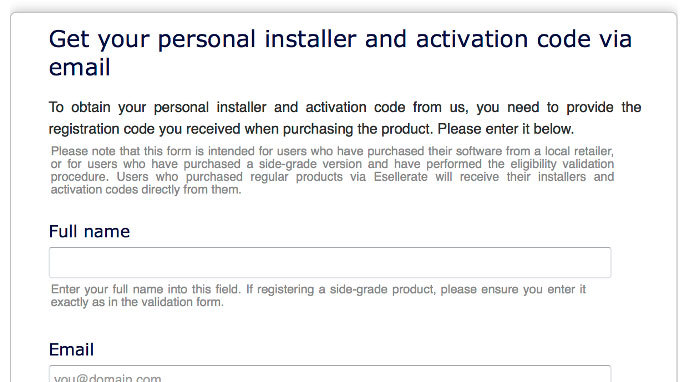
3. you will then be email has been sent to the email address you used to register with.
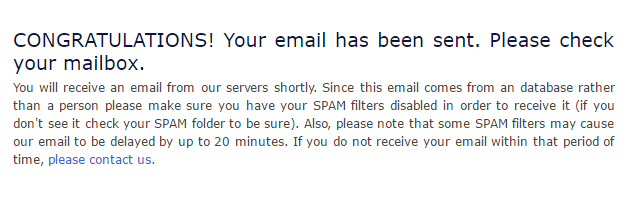
4. Log into your email account, where you can access your activation code and download link.
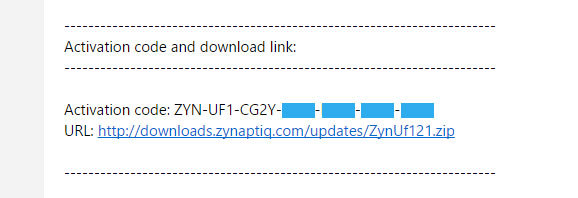
5. Follow the relevant Download Link from your email (Mac/PC) to start downloading your new contents installer.
Please note: If you are on a PC, you must extract the downloaded '.Zip' file (right-click Extract All) BEFORE attempting to run the included installer.
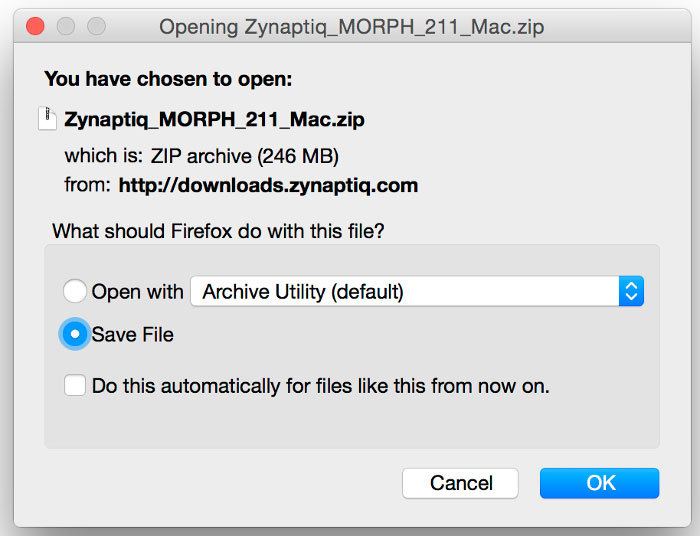
6. When you run the installer file, you will need to follow the on screen prompts; please leave the installer to place the plug-in files into the default location.
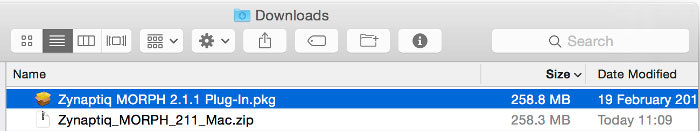
7. Once you have finished installation, launch your host/DAW. If your software does not scan upon launch, simply open your plugin within. You will be prompted to activate. Click 'Activate'.
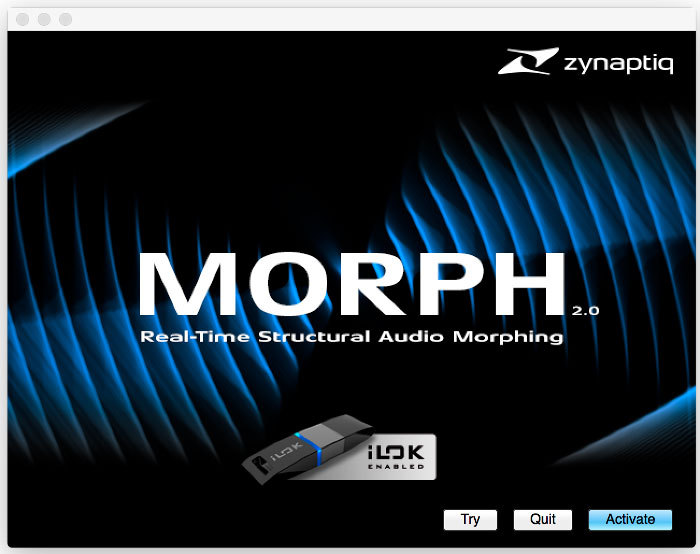
8. Enter your activation code (from your Zynaptiq confirmation email) and click 'Next'.
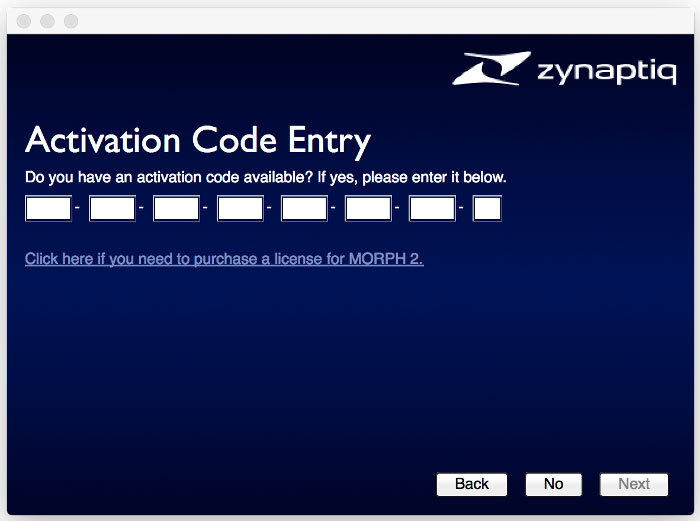
9. Log into your iLok account by entering your User ID and password, then click 'Next'.
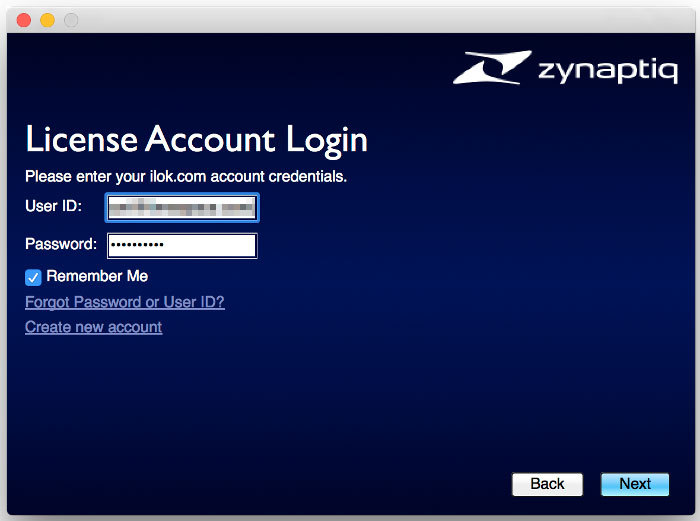
10. Once you have logged into your iLok account, you will need to select your iLok activation location - you can either select your computer to activate to or your iLok key (optional). Select your desired location so it turns blue and press 'Next'.
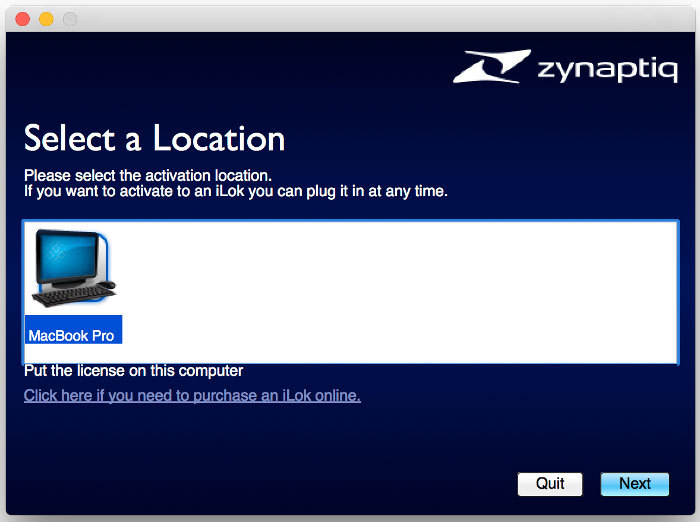
Your Zynaptiq product is now fully activated!












