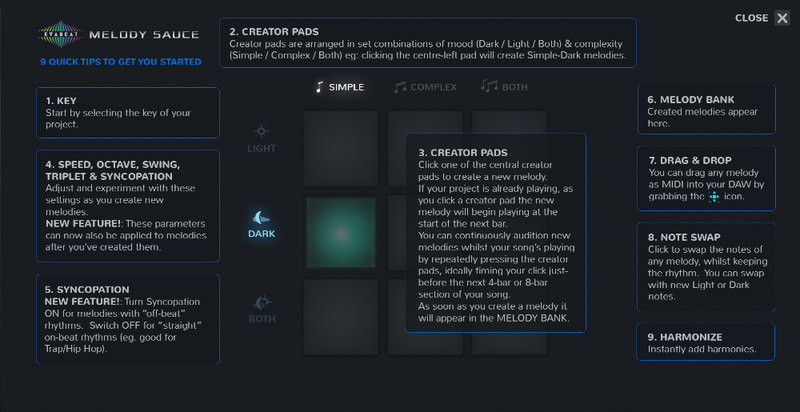Product Description
Memorable melodies. Instant inspiration.
Create melodies like the pros.
Melody Sauce is a midi melody creator plugin. It's for any producer who struggles to come up with instrumental melody ideas, needs some melodic inspiration, or wants to speed up their workflow with an unlimited supply of instant melodies created for you at the click of a button.
Whether you’re working on a Trap beat or an EDM banger, Melody Sauce’s simple interface helps you easily create catchy, versatile melodies and toplines, which you can use straight out of the box or as musical starting points to spark your creativity. It's the perfect tool for getting you started on your next project or overcoming beat-block.
Melody Sauce creates MIDI melodies, simply connect it to any of your favourite software instruments in your DAW to create melodies “on the fly”. Melody Sauce’s midi-drag-and-drop features also allows you to work on the melodies inside your DAW.
None of the melodies are pre-programmed, they are created for you based on the parameters you control using complex algorithms that are capable of creating a near-endless supply of melodic ideas.
And you don’t need in-depth music theory knowledge to get the best out of Melody Sauce, just your ears.
Features
- VST plugin (AU MIDI FX in Logic) that generates 4-bar to 8-bar MIDI melodies
- Simply connect the midi to any software instrument
- Get instant melody inspiration for your productions
- Create, audition and modify melodies at the click of a button
- Advanced generative algorithms capable of creating millions of melodies
- Melodies are not pre-programmed, they are created for you on-demand
- Simple interface and intuitive controls help you guide the output
- Select between Light and Dark mood, and Simple and Complex settings
- Select the basic rhythmic feel of the melodies (Speed, Swing, Triplet, Syncopation)
- Instantly add harmonies to generated melodies
- Generate and modify melodies inside the plugin as your DAW project plays
- Or drag-and-drop MIDI clips into you DAW for further editing
- An unlimited supply of unique melodies, no two melodies are the same
- Speed up your workflow and overcome beat block
- For all commercial genres from Trap & Hip Hop to EDM, House and Pop
- For all major DAWs (any DAW that can route MIDI from one plugin to another)
- No need for in-depth music theory knowledge
How Does It Work?
Once you’ve loaded Melody Sauce in your DAW, simply set any software instrument to receive MIDI from Melody Sauce and you are ready to begin creating melodies.
Melody Sauce’s simple interface is designed to allow you to experiment with the various settings and easily create and audition different types of melody, even whilst your project is playing. Or you can create as many melodies as you want and drag them instantly into your DAW.
Simple Controls
Guide the output with Melody Sauce’s simple controls to create exactly the types of melody you need. Set the key and octave, along with the basic rhythmic feel you need via on/off controls for Swing, Triplet and Syncopation. Select these at any time, either before you create your melodies, or whilst created melodies are playing to instantly modify them.
Mood and Complexity
Creating melodies couldn’t be simpler via the central creator pads. Clicking one of these pads will instantly generate a 4-bar or 8-bar MIDI melody (depending on the Speed selected) that’s created for you based on the parameters you’ve selected and that plays in sync with your project.
These pads are set out in pre-arranged mood and complexity combinations - Light, Dark or Both moods, and Simple, Complex or Both complexity - so that you can instantly select a different combination by clicking a different pad. Continuously create audition new melodies whilst your song plays until you find the one you’re looking for.
Drag-and-Drop
Instantly export midi clips for melodies you’ve created by dragging them from Melody Bank straight to your DAW.
Swap
Instantly swap the notes of a melody with some new notes whilst keeping the same rhythm. You can also swap between new Light and Dark notes. This is useful when you’ve found a rhythm you like, or when you want to create multiple versions of a melody to create some melodic development or counter melodies.
Harmonize
The Harmonize buttons allow you to instantly add simple 2-part harmonies to the melodies you’ve created. Choose between Low, Mid and High harmonies.
View Installation Instructions
System Requirements
- Mac OS X 10.7 or higher (compatible with M1 via Rosetta)
- Windows 7 or higher
- 4GB of RAM required
- Internet connection for download & product activation
- 3 computer activations per license key.
DAW Compatibility
- FL Studio 20
- Ableton Live 9.5 - 11
- Logic Pro X
- Cubase 9 & 10
- Studio One 4
- Reaper 5
- Acid Pro 8 & 9