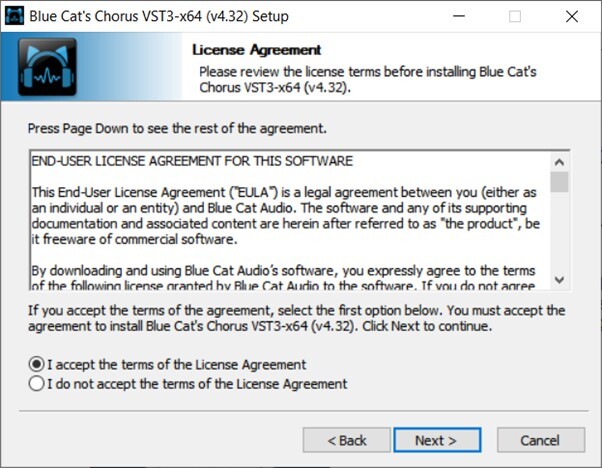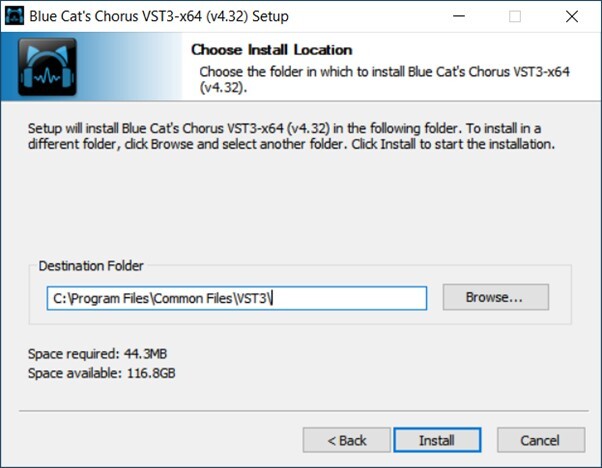Product Description
Very famous during the '70s and '80s, the Flanger effect can be used on almost any audio track: on drums, voices synths, or guitars, from a subtle effect to a deep alien-like voice effect, enjoy it! Despite its simple user interface, Blue Cat's Flanger is very versatile: harsh and metallic or smooth and soft filtering effects, it can do them all, for free!
The stereo version also lets you smoothly transform it into a stereo flanging effect with a single knob. Push the "Spread" slider and hear the difference: the effect is turning around your head, and the sound takes another dimension, spread into the stereo field.
Features
- Vintage flanger effect
- Stereo spread control
- Sine or triangle LFO shapes
- In or out of phase feedforward and feedback paths
- Full MIDI control and automation support with silent, zipper-free parameters update, advanced response control, and MIDI Learn
- No CPU load on idle: when the plug-in is fed with silence, the processing smoothly shuts down, to optimize the CPU usage of your Digital Audio Workstation
- Skinnable and customizable user interface with transparency management
- Smooth Bypass: activate/deactivate the plug-in with absolutely no noise
- Undo/Redo
- Full-featured integrated presets manager
- Any sample rate supported
What's New?
- Arrow keys can now be used to navigate presets
- Improved smooth plug-in bypass (faster and smoother transition)
- New high-resolution graphics for knobs
- Reduced disk footprint
- Misc DSP performance enhancements
- Improved GUI loading performance
System Requirements
Mac OS
- Intel processor
- Mac OS 10.7 or newer (Catalina and Big Sur are both supported)
- VST / VST3 / Audio Unit / AAX compatible DAW (32-bit or 64-bit)
Windows
- Windows 7 / 8 / 10
- VST / VST3 / AAX compatible DAW (32 or 64 bit)
View Installation Instructions
Mac Installation
1. Download and open the .zip folder from your Free Products tab.
2. Double-click the appropriate installer for your System/DAW to run the installer. If you're unsure which format to download, please check read Help Centre guide: Plugin Formats Explained (VST, AU, AAX, etc).
3. Double-click the .pkg file to start the installation > Click 'Continue'.
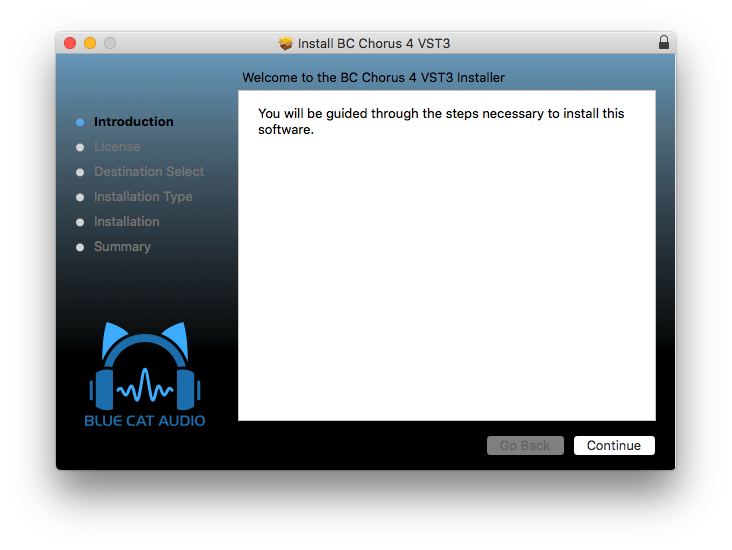
4. Read the Software License Agreement > Click 'Continue'.

5. Click 'Agree'.
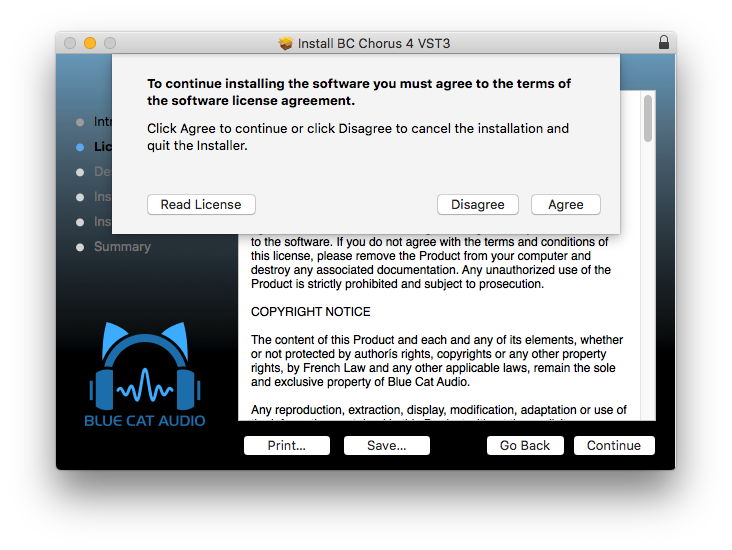
6. Choose an install location (we recommend leaving this as the default unless you have a custom folder set up) > Click 'Install'.
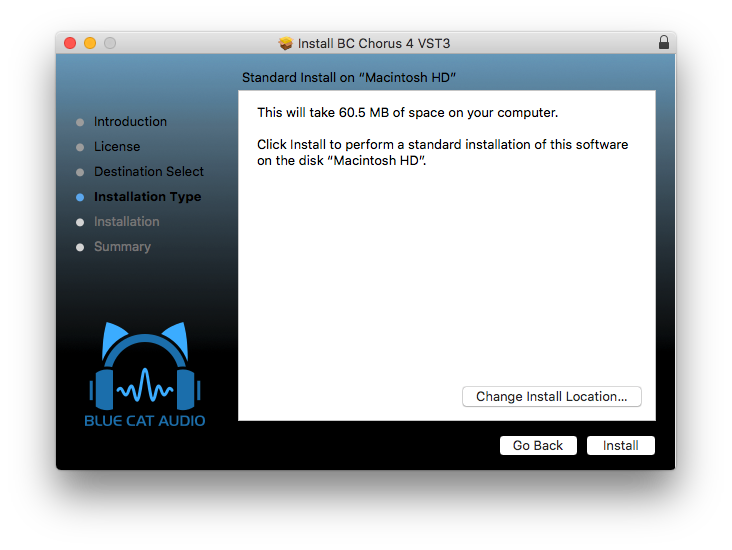
7. Click 'Close'.
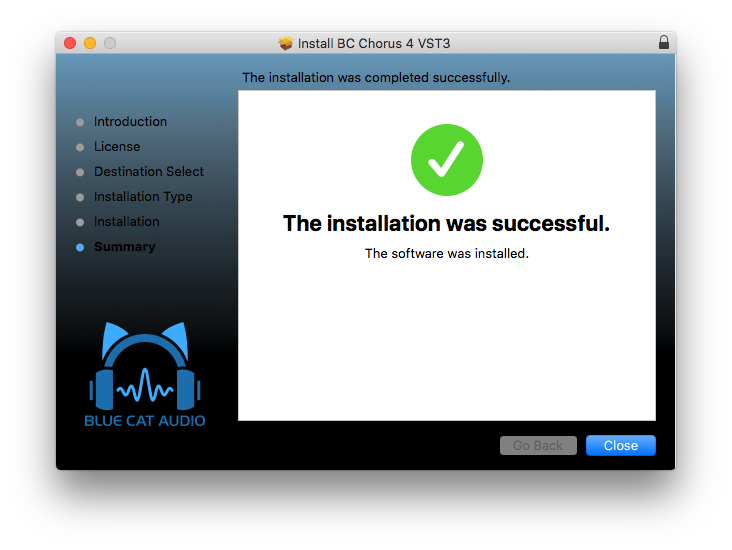
Your free software is now installed and ready to use in your DAW.
Windows Installation
1. Download the .zip folder from your Free Products tab > Extract its contents.
2. Double-click the appropriate installer for your System/DAW to run the installer. If you're unsure which format to download, please check read Help Centre guide: Plugin Formats Explained (VST, AU, AAX, etc).
3. Click 'Next >'.
4. Read the License Agreement > Click 'I accept the terms of the License Agreement' > Click 'Next >'.
5. Choose an install location (we recommend leaving this as the default unless you have a custom folder set up) > Click 'Install'.
6. Click 'Finish'.
Your free software is now installed and ready to use in your DAW.