Product Description
Virtual Analog & MultiSynthesis Drum Machine with next level XoX Sequencer
StiX offers an incredible variety of drums sounds of different eras : Vintage analog drum machines, or early digital ones. And many sound of the next eras.
Combined with the most powerful and expressive XoX Sequencer.
Features
Synthesis:
- Virtual Analog morphing oscillators, FM @ audio rate, Sine + Waveshaping, Samples, CroSS Synthesis. 4th Gen 0DF Filters, Macros Knobs, Step Modulators, LFOs, Unique R-Clap Evs and ADSR, exclusive PolyStep auto-modulator : A whole synthesizer to taylor each of the 10 drum sounds.
Sequencing:
- Variable number of steps per Beat. Per Step Divisi, Gate Time, Micro Position, Macro Modulators, Velocity. Song Mode to organize patterns.
Workflow:
- FAST, intuitive. XoX Sequencer Multiline and SingleLine views, Synthesis Eazy And Advanced pages. Never more than a click away from your task. Exclusive Stretch and Modal Pitch Macro Controls, Global user defined Macros controls.
Presets:
- 2000 presets : 120+ Global Presets, 720+ Patterns, 700 Drumpads, 60 Drumkits, 390 exclusive samples. And still growing.
More Features - From Unique to Exceptional
- Midi OutputControl your virtual instruments, or record the midi data in your Daw
- Midi Learn: Full automation of all synthesis parameters of all drumpads, mixer etc
- Drums of the Past: 15 Wave Alchemy Drumkits ( Roland TR-xox, EMU SP12, Drumtracks, Linndrum etc )
- Multi criteria Database engine : Find the right preset in minute, create custom tags
- Randomize: Drumkits, sequences, full patterns
- Live Control: Chain patterns, mute/unmute tracks on the fly
- Swing: Sophisticated swing engine
- Multi Output version: With volume, groups and pan preservation
- Natural Reverb, Analog Delay & Phaser, Per drum crusher and distorsion
- Sample Accurate synchro and audio engine: The tightest beats for your tracks
- Envelope segments modulations, hundreds of modulation targets. Simultaneously
- Gang Mode to edit Sequencer Lanes, mixer, effects sends
10 Full Featured Synthesizers
Analog Engines
Morphing Oscillators, 4th Generation Zero-DelayFeedback-Filters, Fast and snappy Envelopes with time multipliers, LFO operating @ audio rate. All these components have been closely modeled after some prestigious and rare analog synthesizers for an unmatched authenticity of analog percussion and drum sounds. Sample accurate audio engine.
Beyond Analog & Multi-Synthesis
FM Sine Oscillators (With Wave Shaping), 3rd Oscillator can load Sample. Cross Synthesis Modulations between all components. User defined Macro Controls. Sequencer driven Modulations
Easy Synthesis Page
Populated with several Macro controls especially developed for Drum Synthesis control: Stretch, Global Pitch (Divergent, Convergent, Linear mode) Macro 1 and 2. Cut Off and resonance. Exclusive PolyStep Modulator (Steps Sequencer driven Macro Modulations, the place where magic will always happen).
Advanced Synthesis Page
Everything you could dream of on a Virtual Analog synthesizer. 3 multi Synthesis Oscillators with phase retrig. 3 envelopes. 2 LFO with cumulative waveforms, Midi Sync and Retrig. User defined Macros with plethora of sources and destinations. Vintage prewired Modulation Matrix with positive and negative intensity.

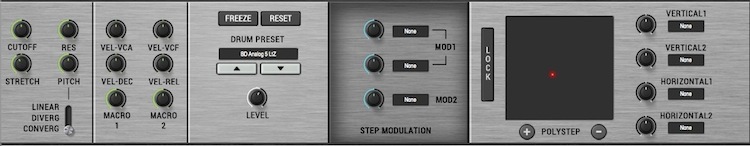
The XoX Sequencer
The MultiLine Editor
Custom number of steps per beat. Per Step Division Trigger (Stutter, Rolls). Custom number of beats per bar (Global). Global Swing. The multiline editor is as easy to use as any traditional XOX sequencer, its just much more powerful and fun to use.
The Single Line Editor
To edit in depth a sequencer line. Per Step: Micro Position (Flams, per line Swing, Reverse, Humanize) Gate Time, Velocity and Macro Control of Synthesis parameters. Gang Mode Control.
Pattern and Song Modes
12 patterns & BlockPatterns (Chains. Available in v1.0 ),and one Song, with their own preset system. Fast Song building. Lock Pattern display function.


Drumkits, Drumpads and Global Presets
More than 400 Drumpad presets, 22 Drumkits (v1.0 50 drumkits), and 70 Global presets with hundreds of patterns (v1.0 : 100). 400 exclusive drum samples, courtesy of Le Lotus Bleu. 15 Demo drumkits with 1rst class analog samples, courtesy of our partner Wave Alchemy (will be available in v1.0).
Random and Intelligent Random Kit functions, to create new drumkits efforless.
The Mix Desk
- The Mixer - Always Visible. So that you never loose the focus on the balance of your rythm. Solo/Mute. Gang Mode. Stereo or separate outputs versions.
- The Effects - Analog Delay and Phaser emulation. Natural Reverb, and a per drum Crusher/Distorsion unit.
Live Control
You can control StiX Live, or record these events in your Daw - the drums (C1 octave), pattern Changes (C2 Octave) and mute/unmute drumpads (to build intro/outro with a single pattern).
System Requirements
Mac:
- Mac OSX 10.5 and later : VST, Audio Unit, RTAS (Protools 7.0 and later), AAX (32&64 bits, native)
PC:
- Windows XP, Vista and 7,8,10 ; VST, RTAS (Protools 7.0 and later), AAX (32&64 bits, native)
Minimum System Requirements
- The StiX is a 32 and 64 bits plug-in.
- 1 Gigabyte of RAM and a 2 GHz processor is required
- The StiX is a plug-in and is not yet available in a standalone application
- Internet connection required for activation via iLok License Manager
View Installation Instructions
Mac
Registration/Installation
1. Select the Apple icon from your User Account, and click the DOWNLOAD tab to obtain your Mac installer.
Note: You can also download and install the most recent version of your software from the XILS Lab Download Area.
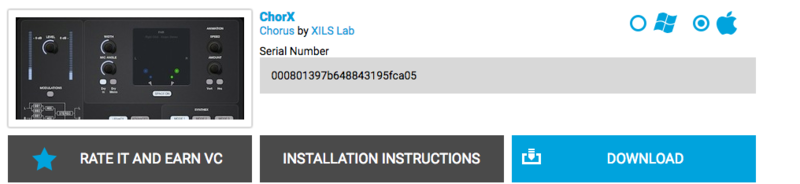
2. Visit XILS Lab to log into/create your user account > enter your email address and password when creating a new account, then click 'Validate Form.'
Note: If you already have an existing XILS Lab account, skip to step 4.
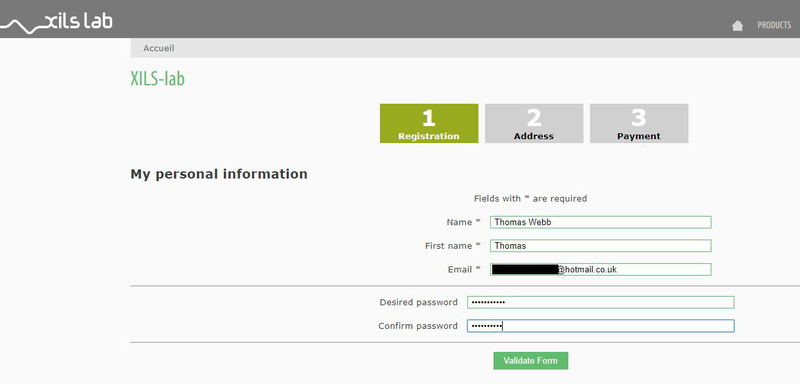
3. Enter your the required details that are marked with an asterix (*) symbol and click 'Save.'
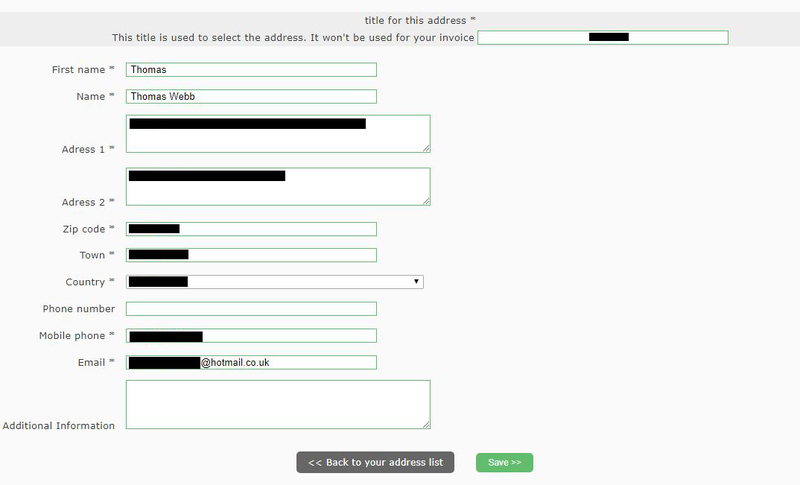
4. Visit the XILS Lab Redemption Page and copy and paste/manually enter the serial number that is provided within your User Account > click 'Redeem Code.'
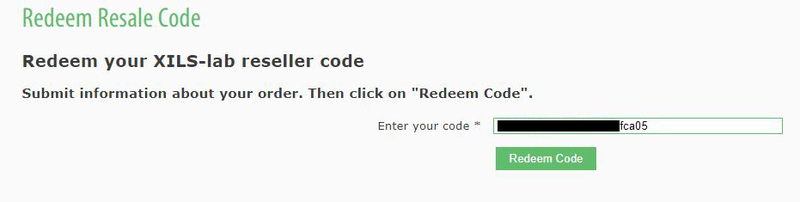
5. The serial number has successfully been redeemed, and the software licence (AC code) has been sent to the inbox of your registered XILS Lab email.
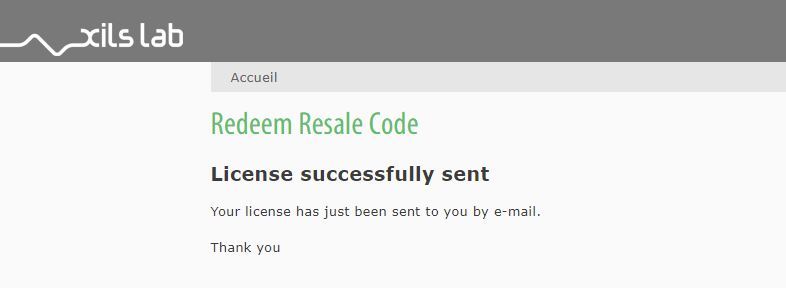
6. Log into your XILS Lab registered email inbox to locate the licence code, or alternatively find it within the 'My downloads, My Products' area of your XILS Lab account.
Note: If the message and licence fails to be delivered via email, check your junk/spam folders.
7. Locate the software .dmg installer file from the downloads section of your computer, and double-click it to launch the .mpkg installer application.
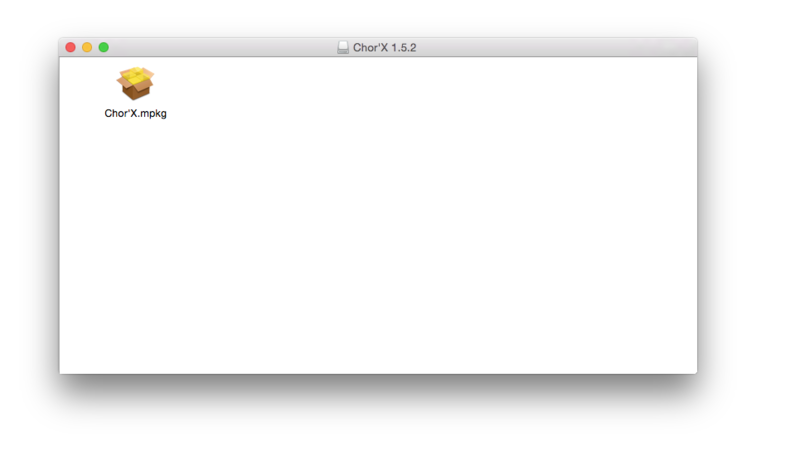
8. Double-click on the .mpkg file to begin the installation process > click 'Continue.'
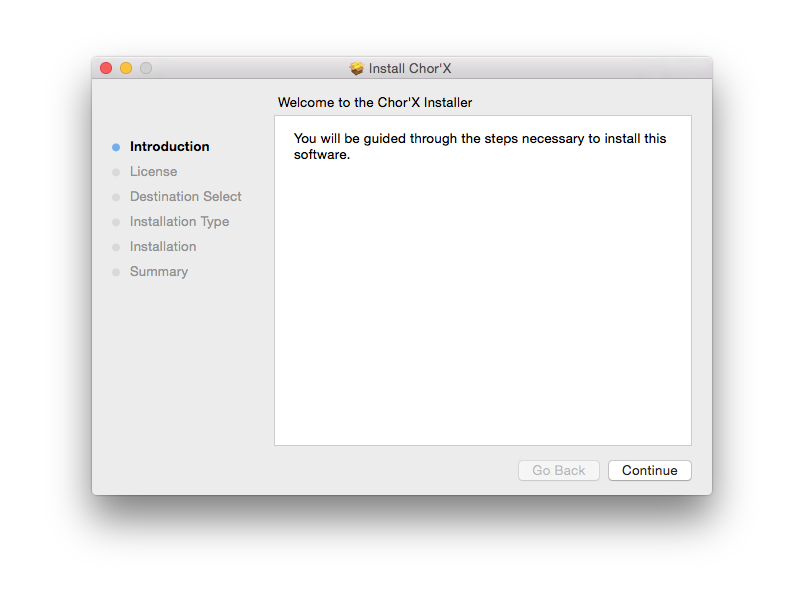
9. Read through the Terms & Conditions of the Licence Agreement > click 'Continue' > click 'Agree.'
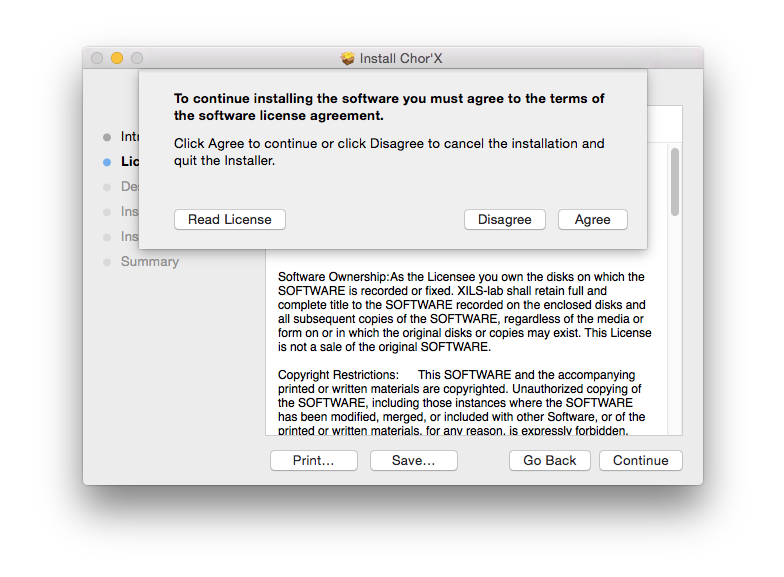
10. Review the installation and click 'Install.'
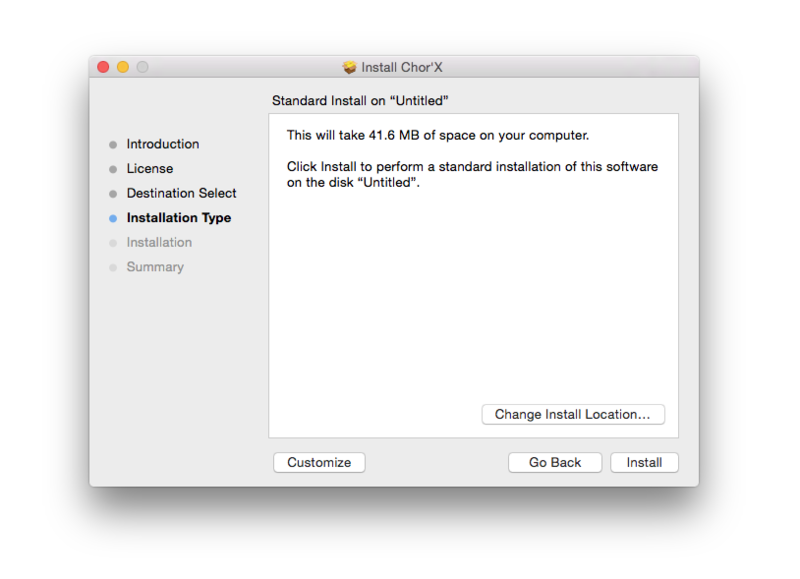
11. The installation of your software has successfully completed > click Close.
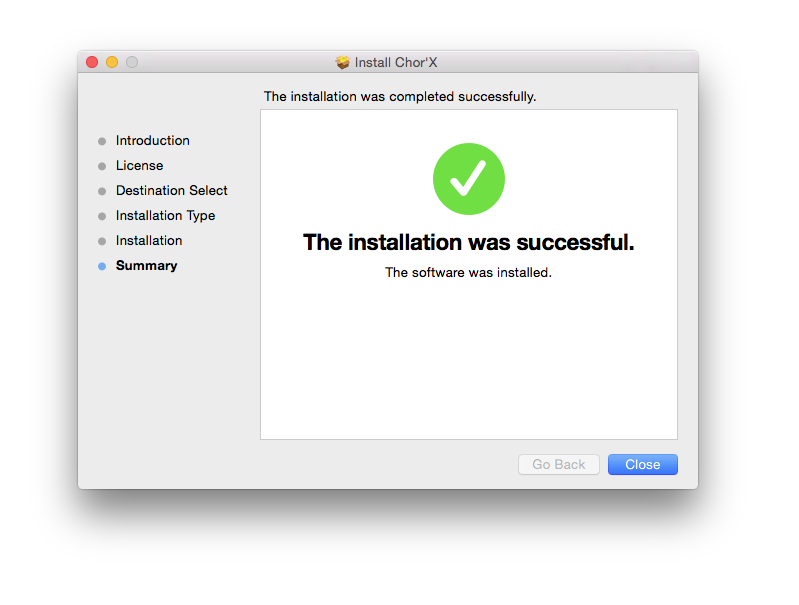
Activation
1. Open the iLok Licence Manager from your computer’s Start Menu (located at the bottom left corner of your desktop). Once the application is open, click ‘Sign In'.

2. Enter your User ID and password that you previously created on registration of your account > click ‘Sign In'.
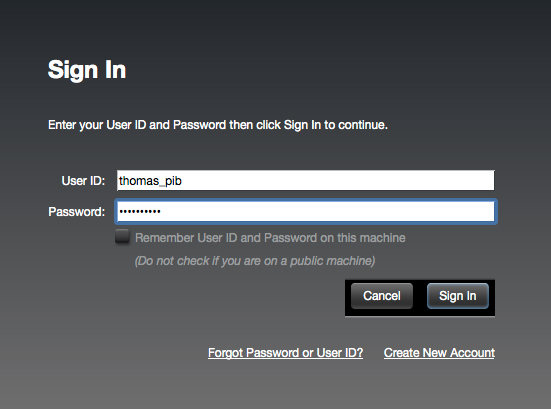
3. Once you are signed in, click the ‘Redeem’ icon which is located at the top-right corner of the iLok Licence Manager’s interface.
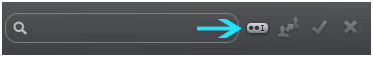
4. Copy and paste/manually enter the 30-digit code from your online Xils Lab account into the available Activation Code boxes, and then click ‘Next'.
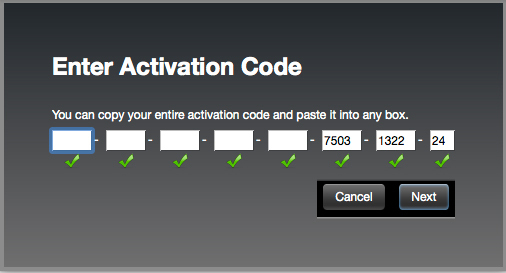
5. Select your computer as the activation location (or your iLok dongle) and then click ‘Activate'.
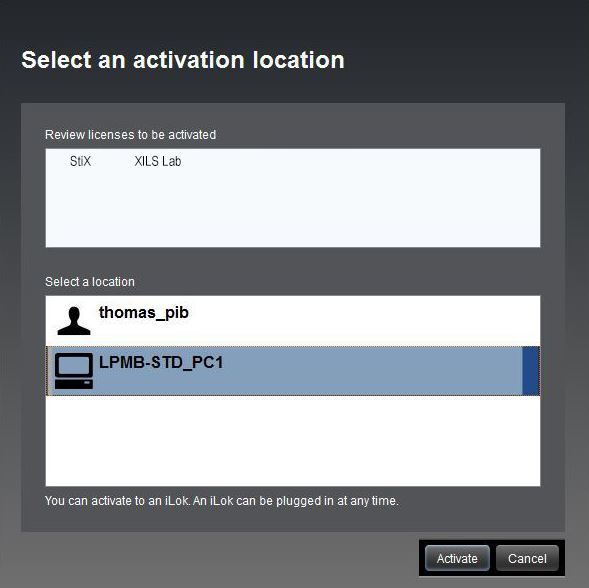
6. Confirm you are happy to activate your license > click ‘OK'.
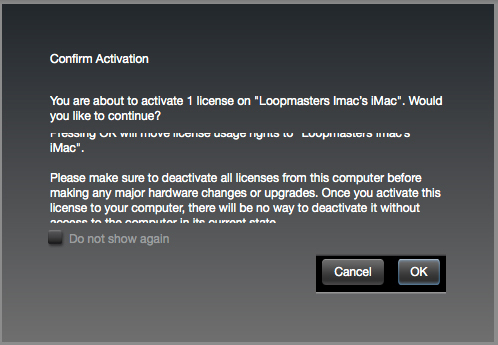
7. Click 'OK'.
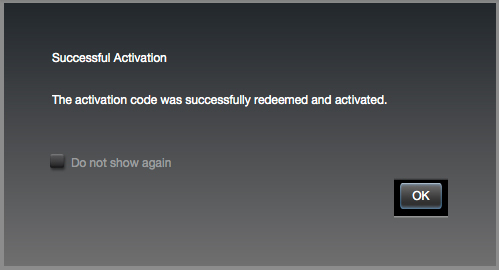
8. Your product is now activated on your computer. You can proceed and close the iLok Licence Manager.
PC
Registration/Installation
1. Select the Windows icon from your User Account, and click the DOWNLOAD tab to obtain your PC installer.
Note: You can also download and install the most recent version of your software from the XILS Lab Download Area.

2. Visit XILS Lab to log into/create your user account > enter your email address and password when creating a new account, then click 'Validate Form.'
Note: If you already have an existing XILS Lab account, skip to step 4.
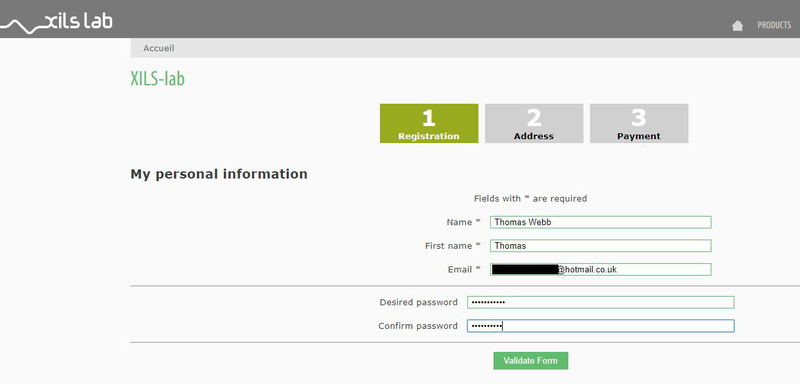
3. Enter your the required details that are marked with an asterix (*) symbol and click 'Save.'
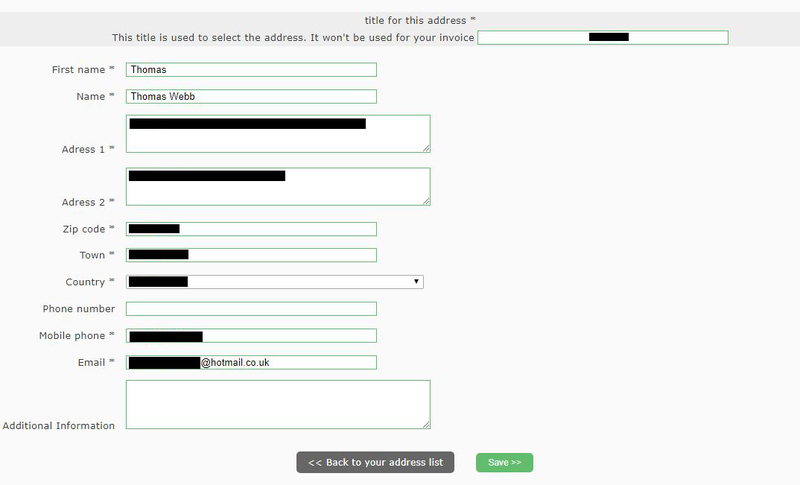
4. Visit the XILS Lab Redemption Page and copy and paste/manually enter the serial number that is provided within your User Account > click 'Redeem Code.'
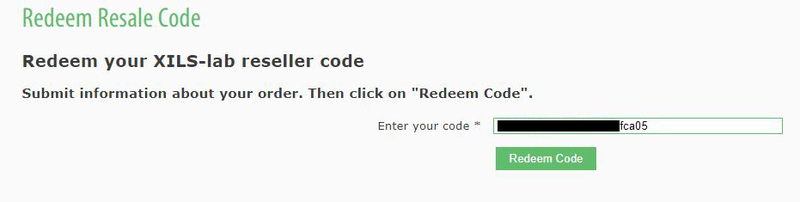
5. The serial number has successfully been redeemed, and the software licence (AC code) has been sent to the inbox of your registered XILS Lab email.
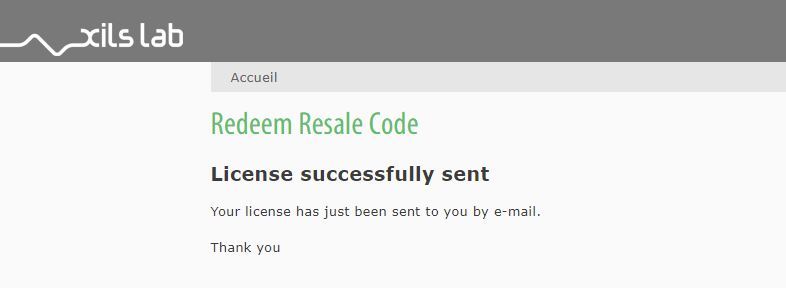
6. Log into your XILS Lab registered email inbox to locate the license code, or alternatively find it within the 'My downloads, My Products' area of your XILS Lab account.
Note: If the message and licence fails to be delivered via email, check your junk/spam folders.
7. Locate the .exe software installer file from the downloads section of your computer and double-click it to begin the installation process > click 'Next.'
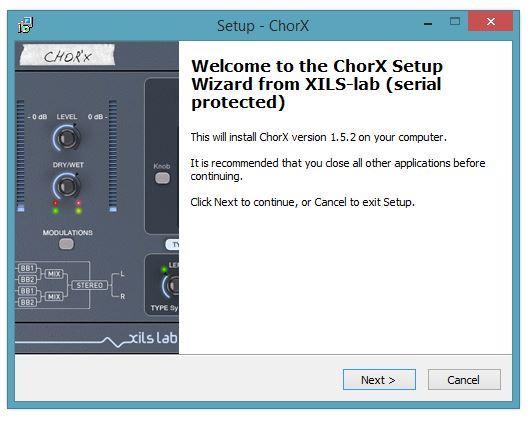
8. Read through the info and select 'I accept the agreement' > click 'Next.'
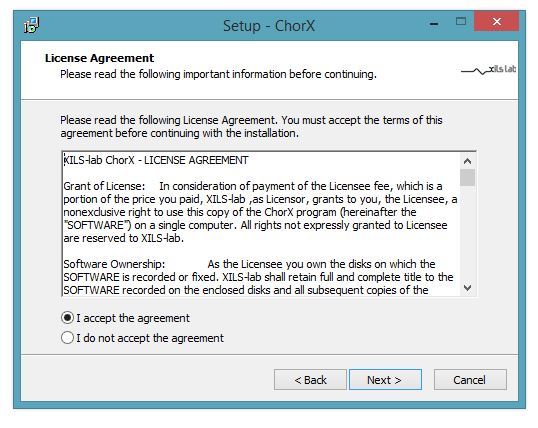
9. Select the software component (s) / compatible DAW format (s) that you wish to install, and click 'Next.'
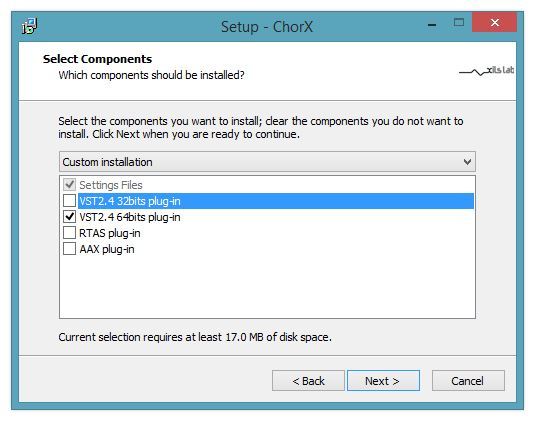
10. Select the folder in which to install the 32-bit version of your software to > click 'Next.
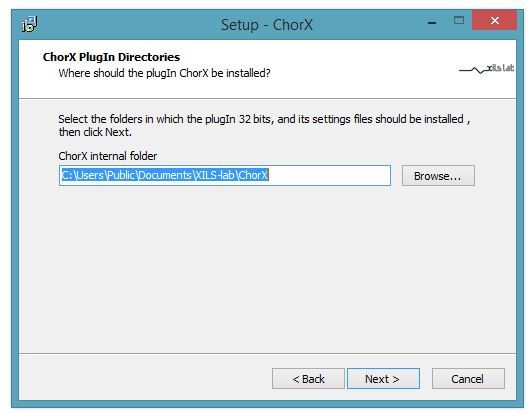
11. Select the folder in which to install the 64-bit version of your software to > click 'Next.
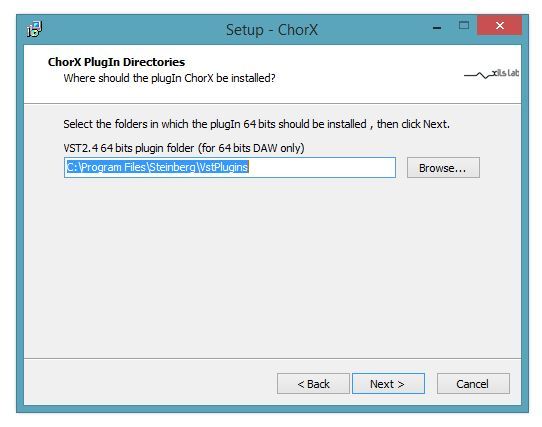
12. Review the installation and click 'Install.'
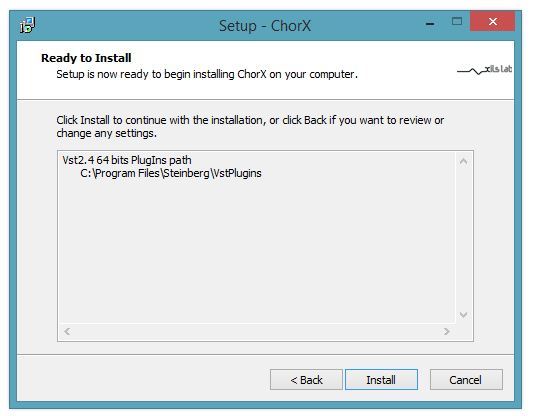
13. The installation of your software has successfully completed > click 'Finish.'
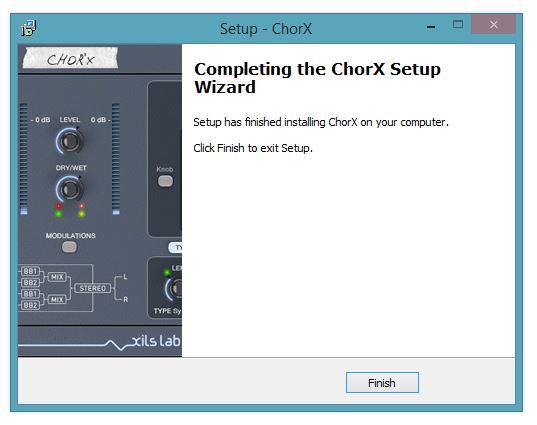
Activation
1. Open the iLok Licence Manager from your computer’s Start Menu (located at the bottom left corner of your desktop). Once the application is open, click ‘Sign In'.

2. Enter your User ID and password that you previously created on registration of your account > click ‘Sign In'.
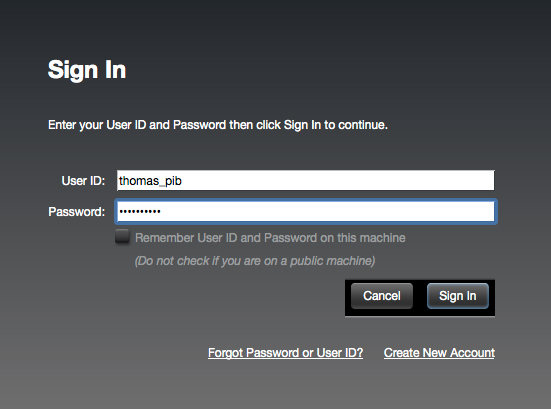
3. Once you are signed in, click the ‘Redeem’ icon which is located at the top-right corner of the iLok Licence Manager’s interface.
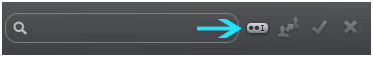
4. Copy and paste/manually enter the 30-digit code from your online Xils Lab account into the available Activation Code boxes, and then click ‘Next'.
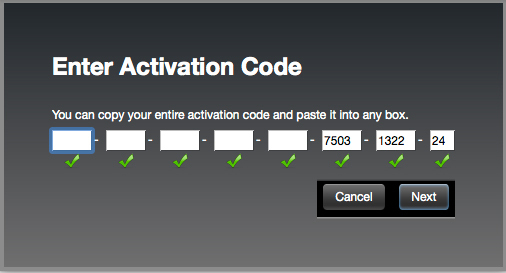
5. Select your computer as the activation location (or your iLok dongle) and then click ‘Activate'.
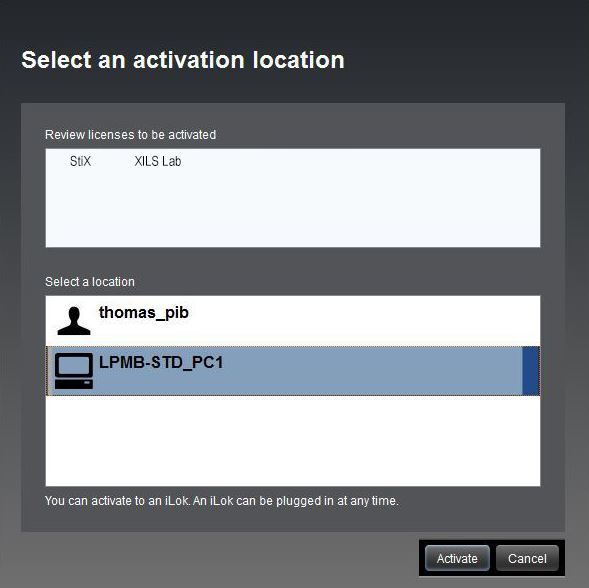
6. Confirm you are happy to activate your license > click ‘OK'.
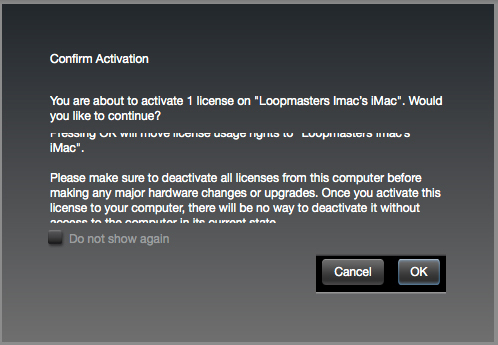
7. Click 'OK'.
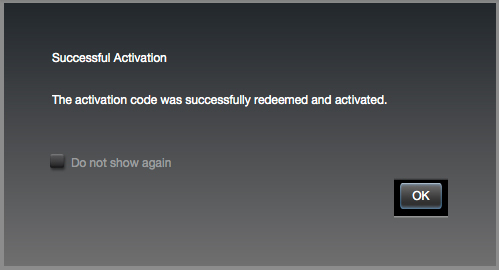
8. Your product is now activated on your computer. You can proceed and close the iLok Licence Manager.
































