Product Description
Nasty Looper is a free Drum Machine designed and created by Duarte Vinagre (beatassist.eu), to be used on Windows 32-bit.
This might be one of the best free offers of drum machines in the market. Nasty Looper has 16 pad cells that you may load with 16 or 24-bit .wav samples, map into your MIDI Controller for further writing on the Piano Roll of your DAW.
Almost Every parameter of Nasty Looper may be mapped into a MIDI Controller control, providing yourself the possibility of performing Live and Improvised sessions of music very quickly.
The first 12 pad cells have:
- Reverse
- Mute
- Loop
- Tone
- Pitch
- Start adj
- End adj
- Low pass and High Pass filters
- Delay
- Filter Stepper
- Arp Tune Stepper
- Pan and Volume
- Pattern Sequencer (up to 64 steps)
- Mix control for PFL using an external mixer
- Booth control for PFL using an external mixer
- Configurable Choke group
- Midi player for playing midi files
The last 4 Pad cells are introduced for loops.
These cells can play you any loop just by configuring the beats number.(eg: 16bars = 64 beats). Here you can also tweak the start and end adj, delay, and filter stepper among other controls.
Nasty Looper has a built-in Break Sequencer up to 128 steps. Within 128 steps you can choose any to create a silence in the current pattern sequencing build.
This VSTi also counts with a fancy built-in Synth and a Brickwall Limiter preventing clips during Live performance.
It comes with a demo soundbank provided by beatassist.eu, loopmasters.com, and VIPsoundlab.
System Requirements
- Nasty Looper runs on Windows XP/Vista/Win7/Win8 32-bits and 64-bits when bridg
View Installation Instructions
Install Instructions (Using 1Basic Kit as an example).
1. Unzip the downloaded folder then double click the .exe file to run.

2. Click Next
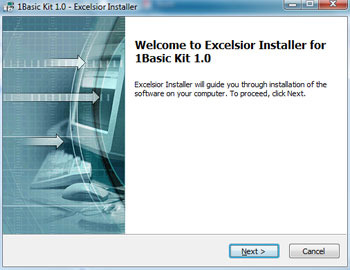
3. Read through the terms and conditions then click accept.
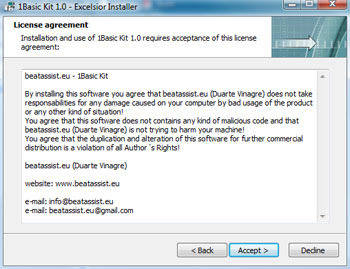
4. Choose installation type - Click Next
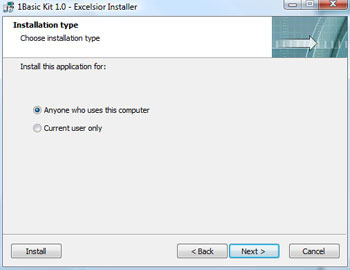
5. Chose where to install 1Basic Kit too - Click Next
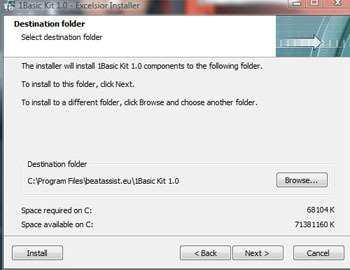
6. Select the program folder
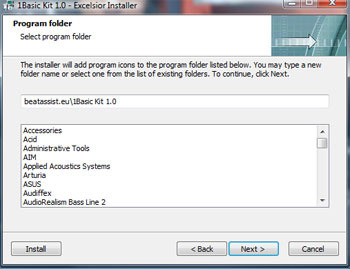
7. Review your install then click install - then click Finish to complete.
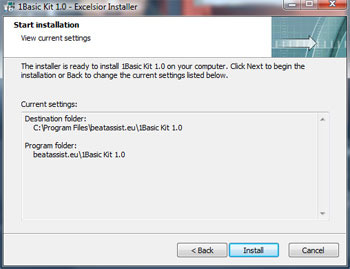
8. Your 1Basic Kit is now installed and ready to use































