Product Description
Tube Saturator Vintage is a free reissue of the original Tube Saturator. It uses circuit simulation technology to faithfully reproduce the sound of a dual triode preamp. While it sounds great, the circuit simulation technology is very CPU intensive, that’s why we developed its successor, Tube Saturator 2. Tube Saturator 2 is vastly more efficient, nearly identical in simulation accuracy, and adds other features. However, some users prefer the sound of the original and request it, hence we have released it as a free plug.
Here’s the original Tube Saturator description:
Tube Saturator is the world’s most accurate real-time tube amp plug-in. Unlike other tube simulators, which use radically simplified models, Tube Saturator uses state-of-the-art circuit simulation technology to capture every nuance of an analog circuit. With circuit simulation, the analog schematic (consisting of the individual resistors, capacitors, tubes, and so on) completely defines the signal processing. The schematic is converted into a system of non-linear differential equations which is solved at each sampling period, in real-time. That’s a mathematical talk for “it sounds exactly like the analog circuit”.
Tube Saturator is in fact a basic circuit consisting of a Baxandall type three-band EQ feeding two 12AX7 triode preamp stages, similar to preamp stages you’d find in a guitar or high fidelity amp, and hence you can get the same distortion and tonal characteristics that you’d get from saturating a real tube preamp. The circuit simulation technology is extremely CPU intensive and a fast computer is recommended to run the plug-in.
Increasing the Drive control increases the (digital) input gain while decreasing the (digital) output gain, so you can easily adjust distortion levels. The FAT switch changes the bias circuit of the first preamp stage to increase gain and saturation.
Use Tube Saturator to add a bit of analog warmth to recordings, or increase the drive for some distortion. You can use it as a saturating peak limiter too.
Features
- Accurate tube preamp simulator using 64-bit circuit simulation technology
- Two common cathode 12AX7 preamp stages
- Baxandall 3-band EQ
- Drive control for distortion adjustment
- EQ bypass
- FAT mode for increased punch
- Analog style metering
- No latency
- Up to 192 kHz sampling rate, depending on CPU speed.
- Mono or stereo
System Requirements
Requires a host program that supports audio plug-ins.
Macintosh – AU, VST2, VST3, AAX
- OS X 10.7-10.12
- AAX – Pro Tools 10.3.5 and higher
Windows – VST2, VST3, AAX
- Windows 7/8/10
- AAX – Pro Tools 10.3.5 and higher
View Installation Instructions
Windows
Installation
1. Download the .zip file from your Sounds Space User Account. > Double-click to extract the contents.
2. Double-click the .exe installer file > read the important information and click 'Next'.
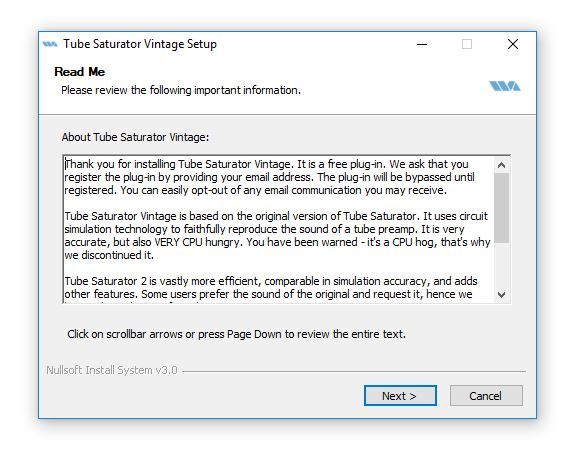
3. Read the license agreement > Click 'I Agree'.
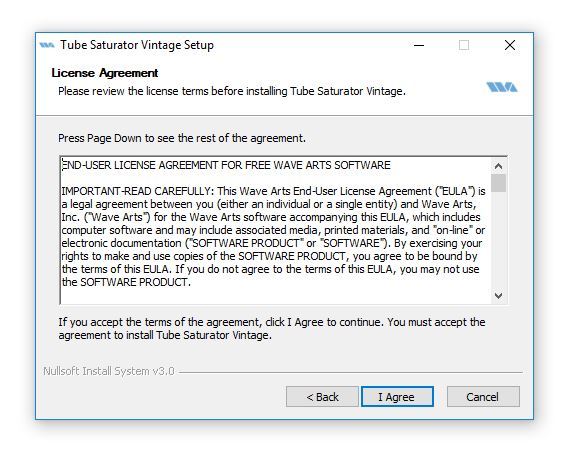
4. Select which plugin formats to install > Click 'Next'.
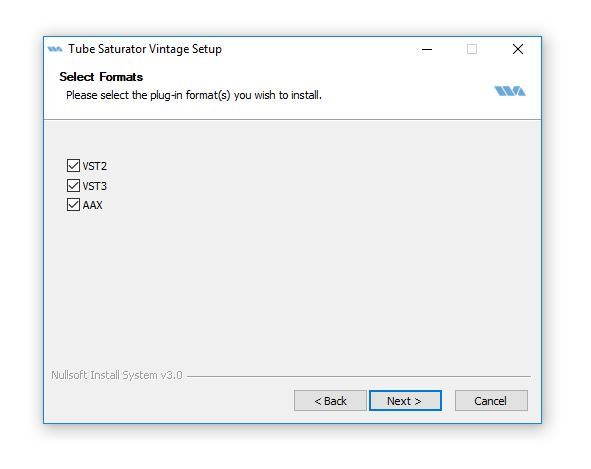
5. Choose your install location for the 32-bit version of your plugin > Click 'Next'.
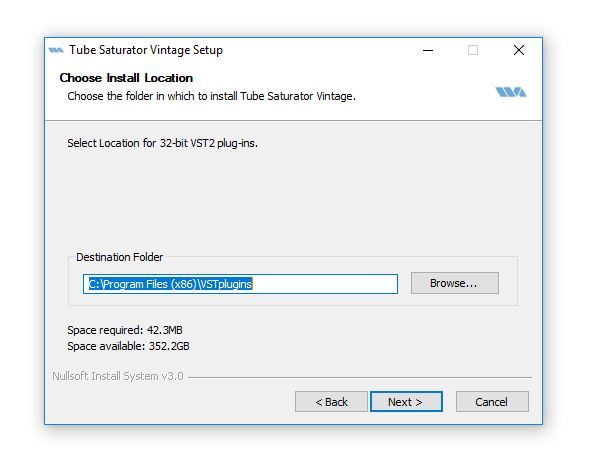
6. Choose your install location for the 64-bit version of your plugin > Click 'Install'.
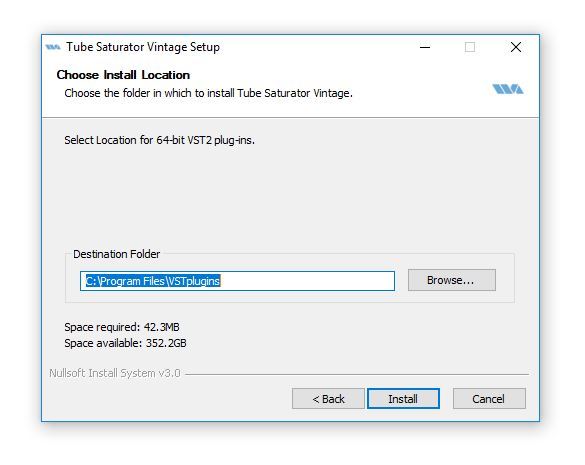
7. The installation is complete > Click 'Close'.
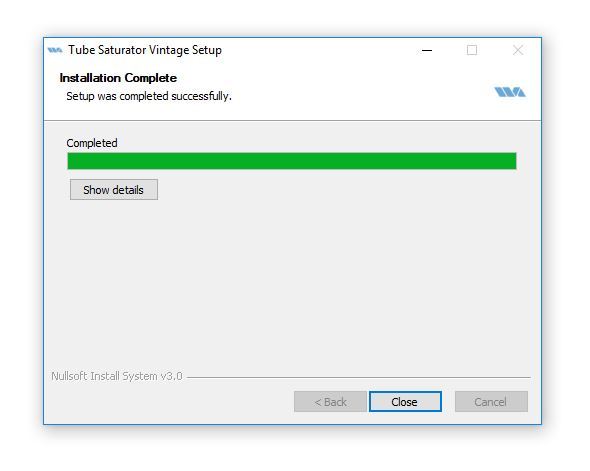
Activation
1. Open Tube Saturator Vintage in your DAW.
2. Click 'Register'.
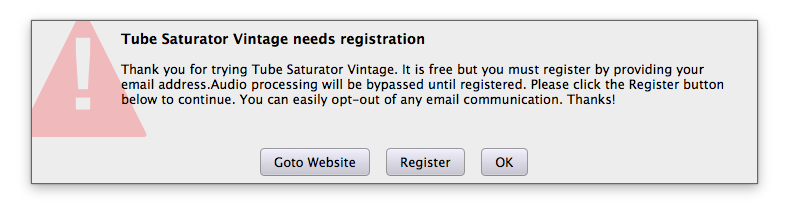
3. Enter your name and email address > Click 'Ok'.
Your software is now activated and ready to use within your DAW!

Note: In the event the plugin fails to appear in your DAW, rescan your plugin selection.
Mac
Installation
1. Download the installer from your Sounds Space User Account.
2. Double-click the .dmg file then double-click the .pkg installer file.
3. Click 'Continue'.
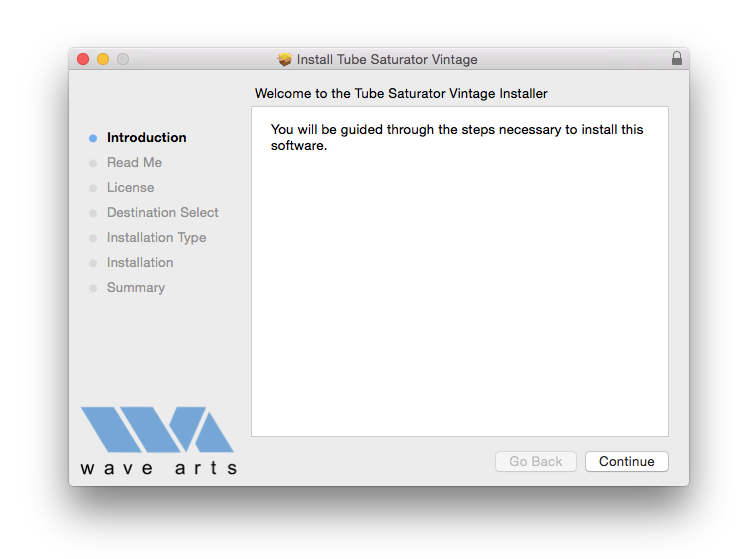
4. Read the important information and click 'Continue'.
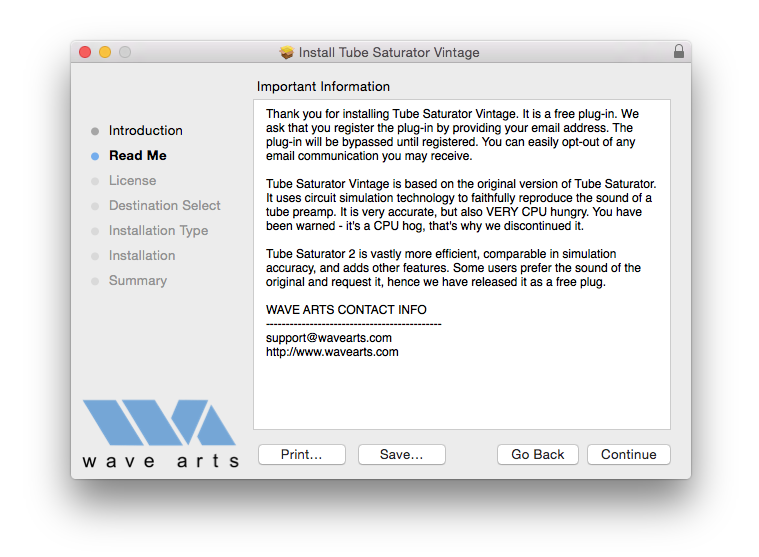
5. Read the software license agreement and click 'Continue'.
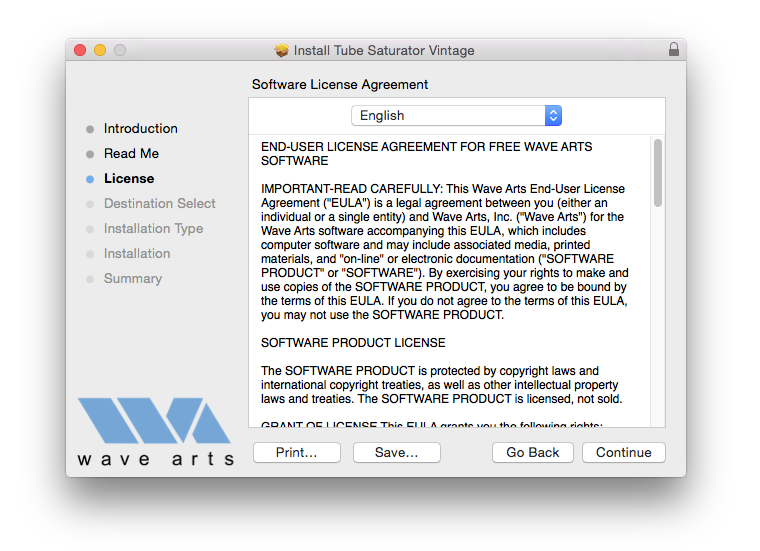
6. Click 'Agree'.
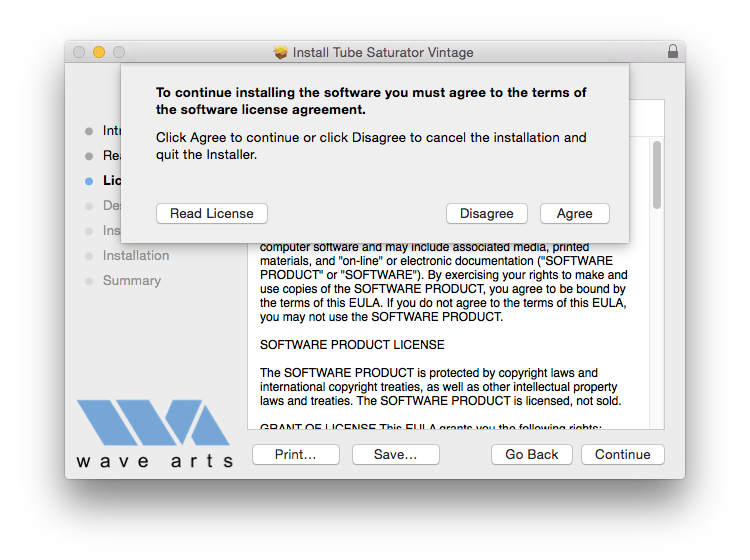
7. Click 'Install'.
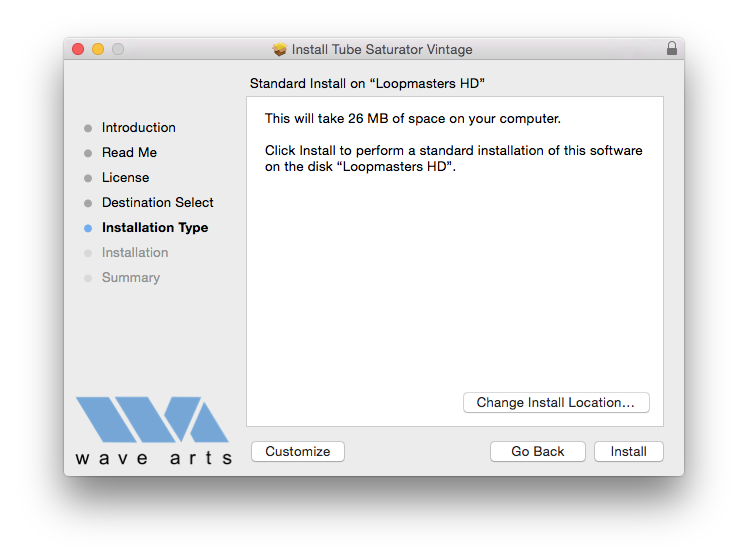
8. Enter your computer's username and password > Click 'Install Software'.
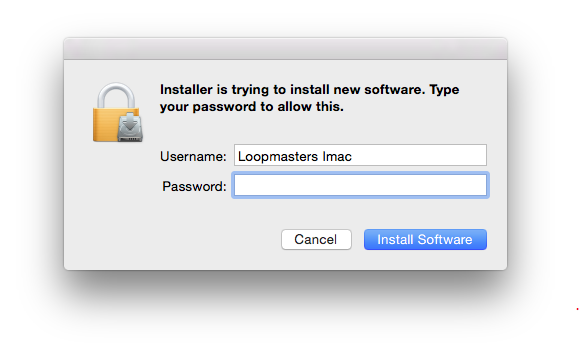
9. Your installation is complete. Click 'Close'.
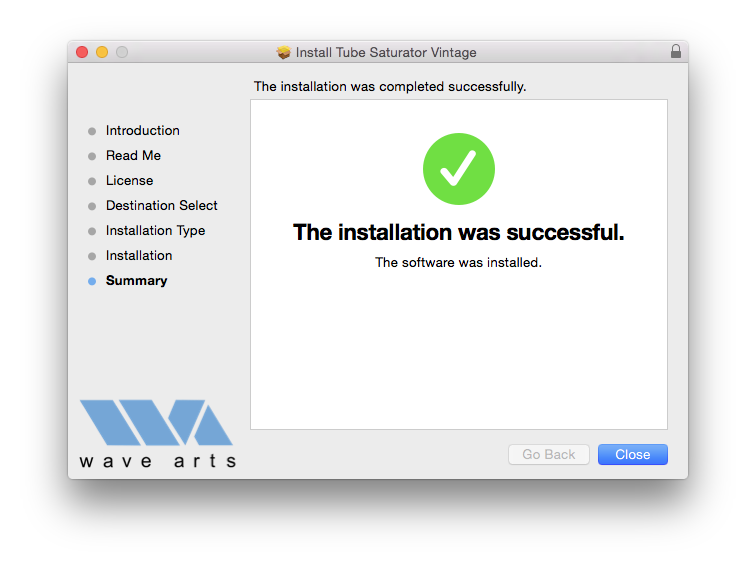
Activation
1. Open Tube Saturator Vintage in your DAW.
2. Click 'Register'.
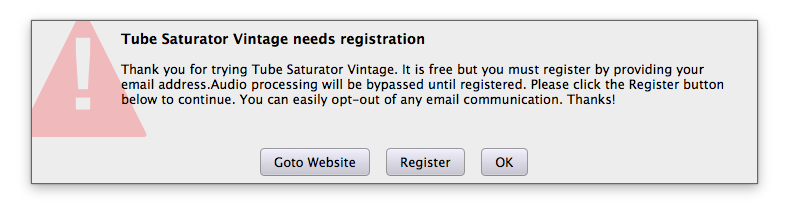
3. Enter your name and email address > Click 'Ok'.
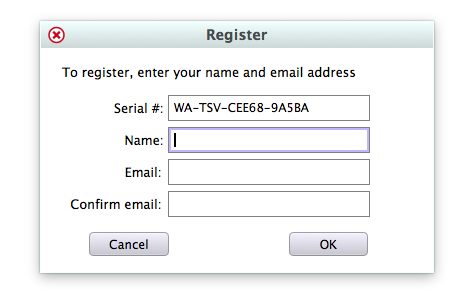
Your software is now activated and ready to use within your DAW!

Note: In the event the plugin fails to appear in your DAW, rescan your plugin selection.






















