Product Description
The Art of Expression
Step Sequencers are an attractive concept. Machines making music. Who could better awake the genie in the machine than Thesys, the drawing board for step-based music creation? A refined Randomizer is ready, whatever the current situation, to mutate existing material or to bring a new approach on the table.
Generate Pitch
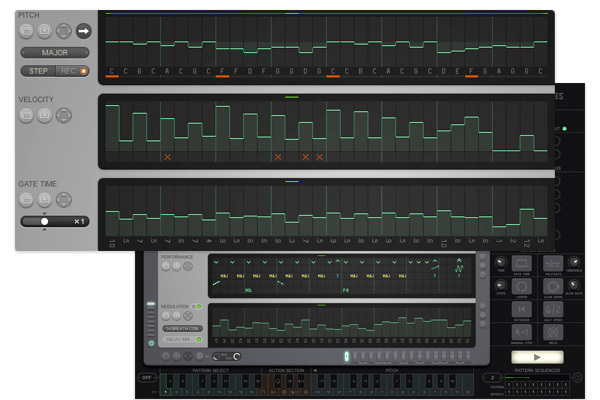
A huge inspiration for performance or production
The sequences can simply be painted, but with the random generator and the mutate-function you can easily generate patterns on the fly. Or record the pitch straight from your MIDI keyboard. The internal synthesiser saves you lengthy wiring sessions so you can start straightaway.
Start by setting the root note. When using the scales, no out-of-key note will slip through your fingers.
Below the pitch lane, you'll see the Velocity (volume) and Gate Sequencer (controlling each note's length). It's in these top three sections that you'll spend the most of your time, programming riffs and arpeggios, then assigning them to patterns.
Performance and Modulation

Detailed Per-Step Control
The fourth step window is home to the Performance Sequencer, which is in fact 5 sequencers in one. Each row offers per-step control over Octave, Pitch Bend (with 20 pre-configured shapes), Chord (for polyphonic sequencing), Note Roll and sequence randomisation of a vast range of other cleverly implemented "humanising" elements to your patterns.
The final lane is the CC modulation section: each step accepts a value of 0 to 127, pumped out to a MIDI CC of your choosing. You can actually run several Modulation sequences simultaneously - up to eight - with all of them controlling different CCs.
Some Action in Real-Time

Some Useful Performance Features
Up to 16 full patterns can be created within a single project. They can can be sequenced within the Pattern Sequencer (bottom right) or triggered via the Keyboard (set to "Pitch"), where the full length of the keyboard is used to transpose the current pattern. Switch to "Performance" and the keyboard is split into 3 zones: Pattern Select, Action Section and a Range for pitch transposing.
The “Action Section” offers 8 effects that can influence the patterns in real time. Choose from Looping, Half-Time, Re-Trigger or a Tempo Break.
Sequencing Magic
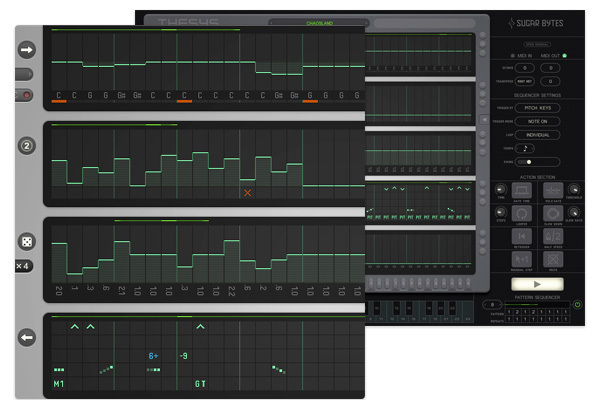
The Setting "Individual" Opens up all Sorts of Creative Possibilities
The lanes within a single pattern can be set to operate over different lengths. You could have pitches cycling over 16 steps, while velocity cycles over 15 steps and a modulation lane is used to sweep a synth filter over 29 steps.
The end results can yield some fascinating interactions between these different step-cycle lengths and an almost endless evolution of the pattern. If you thought step sequencers were only capable of creating repetitive fixed patterns, think again!
There's More...

Internal Synth for Idea Sketching on the fly & MIDI Export
Yes, Thesys also comes with its own synthesiser, it is perfectly capable and very useful if you just want to develop a few quick ideas.
In its VST2 and AAX versions, Thesys is fully MIDI-out capable. As an Audio Unit, it can be plugged as a MIDI FX to trigger other AUs. In the 1.5.1 Update, we implemented MIDI Export. Just drag and drop from within Thesys to your host or simply save the file to your desktop. Quick and easy!
No other MIDI sequencer offers you the ease and power of Thesys. It is 100% MIDI compliant - the ultimate MIDI sequencing solution. Use Thesys on your iPad to control multiple apps or external hard- and software! Send melodies, controller data and program changes. Save patterns to a MIDI file.
Features
- Powerful 32-step MIDI Sequencer
- Pitch Recorder
- Choose and trigger Patterns per MIDI
- Patternsequencer for longer passages
- Real-time Manipulation of the patterns per keyboard
- Internal Synth
- Vast Randomizer
- Independent Loop lengths for all 5 sequencers
- 18 sequencer lanes
- MIDI Out and Drag 'n' Drop
System Requirements
Mac
- OS X 10.9 or higher - Apple Silicon M1 supported (64-bit only)
Formats:
- AAX
- Audio Unit (AU)
- Standalone Application
- VST2
Windows
- Windows 7 or higher (64-bit only)
Formats:
- AAX
- Standalone Application
- VST2
Important note: This software is only available in 64-bit format for both Windows and macOS and will not function on 32-bit systems.
View Installation Instructions
Notes:
- Looperator is used as the example
- Pop up windows must be allowed within your browser's 'Settings' for the download link to be triggered
Mac
1. After purchasing your product, visit Sugar Bytes to register your software.

2. Enter the email address that you wish to register the software to, as well as copy and paste/manually enter the serial number provided within your User Account > click ‘Register’.

3. Your software has successfully been registered > download your Apple (Mac) installer.
Note: An email containing your Sugar Bytes login details and temporary password (in the form of a code) will be sent to the inbox of the email that you used to register the software with > this may have landed in the junk/spam folder of your email. After logging into your account, you can select the 'Change Password' option to personalise your secret password.

4. Double-click the .dmg installer file to begin the installation process > click ‘Continue’.
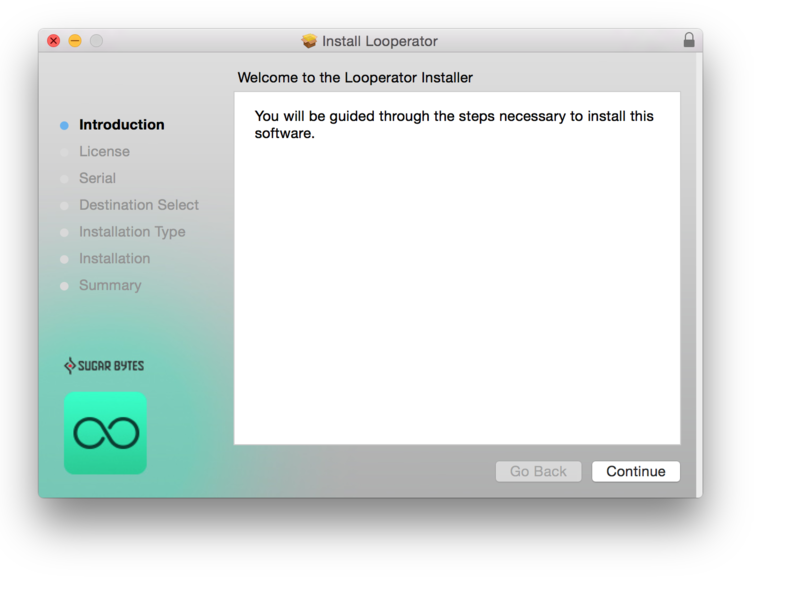
5. Read the Software License Agreement > click ‘Continue’ and then ‘Agree’.
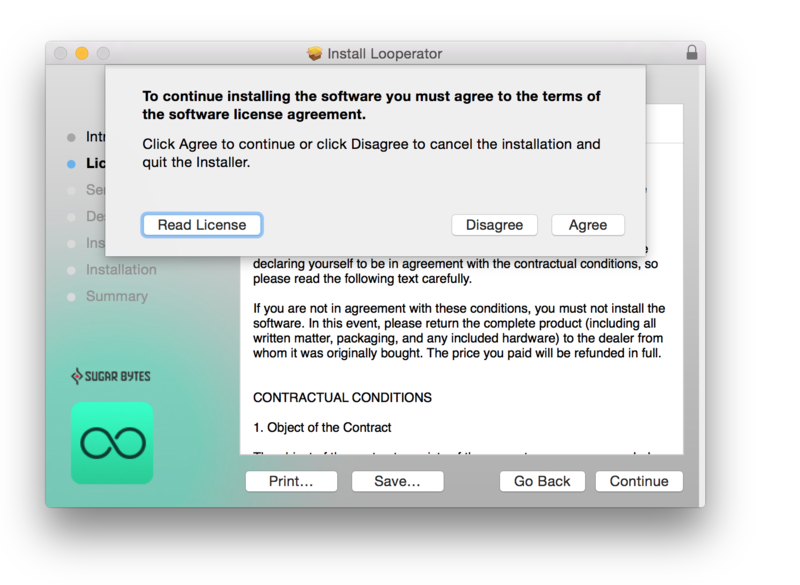
6. Copy and paste/manually enter the 8-digit serial code that exists in your Sugar Bytes account.
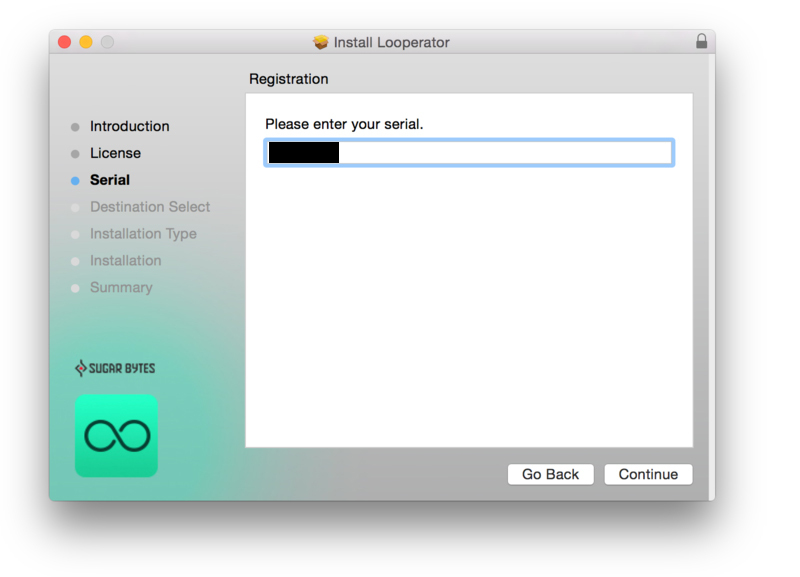
7. Select the software format (s) that you wish to install, depending upon the DAW (s) you are using > click ‘Continue’.
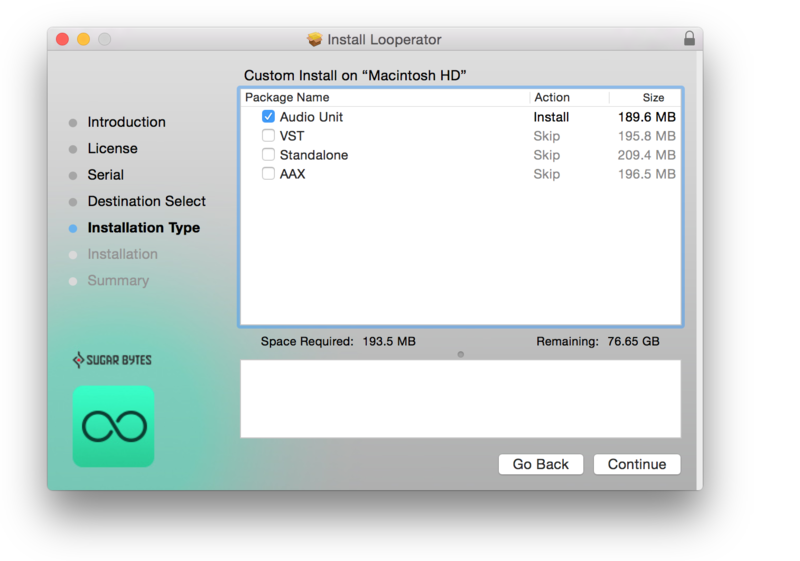
8. Review the installation and click ‘Install’.
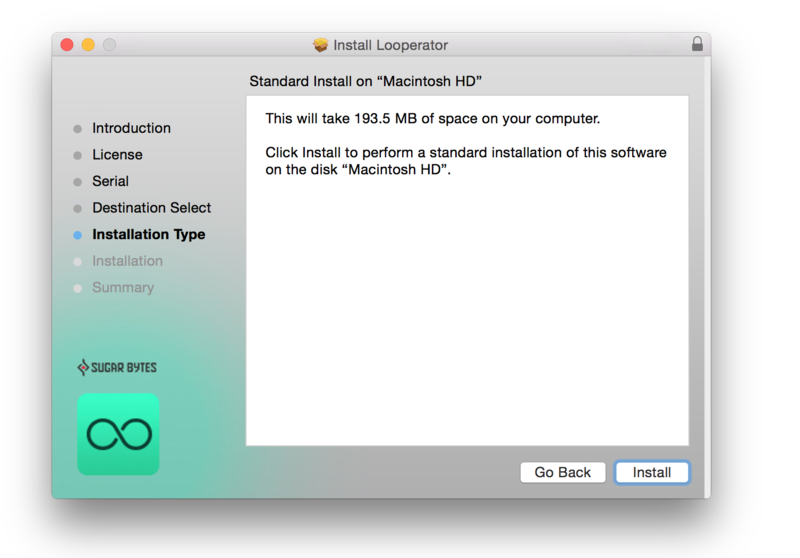
9. The installation of the software has successfully completed > click ‘Close’.
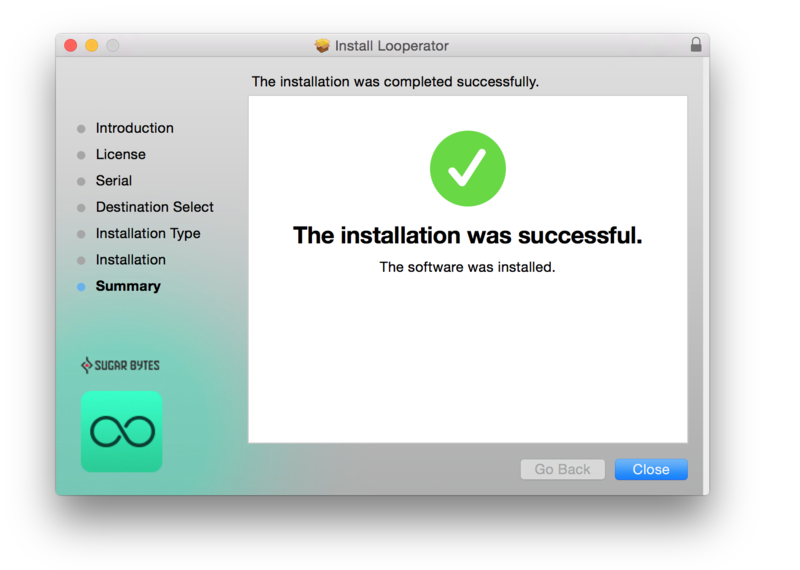
10. Restart your DAW and locate/open your purchased Sugar Bytes software from the plug-in selection.
Note: You may need to Refresh/Rescan your DAW's Plug-in List, if the software fails to appear.
The Software is now Activated and Ready for Use Within Your DAW!

Windows
1. After purchasing your product, visit Sugar Bytes to register your software.

2. Enter the email address that you wish to register the software to, as well as copy and paste/manually enter the serial number provided within your User Account > click ‘Register’.

3. Your software has successfully been registered > download your Windows (PC) installer.
Note: An email containing your Sugar Bytes login details and temporary password (in the form of a code) will be sent to the inbox of the email that you used to register the software with > this may have landed in the junk/spam folder of your email. After logging into your account, you can select the 'Change Password' option to personalise your secret password.

4. Double-click the .zip folder to extract and reveal its contents.
5. Double-click the .exe installer file to begin the installation process > click ‘Next’.
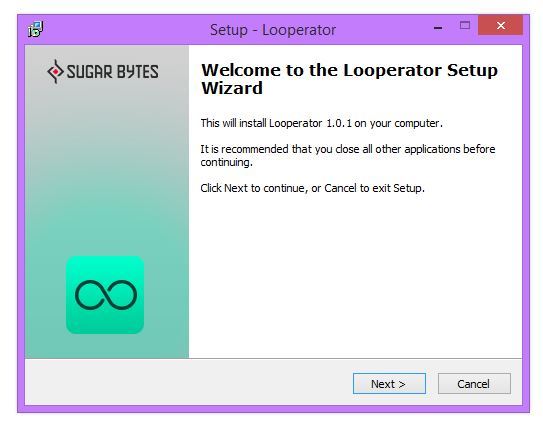
6. Select 'I accept the agreement’ > click ‘Next’.
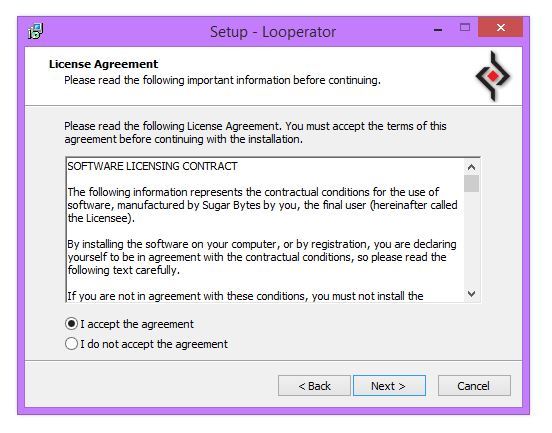
7. Copy and paste/manually enter the 8-digit serial code that exists in your Sugar Bytes account.
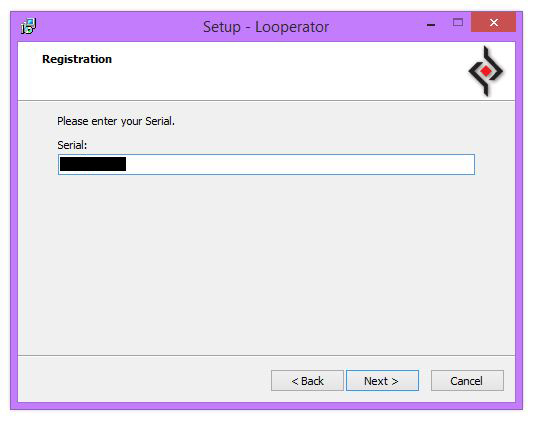
8. Select the format (s) that you wish to install > click ‘Next’.
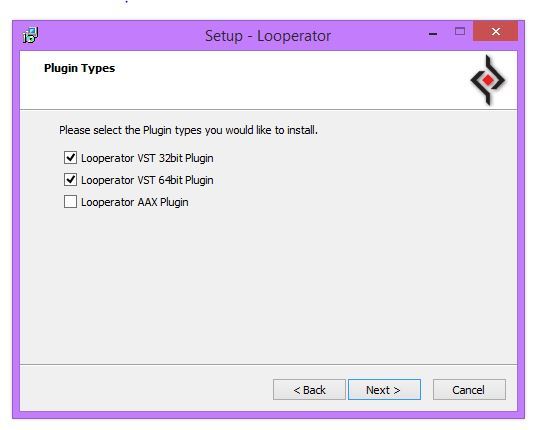
9. Select the software directories in which to install the software formats (32 and/or 64-Bit) to > click ‘Next’.
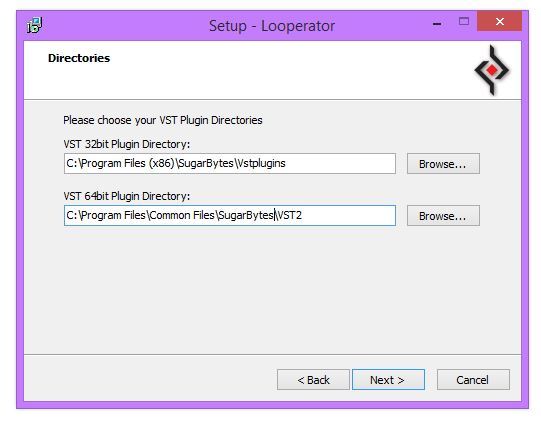
10. Select a folder in which to install the software to > click ‘Next’.
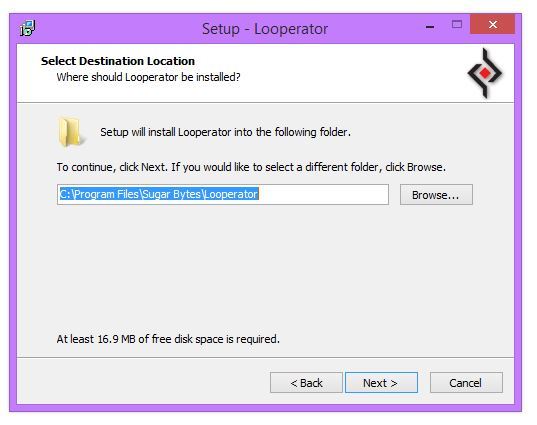
11. Review the installation and click ‘Install’.
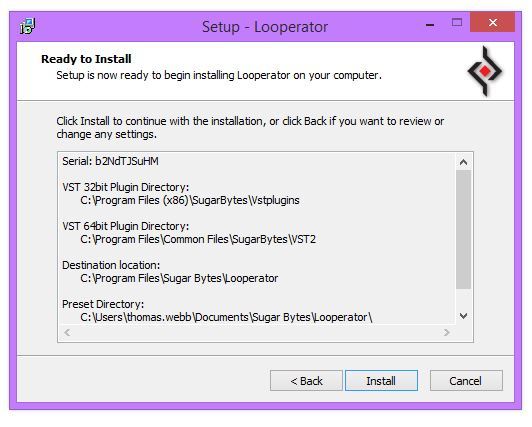
12. The installation of the software has successfully completed > click ‘Finish’.
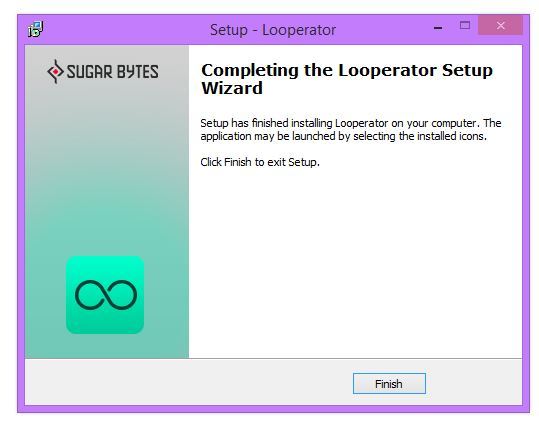
13. Restart your DAW and locate/open your purchased Sugar Bytes software from the plug-in selection.
Note: You may need to Refresh/Rescan your DAW's Plug-in List if the software fails to appear.
The Software is now Activated and Ready for Use Within Your DAW!













