Product Description
Anything but Inconsequential
The consequence is an arpeggiator, which creates a sequence of notes based on the chords that you provide. Up to 3 instruments can be loaded up, and a vast number of sequencing options can be used to control the way that the plug-in "interprets" your input.
Chord-Sequencer and Arpeggiator

A Simple Concept, with Tons of Scope for Creativity
The chord sequencer is the centerpiece of the creative flow. It’s basically choosing from a palette of 16-chord "snapshots" you define in the Chord memory section at the bottom. There are actually 5 sequencers controlling different aspects of the groove you’re creating. The Modulation section is especially deep, offering separate patterns for each of the synth parts, the filter, and the effects.
The sample-based sound library contains all kinds of instruments – from powerful analog synths to subtle violins, each offering Octave, Pan, Level, and Crush controls. You can choose a trigger mode for each instrument independently, so it becomes possible to create more complex sequences by having some instruments triggered as chords and others as arps.
High Level of User Control
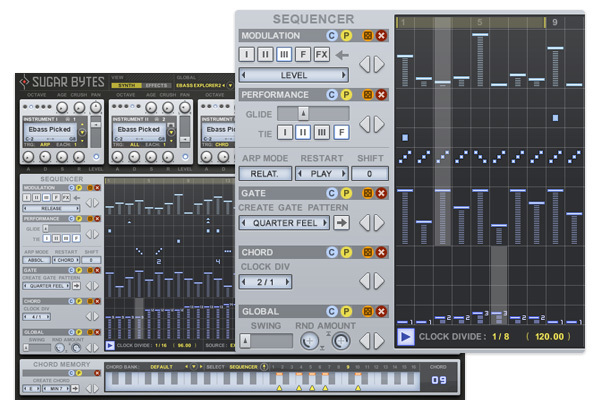
A Musician's eye for Detail...
Consequence allows for a detailed definition of all the sonic aspects on a step-by-step basis: "Arp" or "Chord", "Octave" or "Tie". With detailed control over the Arp-direction, you can create melodies with a narrow focus.
Like the rhythm of one preset, but the sound set from another? No problem! No matter how you save your presets, sequences and sounds can be switched out independently to give you other options to expand your presets further.
Sound Collection
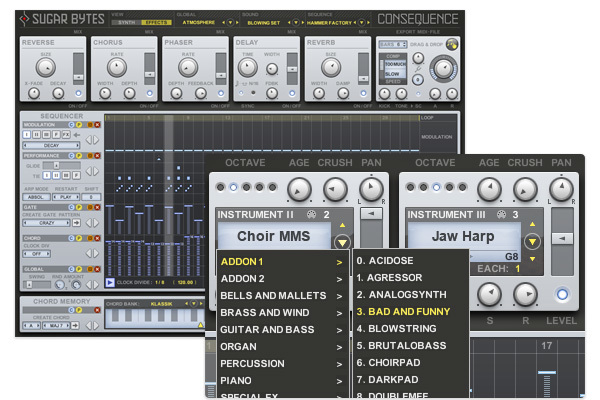
Sample Library with 800 MB Content in 15 Categories & 222 Sound Presets
Consequence’s sound library not only includes sounds of the most sought-after synths like the Memorymoog or the OP-1, there’s also plenty of strings and percussion. String passages are crafted fast and impressive. By combining the 3 instruments, it’s easy to create interlaced rhythms with the oddest sounds.
Besides an ADSR, each instrument holds an "Age" and "Crush" control: With these two, say goodbye to “Samples always sound so sterile!”
MIDI Output on VST & AAX
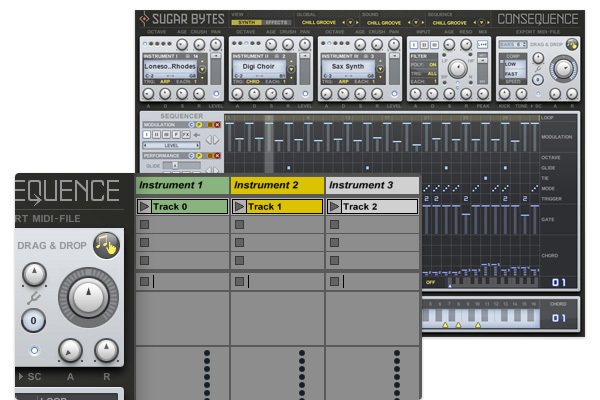
Control External MIDI Devices and Plug-ins
The consequence is not limited to the internal sound library: if you wanna combine it with other generators, it is possible to use the MIDI out to trigger hardware or software synths, which opens up a lot of possibilities. There’s also the MIDI Export: just drag and drop to your host or save it as a file.
The final stage of the Consequence sound section is the master section which offers tuning features, a fine master compressor, and a kickdrum that plays a 4/4 rhythm. The kickdrum is a friendly helper to keep the groove while you are creating sequences, also it can be sent to the compressor exclusively to glue the mix together or let the level drop at each quarter note.
Sounds & Presets
Your inspiration delivery service:
- The instruments work with a sampling library which has been created exclusively for Consequence
- 237 sounds, recorded from first-class natural instruments and synthesizers, are currently available
Features
- 3 Oscillators in a 32-Step Sequencer
- Easily creates complex sounds and rhythms
- Hundreds of natural sound samples
- Charming multi-effect section
- Individual Envelope per instrument
- Onboard 4/4 Kickdrum
- Polyphonic Triggers per Step
- MIDI Out
System Requirements
Mac
- OS X 10.9 or higher - Apple Silicon M1 supported (64-bit only)
Formats:
- AAX
- Audio Unit (AU)
- Standalone Application
- VST2
Windows
- Windows 7 or higher (64-bit only)
Formats:
- AAX
- Standalone Application
- VST2
Important note: Ths software is only available in 64-bit format for both Windows and macOS and will not function on 32-bit systems.
View Installation Instructions
Notes:
- Looperator is used as the example
- Pop up windows must be allowed within your browser's 'Settings' for the download link to be triggered
Mac
1. After purchasing your product, visit Sugar Bytes to register your software.

2. Enter the email address that you wish to register the software to, as well as copy and paste/manually enter the serial number provided within your User Account > click ‘Register’.

3. Your software has successfully been registered > download your Apple (Mac) installer.
Note: An email containing your Sugar Bytes login details and temporary password (in the form of a code) will be sent to the inbox of the email that you used to register the software with > this may have landed in the junk/spam folder of your email. After logging into your account, you can select the 'Change Password' option to personalize your secret password.

4. Double-click the .dmg installer file to begin the installation process > click ‘Continue’.
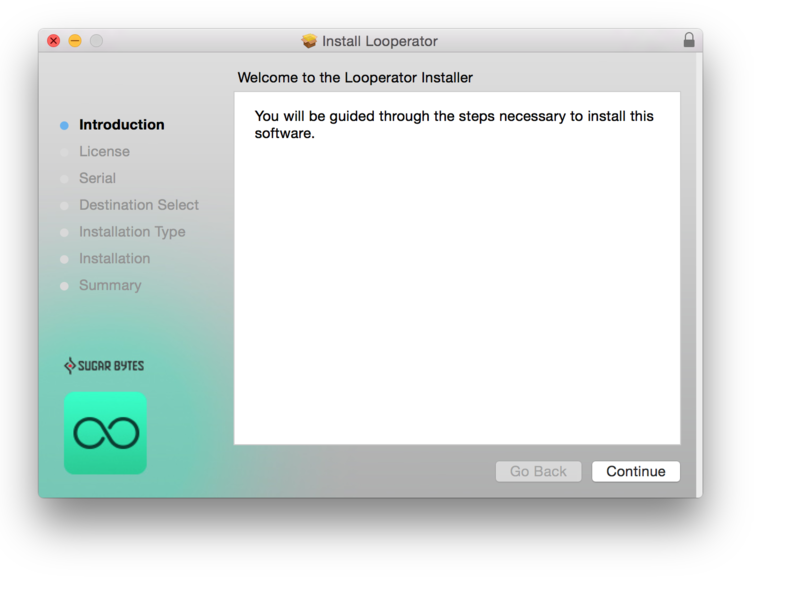
5. Read the Software License Agreement > click ‘Continue’ and then ‘Agree’.
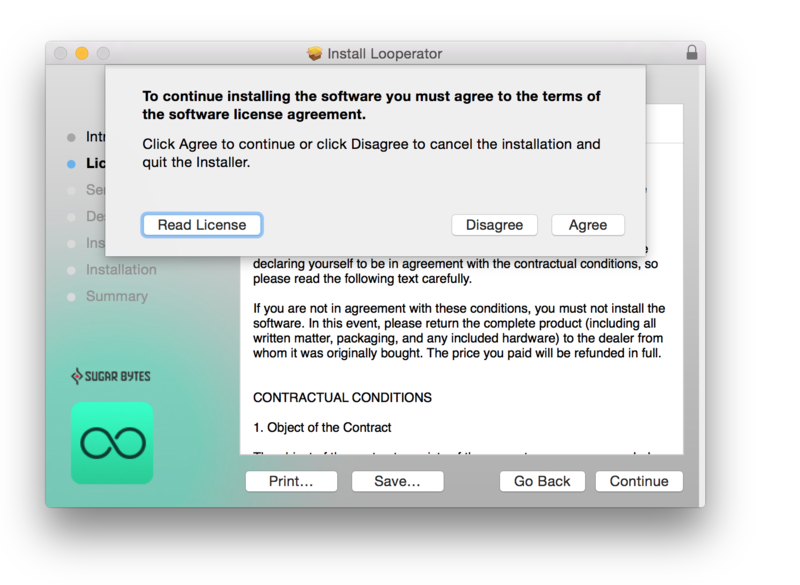
6. Copy and paste/manually enter the 8-digit serial code that exists in your Sugar Bytes account.
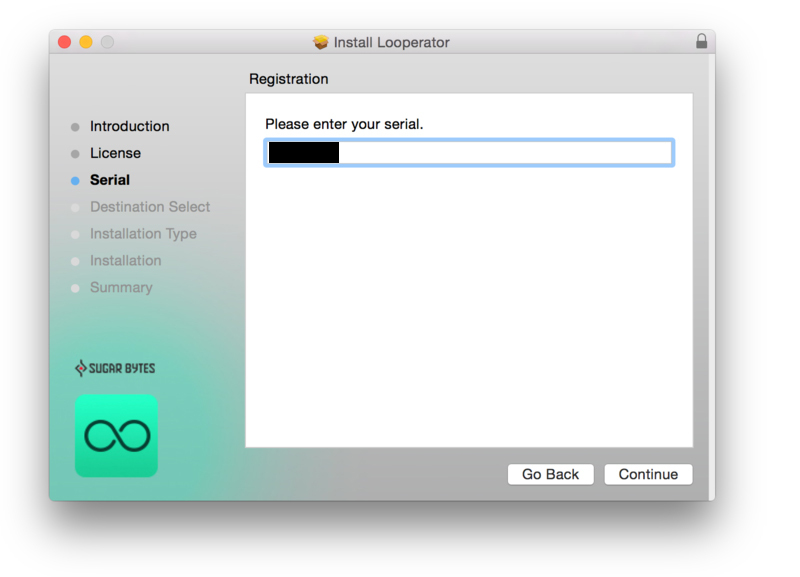
7. Select the software format (s) that you wish to install, depending upon the DAW (s) you are using > click ‘Continue’.
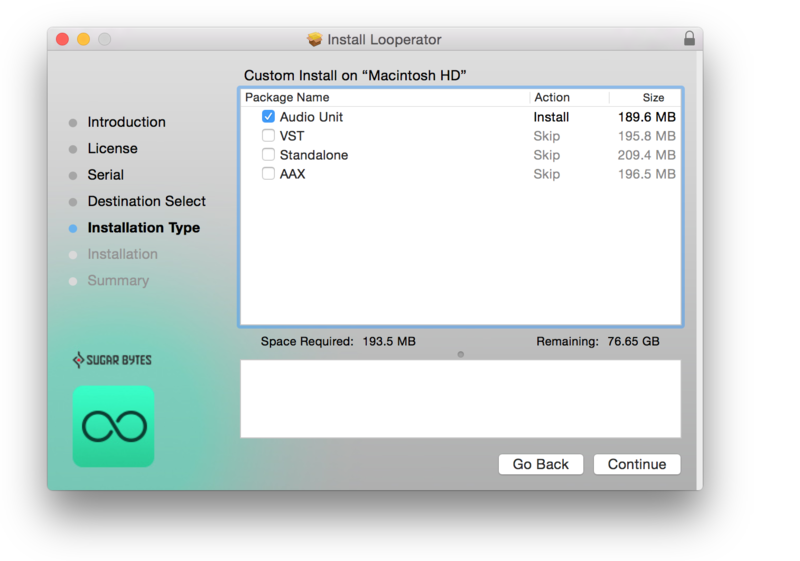
8. Review the installation and click ‘Install’.
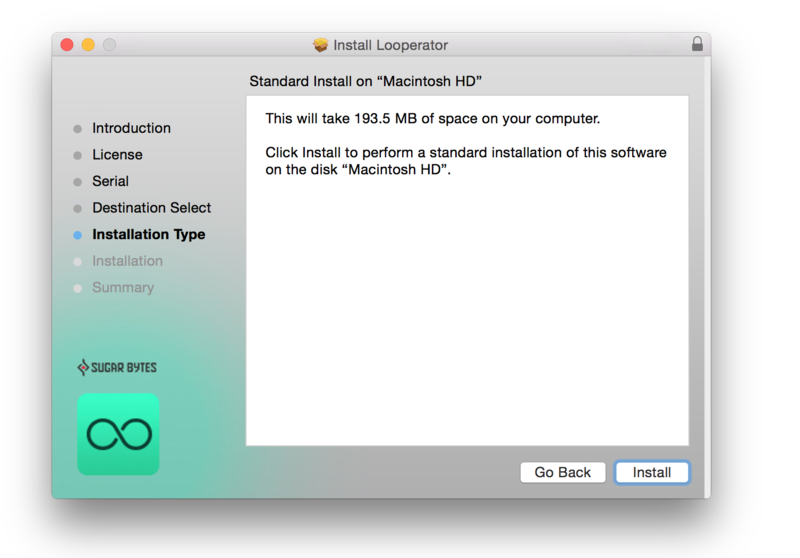
9. The installation of the software has successfully completed > click ‘Close’.
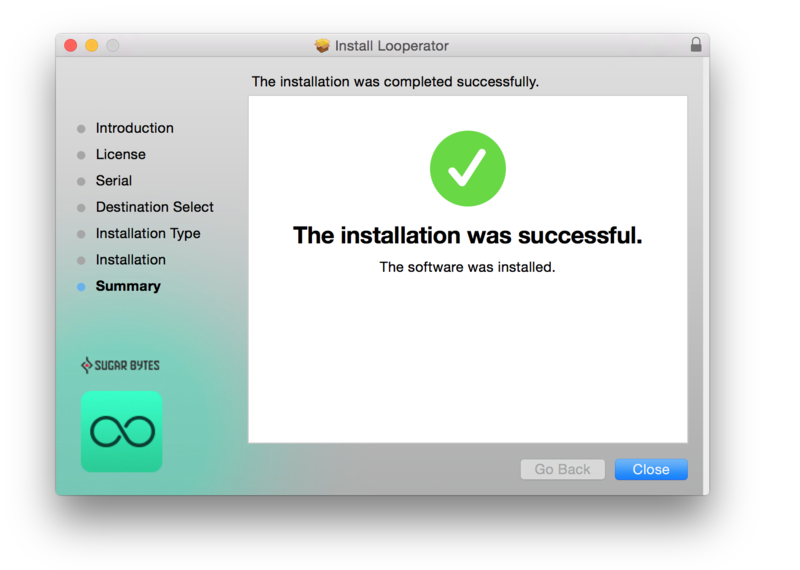
10. Restart your DAW and locate/open your purchased Sugar Bytes software from the plug-in selection.
Note: You may need to Refresh/Rescan your DAW's Plug-in List if the software fails to appear.
The Software is now Activated and Ready for Use Within Your DAW!

Windows
1. After purchasing your product, visit Sugar Bytes to register your software.

2. Enter the email address that you wish to register the software to, as well as copy and paste/manually enter the serial number provided within your User Account > click ‘Register’.

3. Your software has successfully been registered > download your Windows (PC) installer.
Note: An email containing your Sugar Bytes login details and temporary password (in the form of a code) will be sent to the inbox of the email that you used to register the software with > this may have landed in the junk/spam folder of your email. After logging into your account, you can select the 'Change Password' option to personalize your secret password.

4. Double-click the .zip folder to extract and reveal its contents.
5. Double-click the .exe installer file to begin the installation process > click ‘Next’.
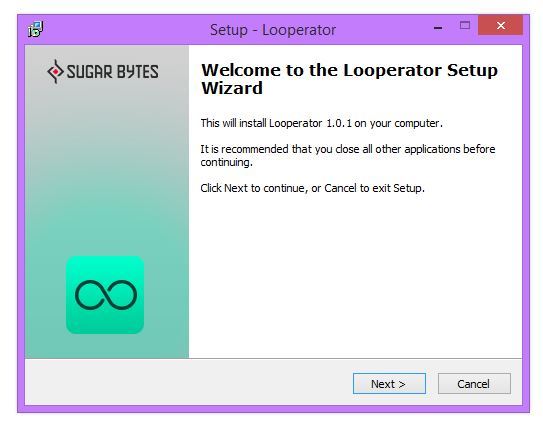
6. Select 'I accept the agreement’ > click ‘Next’.
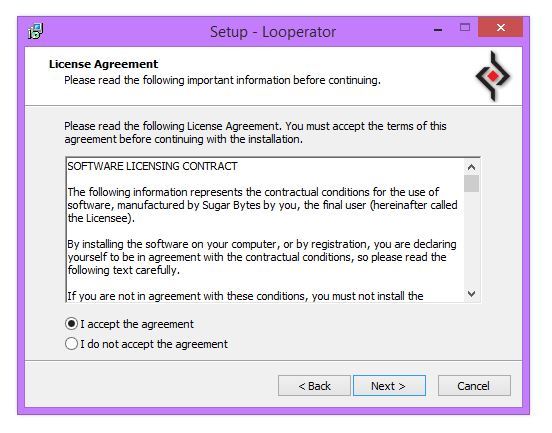
7. Copy and paste/manually enter the 8-digit serial code that exists in your Sugar Bytes account.
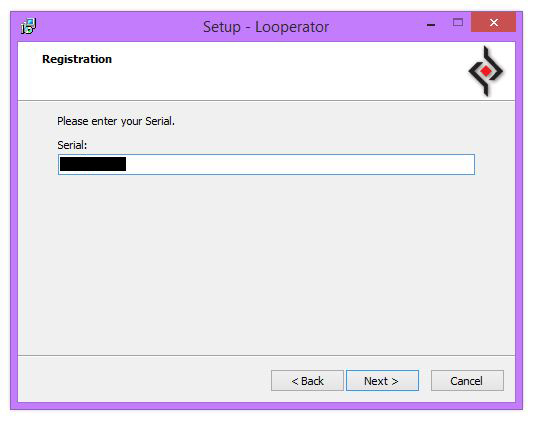
8. Select the format (s) that you wish to install > click ‘Next’.
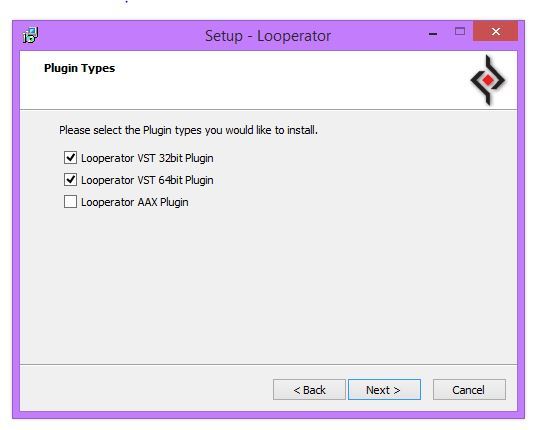
9. Select the software directories in which to install the software formats (32 and/or 64-Bit) to > click ‘Next’.
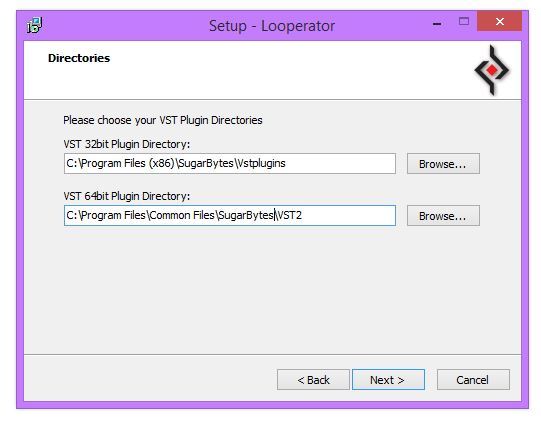
10. Select a folder in which to install the software to > click ‘Next’.
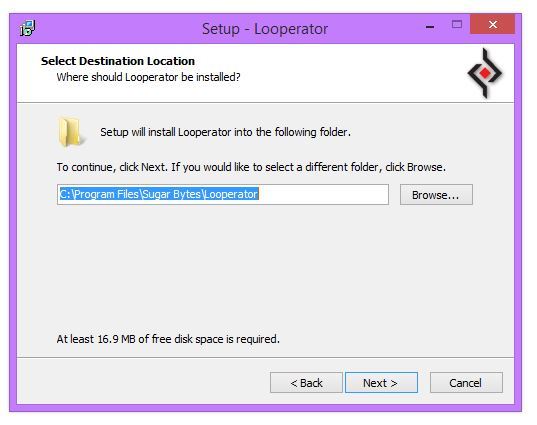
11. Review the installation and click ‘Install’.
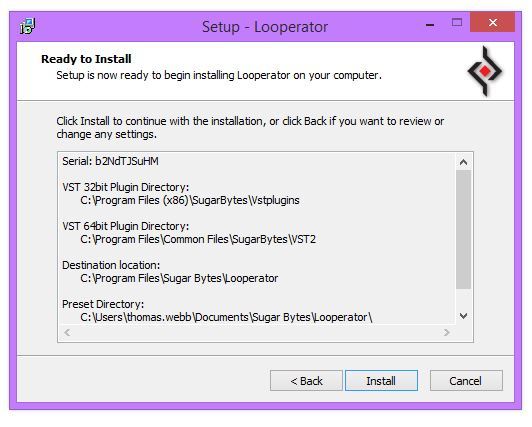
12. The installation of the software has successfully completed > click ‘Finish’.
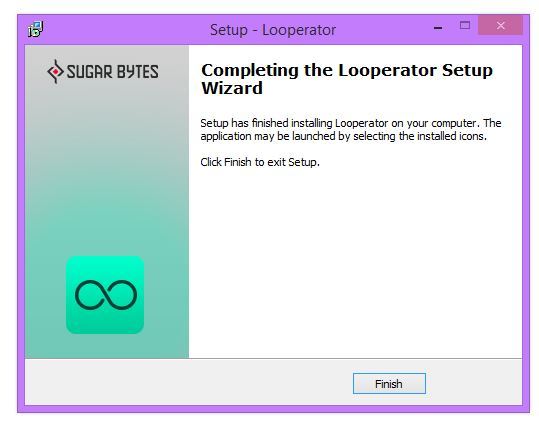
13. Restart your DAW and locate/open your purchased Sugar Bytes software from the plug-in selection.
Note: You may need to Refresh/Rescan your DAW's Plug-in List if the software fails to appear.
The Software is now Activated and Ready for Use Within Your DAW!













