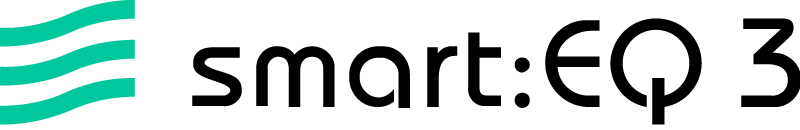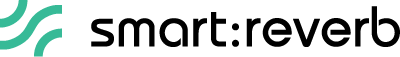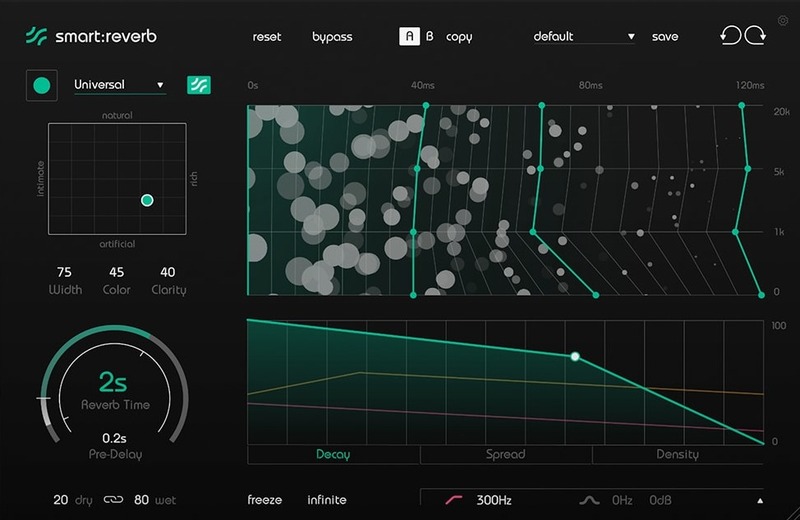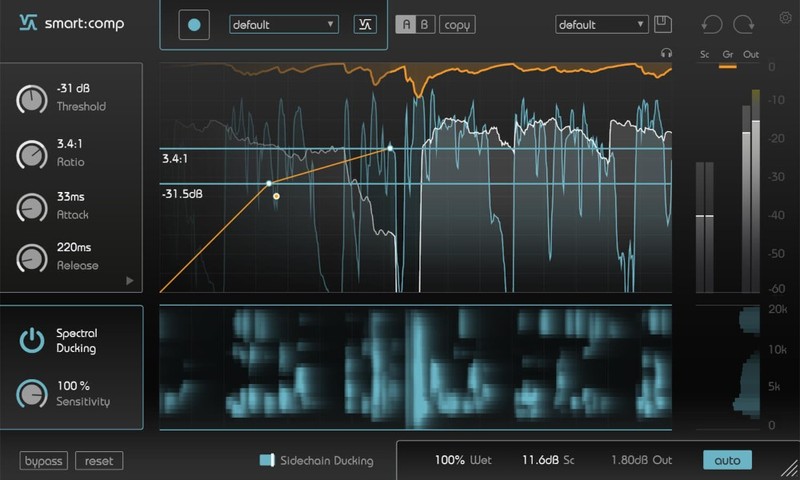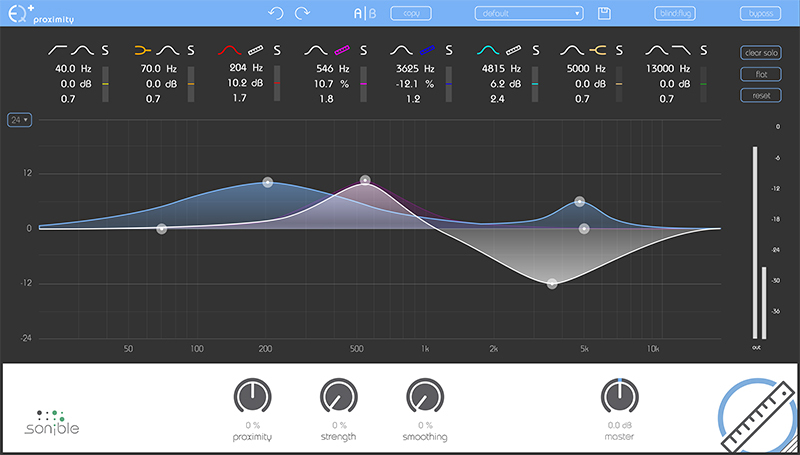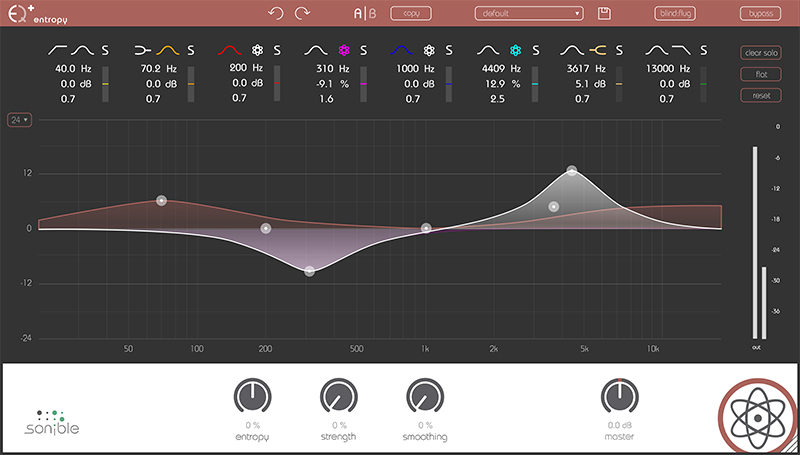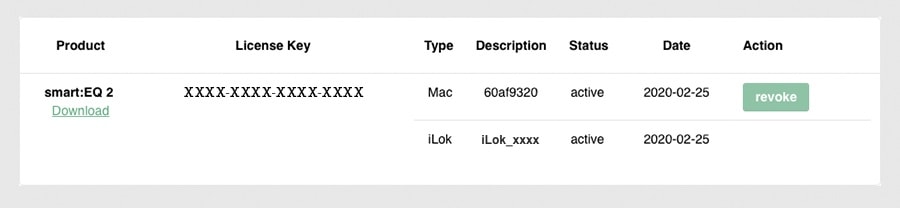Product Description
Sonible's Trailblazing Plug-ins Bundled Up
This is the good stuff: The intelligent equalizer smart:EQ 3, the spectro-dynamic compressor smart:comp, proximityEQ+ with its frequency-selective dereverberation skills, the frequency-selective transient manipulator entropyEQ+ and the adaptive smart:reverb in one bundle.
The intelligent equalizer plug-in
smart:EQ 3 enhances detail, clarity, and transparency in single tracks and in arrangements of up to six channels. Establish spectral balance in your sound within a few seconds.
- Intelligent cross-channel processing
- AI filter to automatically correct tonal imbalances
- NEW: dynamic adaption, minimum phase mode, filter widgets
High-resolution Precision at the Push of a Button
Achieve spectral balance with smart:EQ 3 within seconds – whether you are working on a single track or a mix. The AI-powered equalizer will clean-up unpleasant resonances and unwanted notches, leaving you with a well-balanced sound – and therefore an ideal basis to take further creative steps.
Spectral Mixing via Drag & Drop
Intelligent cross-channel processing will aid you in your quest to create a transparent arrangement of up to six channels in which each track plays exactly the role you want it to. By analyzing the spectral information of all the channels you've added to your group, the algorithms make sure that each track gets its assigned space within your mix. You just have to determine the sonic hierarchy according to your vision. It's as simple as that.
The Source-adaptive Reverb
With just one click, smart:reverb analyzes the source material quickly to create every reverb from scratch. By custom-fitting, the reverb to the spectral and temporal characteristics of the input signal, typical problems such as disturbing resonances or muddy reverb tails are avoided from the very beginning.
The sonible smart:engine, an A.I.-based, content-aware system designed on the basis of psychoacoustic principles as well as extensive hands-on mixing experience, powers the inner workings of smart:reverb. Just like smart:comp and smart:EQ 2, this intelligent plug-in comes equipped with profiles for different audio sources to prime the processing of the smart:engine to the input signal.
Explore characteristics, not presets
smart:reverb creates reverb based on the source signal rather than working with presets or pre-recorded impulse responses. To find the reverb style you envision, browse through its reverb matrix, in which all possibilities fit to your input signal. Guided by descriptive properties, you'll find what you are looking for – intuitively and efficiently.
Stay in control
For maximum control, smart:reverb provides you with an interactive view of the reverb's anatomy. Its detailed interface makes it easy for you to manipulate the deep-structure of the reverb by modifying its frequency and time-dependent decay rate as well as the reverb’s spread or density evolvement over time.
smart:reverb is a hybrid plug-in that combines the flexibility of a fully parametrizable reverb with the transparency and sonic integrity of convolution reverbs. The audio plug-in offers options to change the reverb time and pre-delay, to expand the reverb's width, increase its clarity and to change the color. Additionally, smart:reverb contains sound layering features for sound design.
The Spectro-dynamic Compressor
smart:comp recommends the most appropriate settings for threshold, ratio, attack and release with a single click, while the spectral compression dynamically keeps an eye on the tonal balance of the input signal.
The spectral compression is all about giving a track the best possible definition and maximum transparency. By continuously analyzing the input signal across more than 2000 bands, smart:comp acts like an intelligent, ultra-high-resolution multiband compressor that dynamically smoothes out tonal imbalances. Once you experience its power, you wouldn't want to miss it.
smart:comp's spectral compression only applies compression where it is really needed and therefore ensures a consistent tonal and dynamic balance at all times. Use the feature to clean up tracks in the mixing phase or to put the finishing touches on your mix when mastering.
Features
- Tonal and dynamic balance with spectral compression.
- Intelligent parametrization with a single click.
- Sidechain mode with frequency-dependent ducking.
Mix | Create | Repair
proximityEQ+ lets you move audio sources closer, add space to your mix and optimize recorded room acoustics in post-production. Frequency-selective dereverberation allows you to precisely separate direct from indirect components of the signal.
It’s a rare occasion when you actually manage to put on tape the perfect mix you’ve had spinning around in your head. Maybe you're been there: entering postproduction with high hopes, only to realize that the sound of your first few seconds of recording takes you right back to your old rehearsal room in the basement. It’s to fix this problem that sonible developed the proximity:EQ+.
Thanks to its adjustable settings for direct sound and reverberation, this plug-in lets you retrospectively shape the room’s acoustics, any way you can imagine. This intuitive tool lets you turn fuzzy recordings into crisp statements, diplomatically put an overambitious singer in the back, or give that muffled bass the kick it needs.
Features
Get Closer to the Source: When you’re out doing interviews to record valuable content, the acoustics can be merciless. Didn’t manage to get the mic close enough to your interviewee’s mouth? The proximity:EQ+ lets you pull the voice closer to the listener. By amplifying direct sound, you can put emphasis on the voice, making it much clearer. This neat little procedure also comes in handy when a piano recording sounds fuzzy. By reducing the room acoustic particles, the individual sound pieces fall perfectly into place to create a clean sound pattern.
Create More Room: Alternatively, you may have gotten your mic too close to your sound source. This phenomenon can occur quite frequently when you're sitting in the studio post-producing choir recordings. Luckily, the sophisticated proximity:EQ+ provides the room the polyphony it requires. At the push of a button, it increases the natural room acoustic particles, making the individual voices harmonic in the bigger orchestral body. Amplifying the reverberation can also create a nice ambiance effect, which you can easily use for movie postproduction. With the proximity:EQ+, you can acoustically fade out a scene, or even simulate tracking shots - simply amplify the reverberations, and you’re doing tricks fit for Hollywood.
Ideal Room Acoustics at One Click: Even when you have the microphones meticulously planned out and perfectly positioned, you can hardly change the room’s acoustics. However, with the technical refinements of the proximity:EQ+, you can remove spatial hurdles with the click of a mouse, even when bad acoustics are jeopardizing the set. The plug-in instantly separates direct sound from the echo and makes it easy for you to improve your audio tracks.
Mix | Create | Repair
entropyEQ+ equips you with the tools to manipulate selected frequencies ranges in isolation from each other. It makes the editing process of impact noises easier and introduces you to a whole new world of post-production creativity.
Features
Enhanced Drumbeat at the Tap of a Finger - The entropy:EQ+ identifies the different frequencies of an audio track and allows you to filter out the individual drums of a drum set or percussion ensemble. This means you can refine that solo on the toms and rim clicks. It catches all of the impact noise – as weak or fierce as it may be. Ultimately, this lets you edit each frequency separately so that you end up with the track of your dreams without the nightmare of frustration.
Intelligible in All Language: From that quote for the TV report to the breathy final words of your new song – the entropy:EQ+ makes sure that every single word in your mix is rendered in clear and crystalline sound. To do so, those inharmonic consonants – so important to an optimized level of understanding – must be raised. The plug-in assists you in an easy, straightforward way, and amplifies the noise portions of speech at your command.
Rhythmic or Ruining? Sometimes it’s the grove of the string instruments that brings a record to life – whether it’s the plectrum sound of an electric guitar or the rhythmic pluck of a violin string. Other times this impact noise can ruin the harmonic sound of your record. The entropy:EQ+ provides a handy solution in both cases. By either amplifying or silencing exactly those sound portions, you’re sure to get the results you want.
System Requirements
Mac:
- OS X 10.12 or higher
- 4GB RAM or higher
- CPU - Intel DualCore i5 or higher
- Plugin formats - AU, VST2, VST3, AAX (64-bit only)
- iLok License Manager is required to install sonible software (activation is optional)
PC:
- Windows 10 or higher
- 4GB RAM or higher
- CPU - Intel DualCore i5 or higher
- Plugin formats - VST2, VST3, AAX (64-bit only)
- iLok License Manager is required to install sonible software (activation is optional)
Important Notes:
- smart:reverb, smart:comp and smart:EQ 3 are only available in 64-bit formats.
- In order to install this sonible product, you must have the iLok License Manager installed on your computer. You DO NOT need an iLok account or a physical iLok USB Dongle.
- macOS 11 Big Sur is only supported on Intel-based Mac systems.
Please note - To use sonible plugins on an M1 Mac, you may need to launch your DAW under Rosetta (right-click the application icon, select "Get Info" and then select "Open using Rosetta"). Note that many DAWs do not yet support macOS Big Sur, so it is important to check your DAW's website for compatibility info before updating.
View Installation Instructions
Note: frei:raum is used as an example
To install and activate your product directly within the plugin authorisation window, you must have the iLok License Manager application installed on your computer. You aren't required to activate your plugin through the iLok licence manager, but you can activate your software on an iLok USB dongle if you have one.
If you don't already have the iLok License Manager installed please check out this article - Getting Started with the iLok License Manager.
Mac Installation
1. Download the installer file from your Sounds Space account.
2. Double Click and open the installer file > Double-click the ‘frei:raum installer mac.mpkg’ file.

3. Begin the Installation Process > Click Continue.
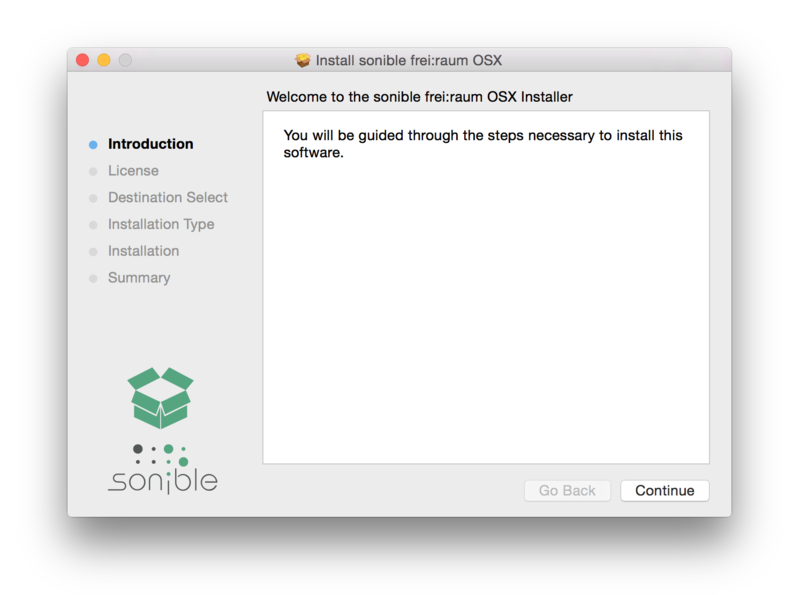
4. Read through the Terms & Conditions of the Licence Agreement > Click Continue > Click Agree.
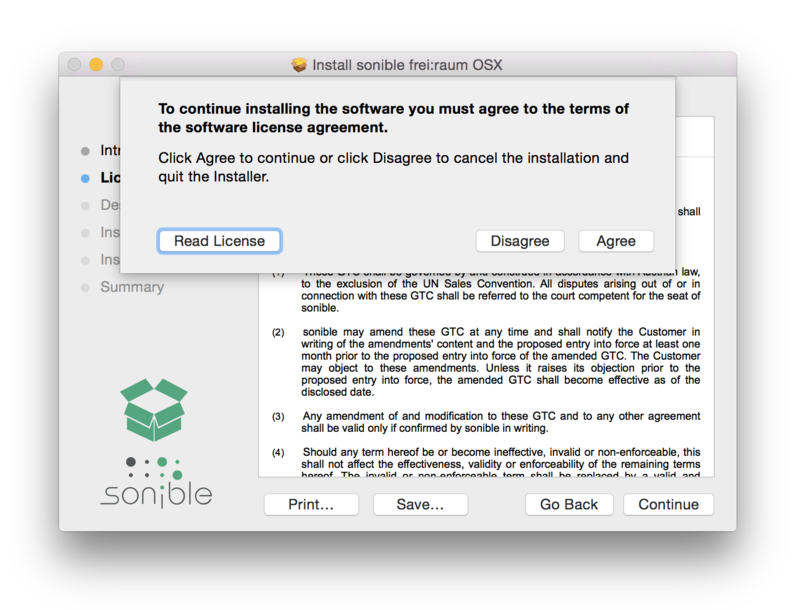
5. Select a computer disk location in which to save your software onto > Click Continue.
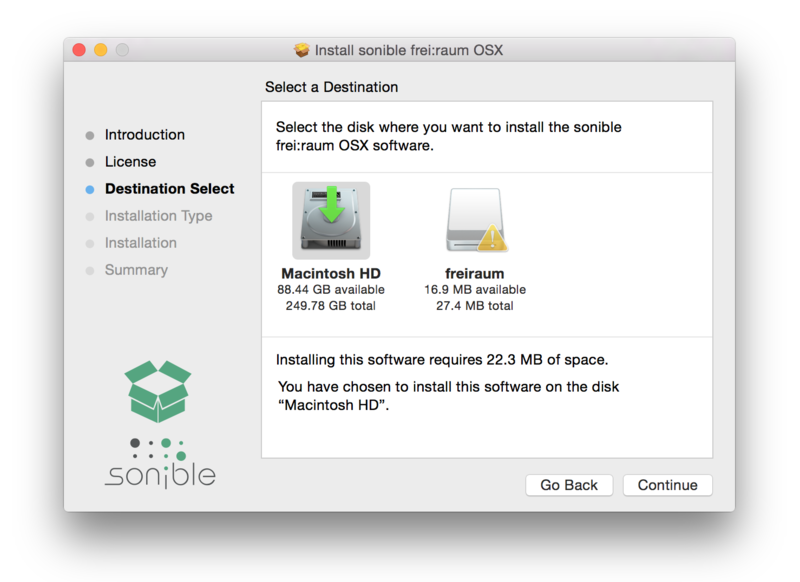
6. Select which software formats you wish to Install > Click Continue.
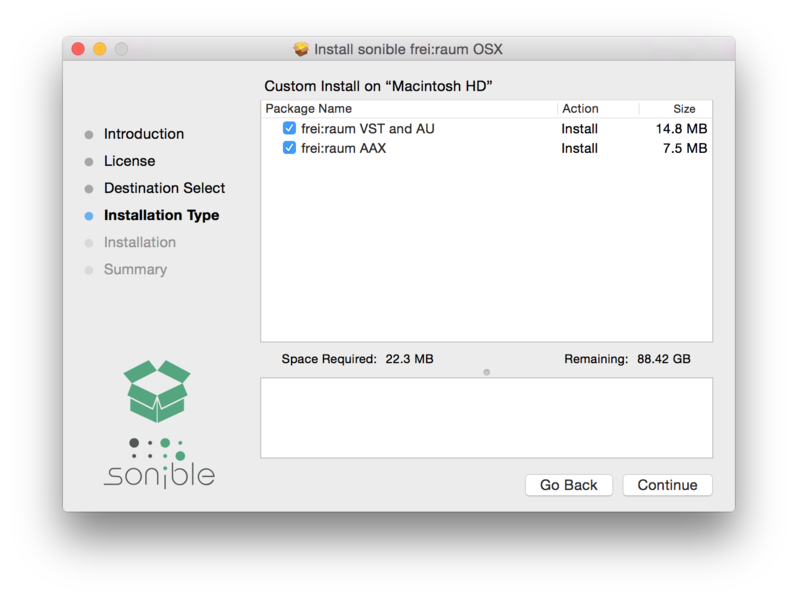
7. Confirm the Installation > Click Install.
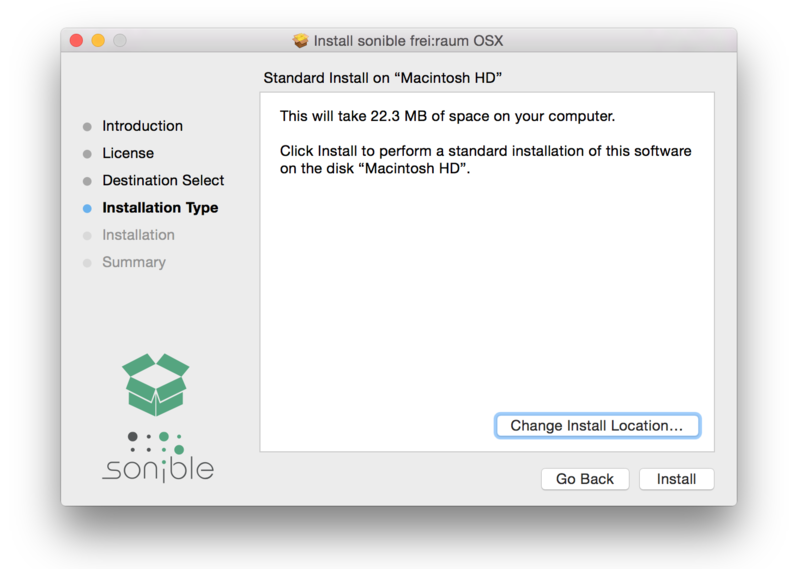
8. The Installation of your software has completed > Click Close.
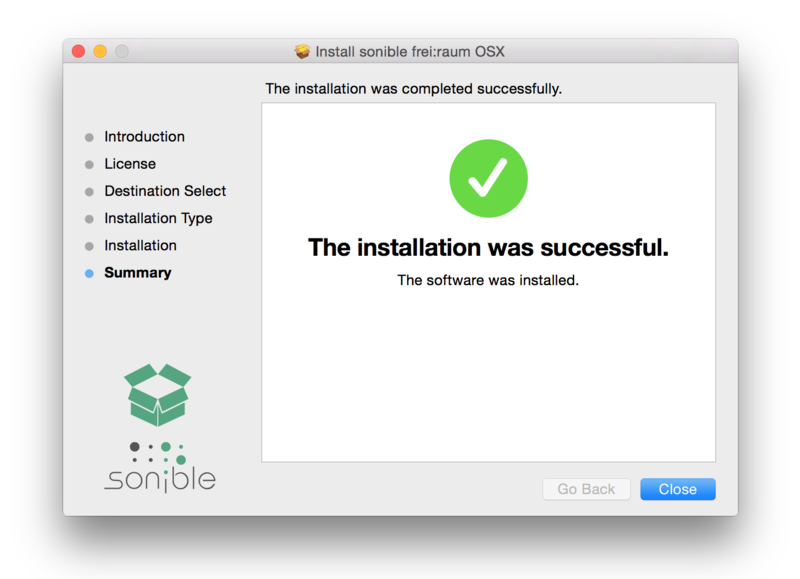
9. Open/restart your DAW and load your sonible software. Please note that you may need to refresh/rescan your DAW plugin list if you can't locate it.
Standard Activation Instructions
1. Locate and open the sonible software in your DAW.
2. Copy & paste/manually enter the licence key/serial code that is available in your Sounds Space account > Click Register.
3. Your sonible software has now been successfully registered and authorised > Click Close.
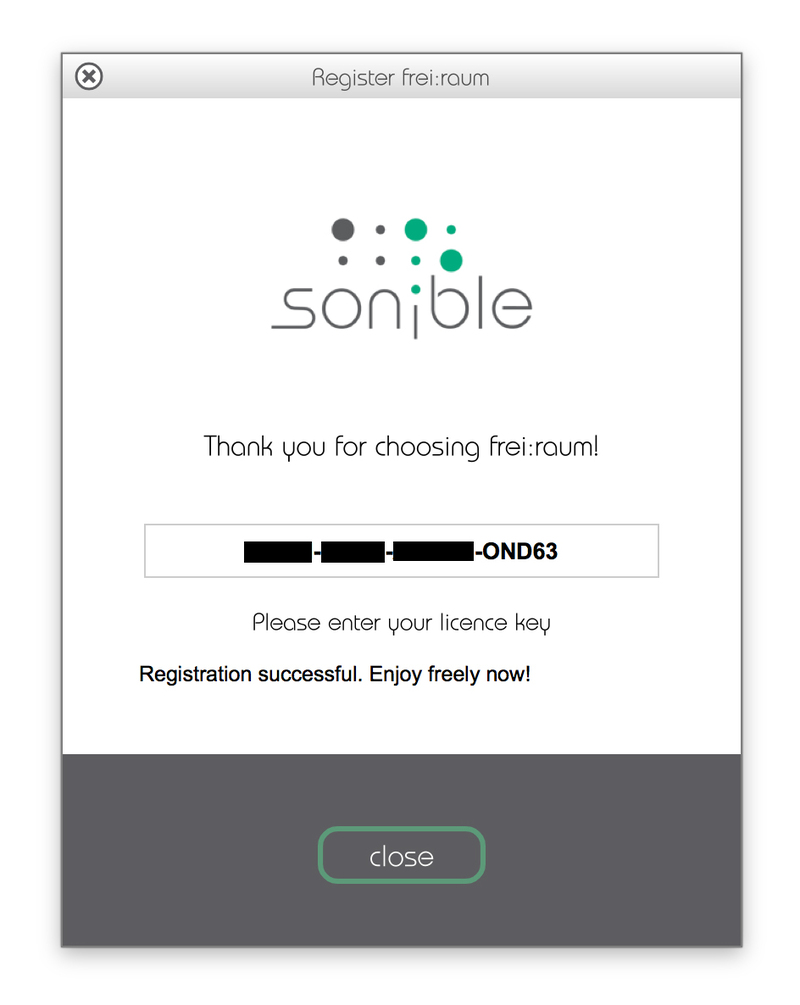
Your software is now activated and ready to use in your DAW!
iLok Activation Instructions
You can now easily manage your sonible license(s) in the sonible User Area Dashboard and can either use both activations on two different computers or have one activation on an iLok USB dongle and the other one on a computer.
If you would like to add one activation to your iLok USB dongle, please visit the sonible My account page, enter your code and click 'Register license key'.
For more information, check out the following article from sonible - Your User Area Dashboard.
PC Installation
1. Download the installer file from your Sounds Space account.
2. Unzip the downloaded folder and Double click the file to open/run the installer > Select your preferred language (English/German) and Click OK.
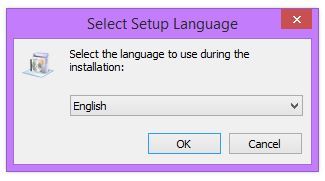
3. The Installation process has now begun > Click Next.
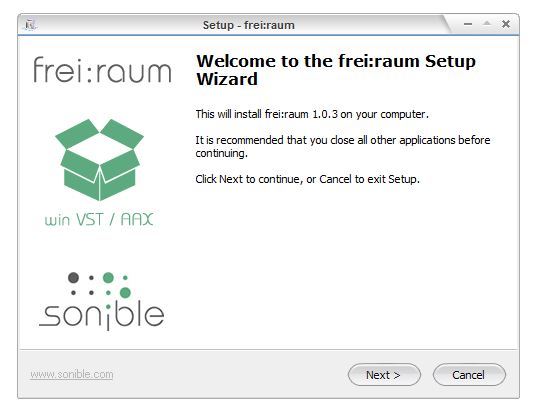
4. Select which version or versions of the software that you wish to install (32/64-Bit) > Click Next.
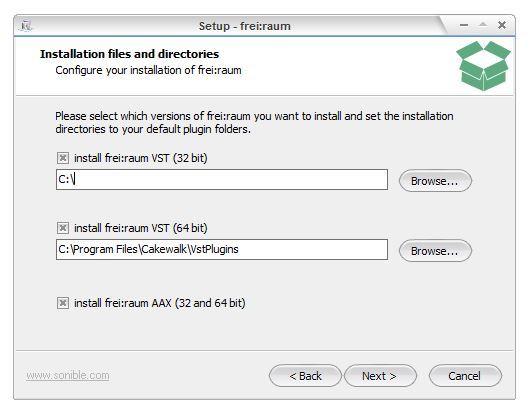
5. Read the Terms & Conditions of the Licence Agreement > Select 'I Accept the Agreement' if you accept the terms > Click Next.
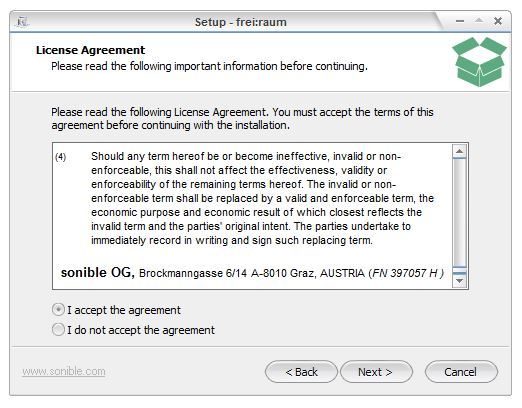
6. Your software is now ready to install on your computer > Click Install.
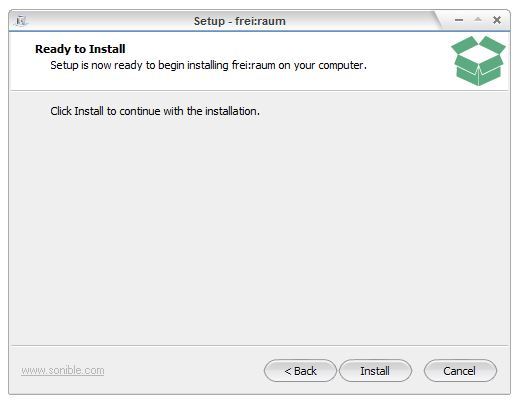
7. Your software is now installed > Click Finish.
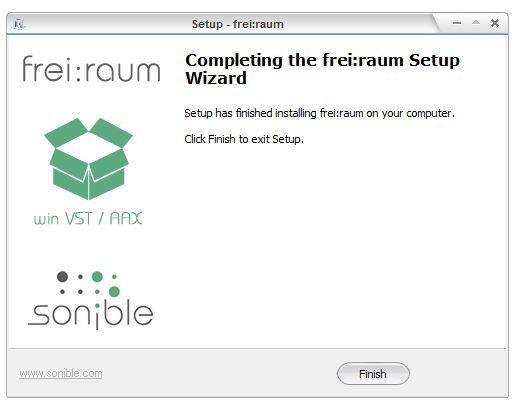
8. Open/restart your DAW and open your sonible software. Please note that you may need to refresh/rescan your DAW plugin list if the software fails to appear.
Standard Activation Instructions
1. Locate and open the sonible software in your DAW.
2. Copy & paste or manually enter the licence key/serial code that is available in your Sounds Space account > Click Register.
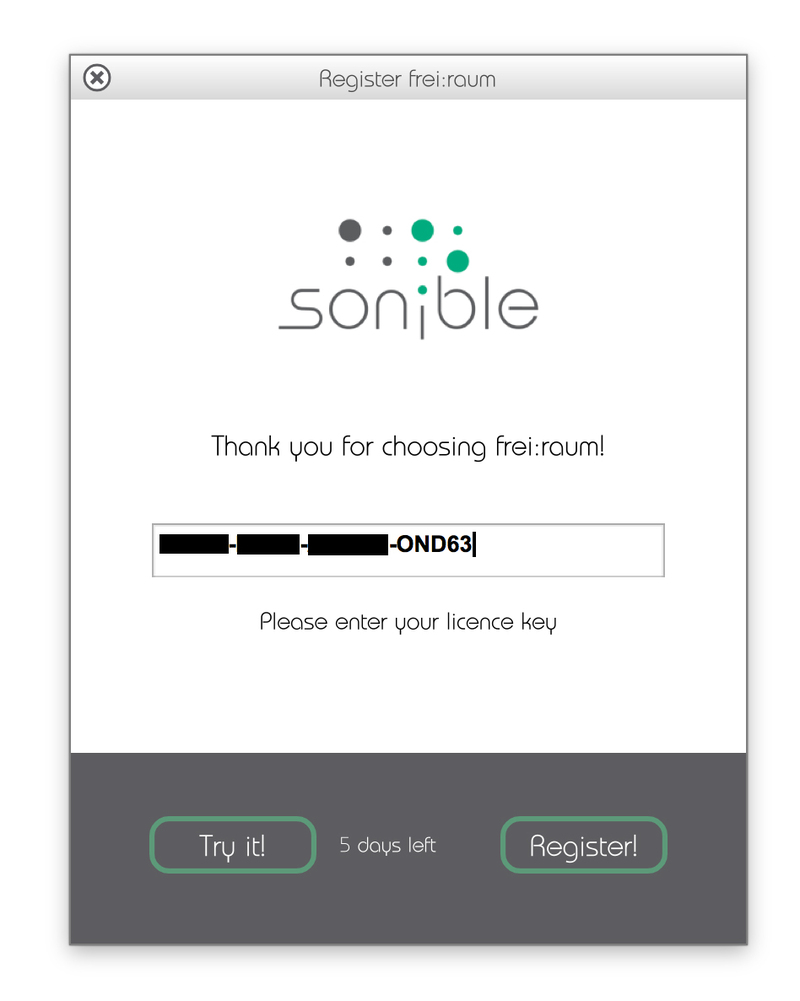
3. Your sonible software has now been successfully registered and authorized> Click Close.
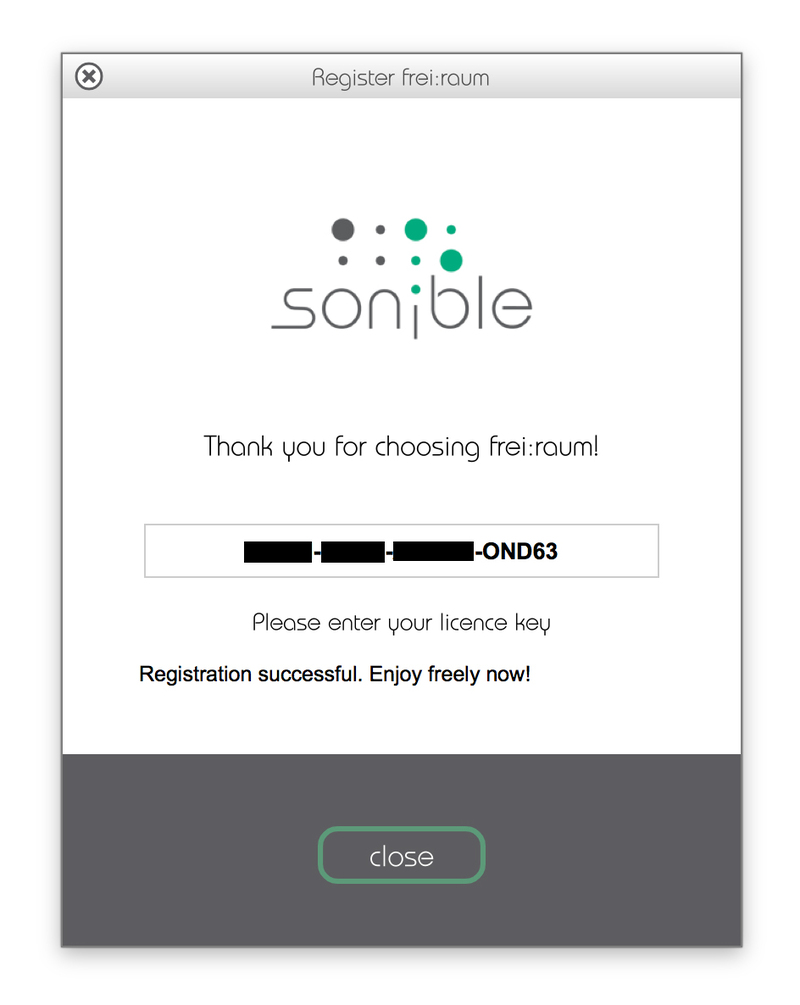
Your software is now activated and ready to use in your DAW!
iLok Activation Instructions
You can now easily manage your sonible license(s) in the sonible User Area Dashboard and can either use both activations on two different computers or have one activation on an iLok USB dongle and the other one on a computer.
If you would like to add one activation to your iLok USB dongle, please visit the sonible My account page, enter your code and click 'Register license key'.
For more information, check out the following article from sonible - Your User Area Dashboard.