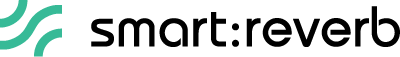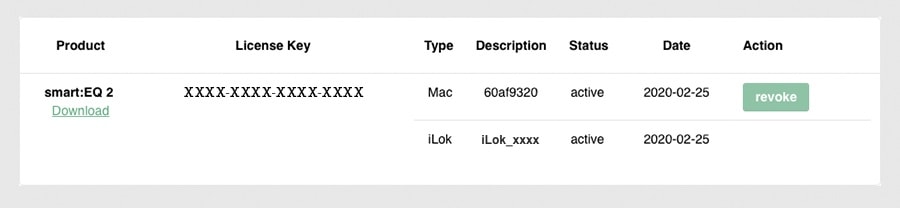Product Description
The Source-adaptive Reverb
Forget presets. Find your sound.
smart:reverb delivers custom-tailored reverb by adjusting its processing to the individual characteristics of the input material and creates a navigable range of styles from scratch.
- Custom-tailored reverb in just a few seconds
- Reverb matrix with a wide spectrum of different styles
- Interactive representation of the reverb's anatomy
Reverb that meets the uniqueness of every creation
Reverb that truly fits – powered by A.I.
With just one click, smart:reverb analyzes the source material quickly to create every reverb from scratch. By custom-fitting the reverb to the spectral and temporal characteristics of the input signal, typical problems such as disturbing resonances or muddy reverb tails are avoided from the very beginning.
The sonible smart:engine, an A.I.-based, content-aware system designed on the basis of psychoacoustic principles as well as extensive hands-on mixing experience, powers the inner workings of smart:reverb. Just like smart:comp and smart:EQ 2, this intelligent plug-in comes equipped with profiles for different audio sources to prime the processing of the smart:engine to the input signal.
Explore characteristics, not presets
smart:reverb creates reverb based on the source signal rather than working with presets or pre-recorded impulse responses. To find the reverb style you envision, browse through its reverb matrix, in which all possibilities fit to your input signal. Guided by descriptive properties, you'll find what you are looking for – intuitively and efficiently.
Stay in control
For maximum control, smart:reverb provides you with an interactive view of the reverb's anatomy. Its detailed interface makes it easy for you to manipulate the deep-structure of the reverb by modifying its frequency and time-dependent decay rate as well as the reverb’s spread or density evolvement over time.
smart:reverb is a hybrid plug-in that combines the flexibility of a fully parametrizable reverb with the transparency and sonic integrity of convolution reverbs. The audio plug-in offers options to change the reverb time and pre-delay, to expand the reverb's width, increase its clarity and to change the color. Additionally, smart:reverb contains sound layering features for sound design.
Key Features
- Custom-tailored reverb in just a few seconds.
- Reverb matrix with a wide spectrum of different styles.
- Interactive representation of the reverb’s anatomy.
- Time- and frequency-dependent adjustment options for maximum decay control.
- Time-dependent spread and density control to design the right sound.
- Creative features like Infinite and Freeze for layering sounds.
- Signal-adaptive controls for reverb width, color, and clarity.
- Pre-filter EQ to quickly shape the signal.
System Requirements
PC
- Operating System: Windows 7+
- RAM: At least 4 GB RAM (recommended)
- CPU: At least intel DualCore i5 (recommended)
- GPU: OpenGL support
- Formats: VST2, VST3, AAX (64-bit only)
- Supported Sample Rates: 44.1 kHz bis 192 kHz
- iLok License Manager is required to install sonible software (activation is optional)
Mac
- Operating System: OSX 10.8+ (macOS 11 Big Sur only supported on Intel-based Mac systems)
- RAM: At least 4 GB RAM (recommended)
- CPU: At least intel DualCore i5 (recommended)
- GPU: OpenGL support
- Formats: AU, VST2, AAX (64-bit only)
- Supported Sample Rates: 44.1 kHz bis 192 kHz
- iLok License Manager is required to install sonible software (activation is optional)
Important Notes:
- In order to install this sonible product, you must have the iLok License Manager installed on your computer. You DO NOT need an iLok account or a physical iLok USB Dongle.
- macOS 11 Big Sur is only supported on Intel-based Mac systems.
Please note - To use sonible plugins on an M1 Mac, you may need to launch your DAW under Rosetta (right-click the application icon, select "Get Info" and then select "Open using Rosetta"). Note that many DAWs do not yet support macOS Big Sur, so it is important to check your DAW's website for compatibility info before updating.
View Installation Instructions
Note: frei:raum is used as an example
To install and activate your product directly within the plugin authorisation window, you must have the iLok License Manager application installed on your computer. You aren't required to activate your plugin through the iLok licence manager, but you can activate your software on an iLok USB dongle if you have one.
If you don't already have the iLok License Manager installed please check out this article - Getting Started with the iLok License Manager.
Mac Installation
1. Download the installer file from your Sounds Space account.
2. Double Click and open the installer file > Double-click the ‘frei:raum installer mac.mpkg’ file.

3. Begin the Installation Process > Click Continue.
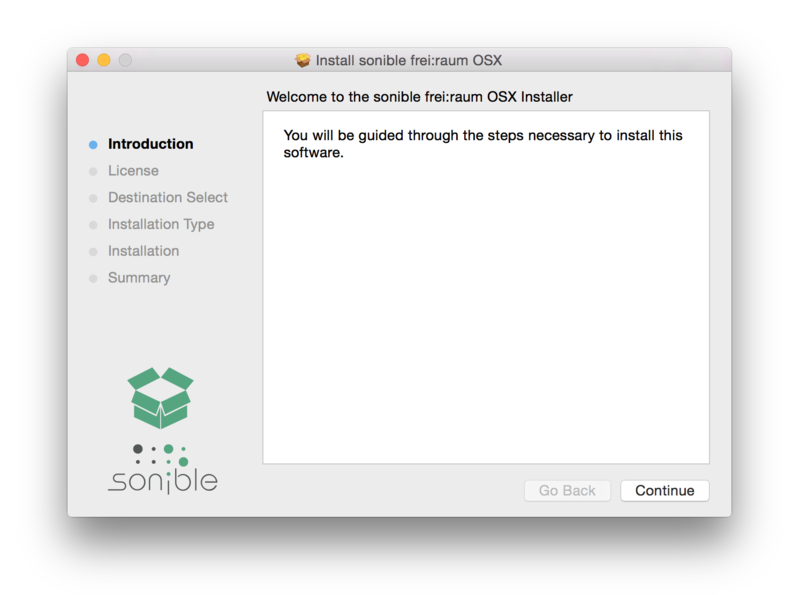
4. Read through the Terms & Conditions of the Licence Agreement > Click Continue > Click Agree.
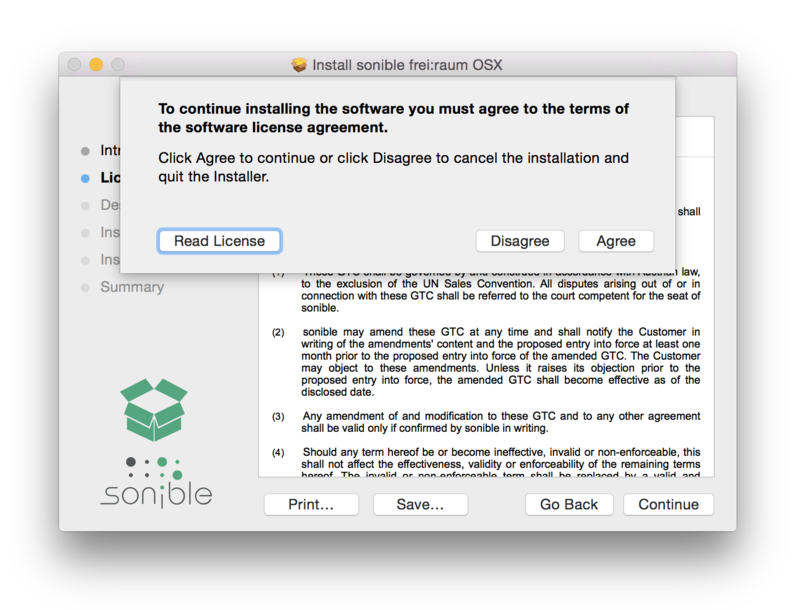
5. Select a computer disk location in which to save your software onto > Click Continue.
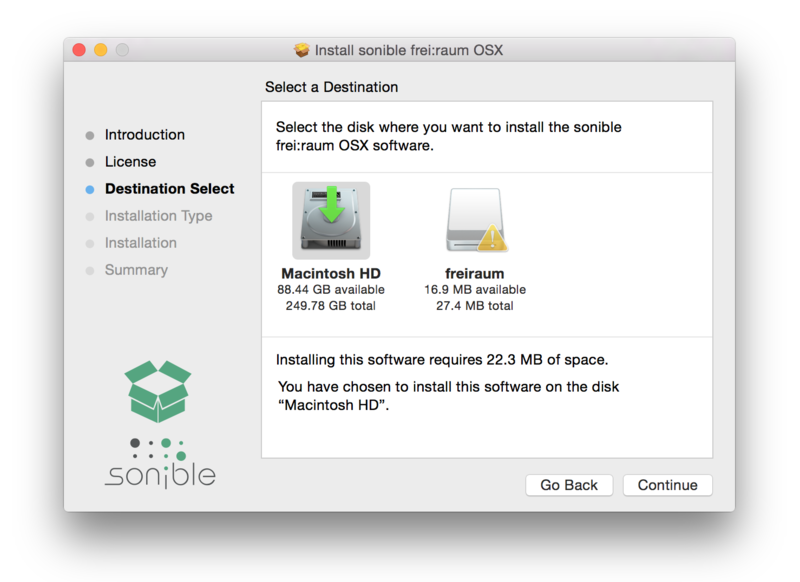
6. Select which software formats you wish to Install > Click Continue.
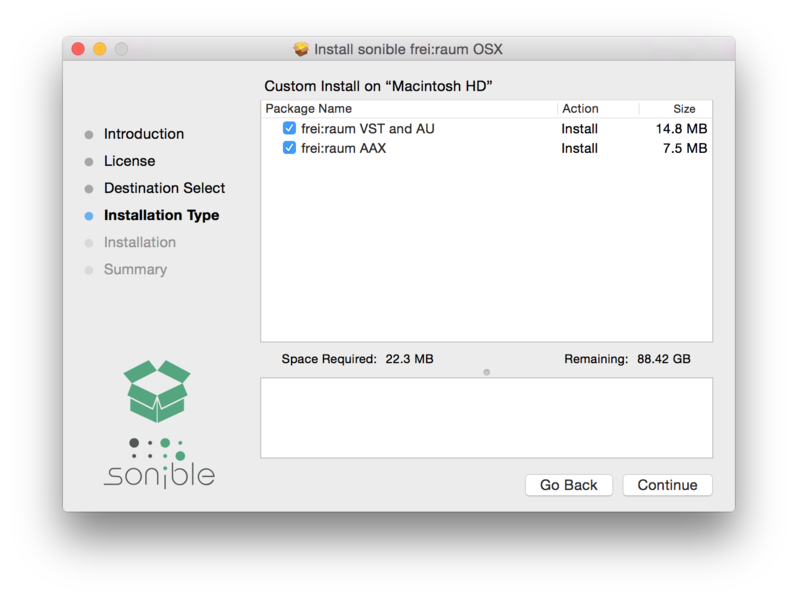
7. Confirm the Installation > Click Install.
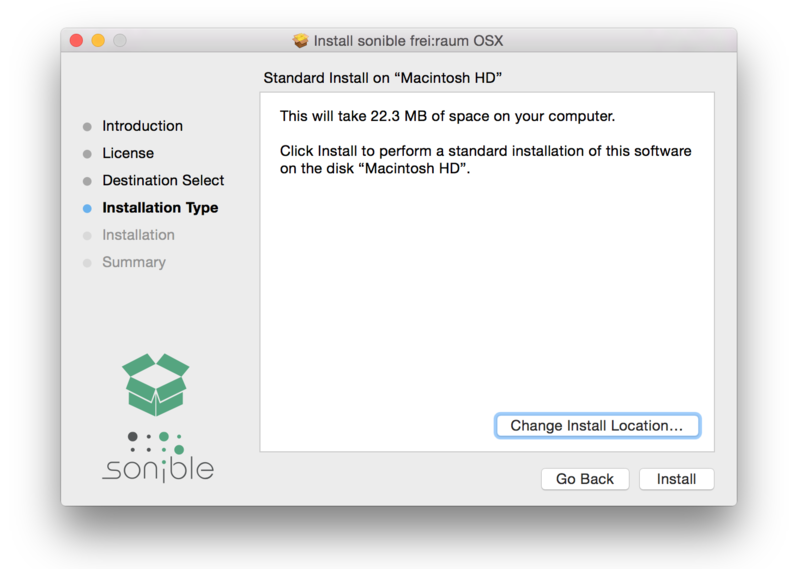
8. The Installation of your software has completed > Click Close.
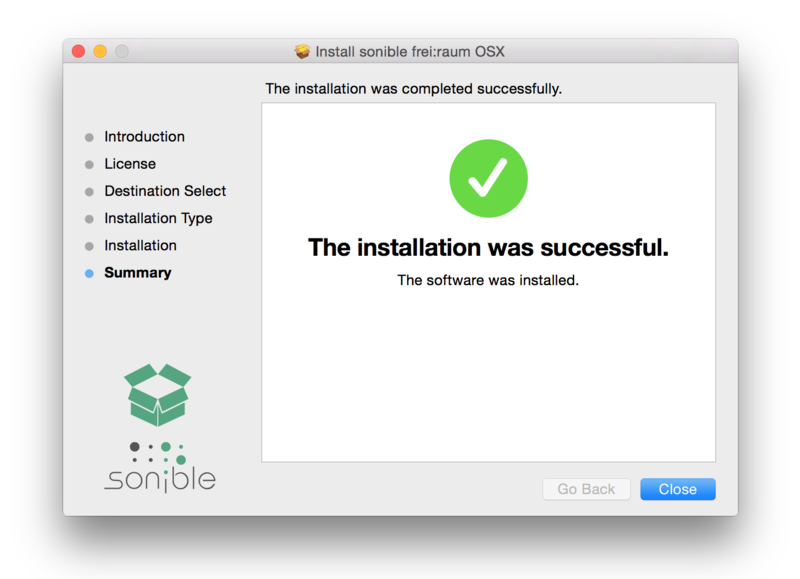
9. Open/restart your DAW and load your sonible software. Please note that you may need to refresh/rescan your DAW plugin list if you can't locate it.
Standard Activation Instructions
1. Locate and open the sonible software in your DAW.
2. Copy & paste/manually enter the licence key/serial code that is available in your Plugin Boutique account > Click Register.
3. Your sonible software has now been successfully registered and authorised > Click Close.
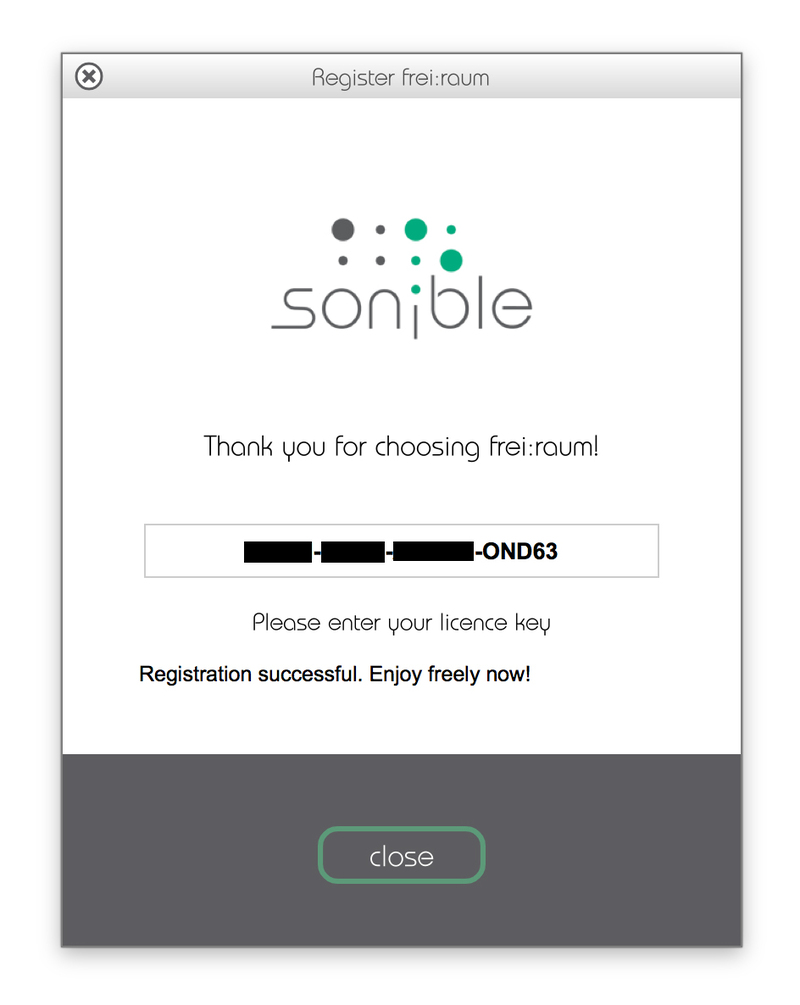
Your software is now activated and ready to use in your DAW!
iLok Activation Instructions
You can now easily manage your sonible license(s) in the sonible User Area Dashboard and can either use both activations on two different computers or have one activation on an iLok USB dongle and the other one on a computer.
If you would like to add one activation to your iLok USB dongle, please visit the sonible My account page, enter your code and click 'Register license key'.
For more information, check out the following article from sonible - Your User Area Dashboard.
PC Installation
1. Download the installer file from your Sounds Space account.
2. Unzip the downloaded folder and Double click the file to open/run the installer > Select your preferred language (English/German) and Click OK.
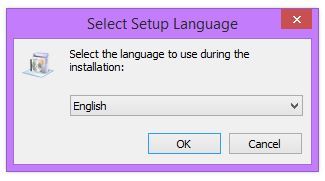
3. The Installation process has now begun > Click Next.
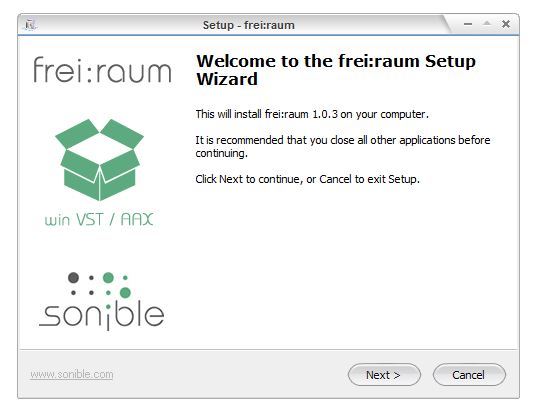
4. Select which version or versions of the software that you wish to install (32/64-Bit) > Click Next.
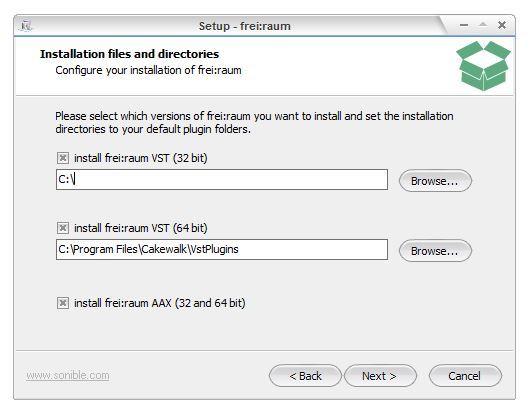
5. Read the Terms & Conditions of the Licence Agreement > Select 'I Accept the Agreement' if you accept the terms > Click Next.
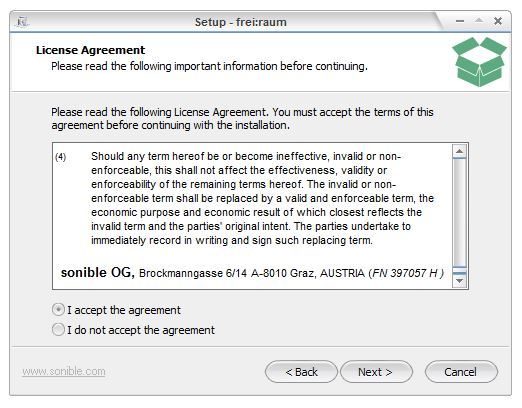
6. Your software is now ready to install on your computer > Click Install.
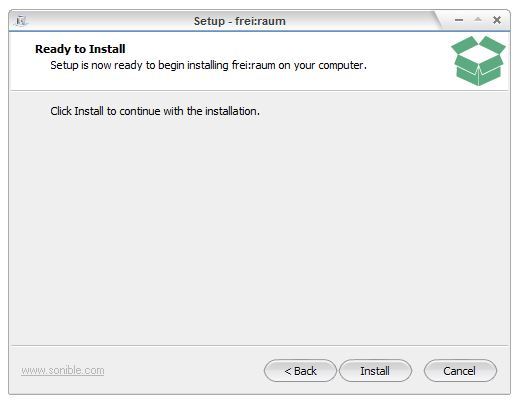
7. Your software is now installed > Click Finish.
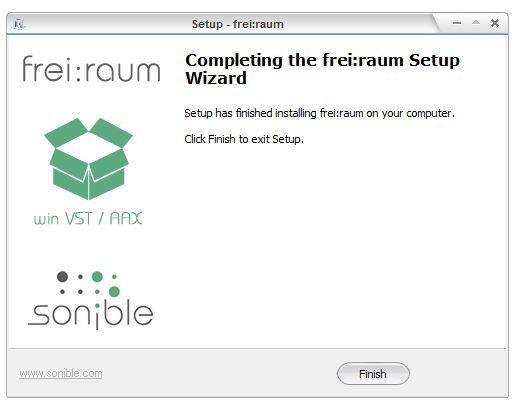
8. Open/restart your DAW and open your sonible software. Please note that you may need to refresh/rescan your DAW plugin list if the software fails to appear.
Standard Activation Instructions
1. Locate and open the sonible software in your DAW.
2. Copy & paste or manually enter the licence key/serial code that is available in your Sounds Space account > Click Register.
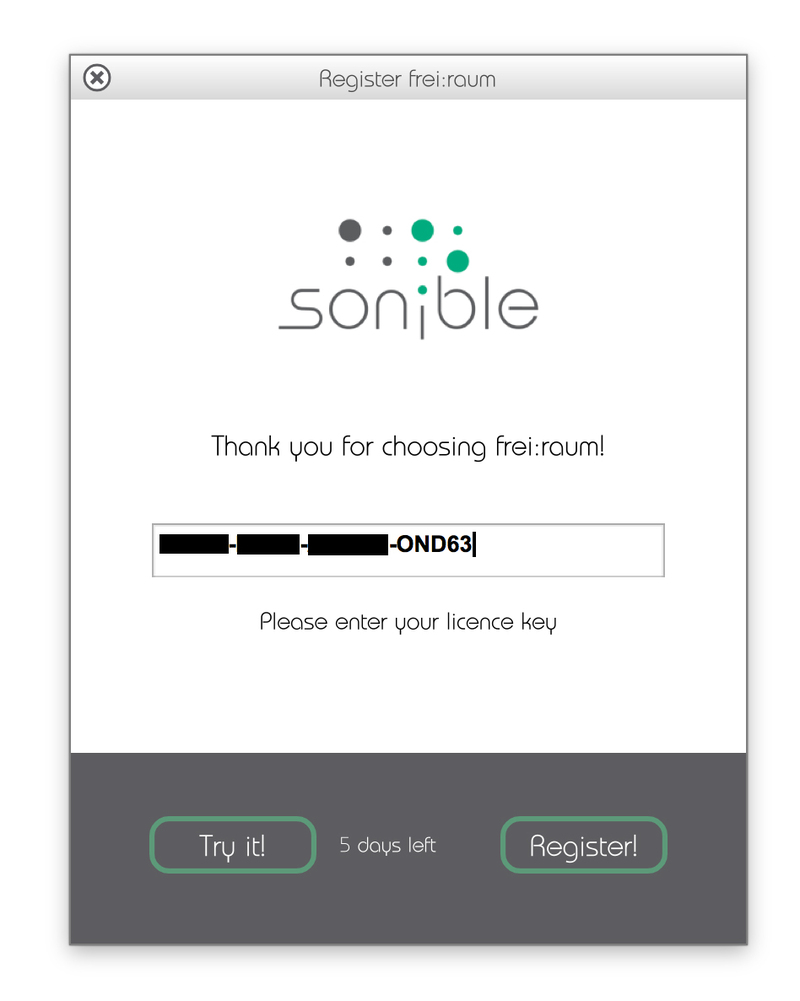
3. Your sonible software has now been successfully registered and authorized> Click Close.
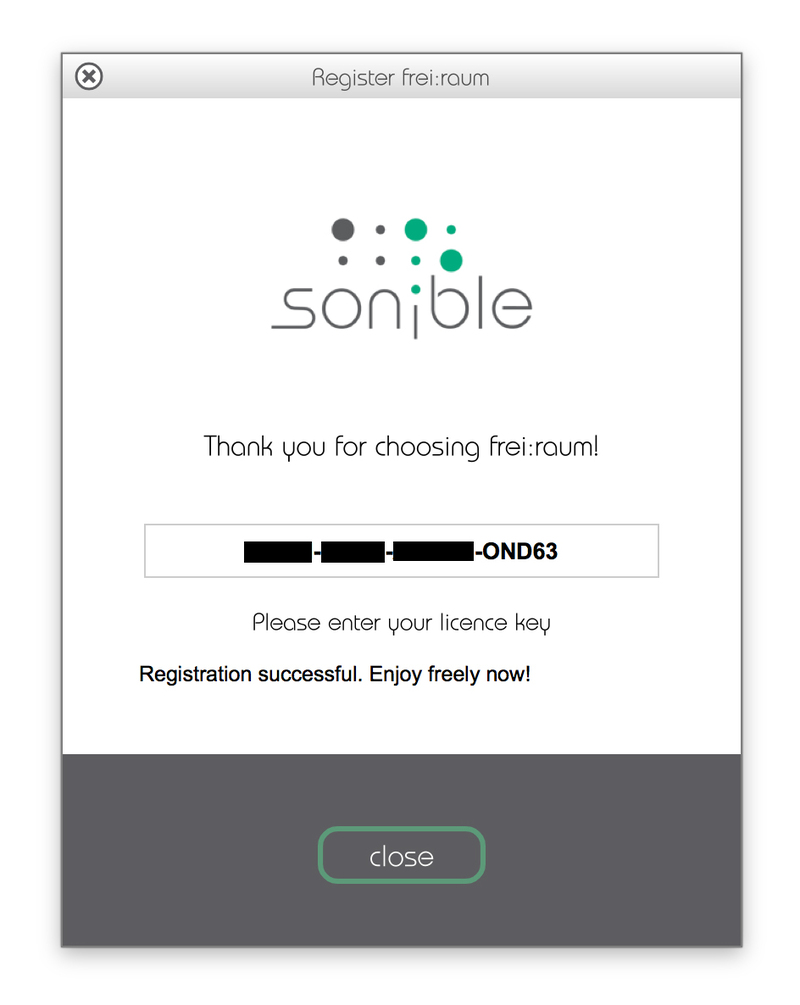
Your software is now activated and ready to use in your DAW!
iLok Activation Instructions
You can now easily manage your sonible license(s) in the sonible User Area Dashboard and can either use both activations on two different computers or have one activation on an iLok USB dongle and the other one on a computer.
If you would like to add one activation to your iLok USB dongle, please visit the sonible My account page, enter your code and click 'Register license key'.
For more information, check out the following article from sonible - Your User Area Dashboard.