Product Description
Lisc-verb is a great effect for creating space. From simple ambience or suggesting a sounds physical boundaries to other wordly effects.This humble delay/reverb plugin can be used aggressively or with sensitivity.
The incoming audio signal can be routed to the pre-out filter or directly to the output. the signal sent to the effect section can also be sent completely dry or through the first filter. This is then fed into the reverb and delay section which also includes another pre-out filter. Simple in construction and operation but full of character and depth. Automating filter cutoff, delay rate or reverb width and size are certainly the order of the day.
Features
- Dry Signal Routing
- Direct to Output (Effect Mix/Gain)
- State Variable Filter (Low Pass, High Pass, Band Pass, Band Reject, Frequency Cut-Off & Resonance)
- Dry Signal to Effect (Direct to Effect & State Variable Filter-Effect)
- Reverb (Normal, Free and Gated Modes, Gate Amount, Size, Width & Damp)
- Reverb/Delay Mix
- Delay (Rate - Free/Sync, Rate Adjust - Free/Sync, Delay Offset & Feedback)
- Reverb/Delay State Variable Filter (Low Pass, High Pass, Band Pass, Band Reject, Frequency Cut-Off & Resonance)
- Output (Effect Mix - Wet/Dry)
- Gain
System Requirements
- Saltline plugins are 32-bit VST instruments and effects for windows and as such require a VST host program to run.
- PC: Windows XP or later
View Installation Instructions
Installation
1. To install SonicXTC Music software, first, unzip the downloaded. (for demonstration purposes we're using the Bass Gnomes Clarity)

2. Next follow the file directory - Computer / System (C:) / Program Files / Steinberg - and drag the .dll file into the Steinberg folder.
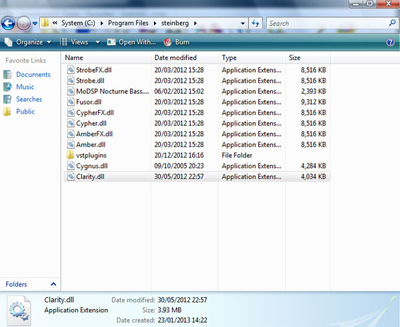
3. Open up your DAW and your software will now be ready to use.








































































