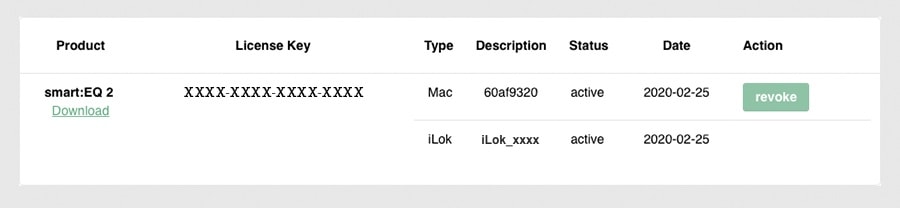- Please login to purchase products.
Product Description
The Spectro-dynamic Compressor
Master Audio Compression Like Never Before
smart:comp finds the parameters for well-balanced compression results in just a few seconds and ensures unparalleled transparency through frequency-selective processing.
- Tonal and dynamic balance with spectral compression
- Intelligent parametrization with a single click
- Sidechain mode with frequency-dependent ducking
Features
More than just Compression
Balance makes the difference: Getting the Best Out of Your Track
The spectral compression is all about giving a track the best possible definition and maximum transparency. By continuously analyzing the input signal across more than 2000 bands, smart:comp acts like an intelligent, ultra-high-resolution multiband compressor that dynamically smoothes out tonal imbalances. Once you experience its power, you wouldn't want to miss it.
smart:comp's spectral compression only applies compression where it is really needed and therefore ensures a consistent tonal and dynamic balance at all times. Use the feature to clean up tracks in the mixing phase or to put the finishing touches on your mix when mastering.
Speed and Precision – Powered by A.I: Intelligent Compression Parametrization in Seconds
smart:comp significantly speeds up the task of compression and delivers results with greater precision than ever. With just one click the plug-in analyzes the incoming audio signal and sets specific parameters that result in well-balanced compression – all with the familiar look and handling of a single band compressor.
Behind the intuitive interface of smart:comp, runs the smart:engine – an A.I.-based, content-aware system designed on the basis of psychoacoustic principles as well as extensive hands-on mixing experience. Although the plug-in greatly assists in creating a fast workflow when the smart:engine is activated, you retain control over the final outcome and are able to access and adjust all essential parameters.
A Smooth Mix: Give your Sidechain Signal the Space it Needs
Frequency-dependent ducking in sidechain mode seamlessly merges signals that compete for attention within the same spectral regions. smart:comp ‘listens’ for potential spectral clashes and dynamically ducks affected frequency regions of the input signal.
smart:comp's frequency-dependent ducking makes sure that the track of your choice remains in the limelight of a mix. If you want to use smart:comp for broadband ducking, just enable the spectral ducking.

Specifications & Technical Details
- plug-in formats: (Mac) AU, VST2 (universal binary), AAX
- plug-in formats: (Windows) VST2 (32/64 bit), VST3, AAX
- supported sample rates: 44.1 kHz to 192 kHz
- authorization: machine-based or iLok
System Requirements
Mac:
- OS X 10.8+ (macOS 11 Big Sur only supported on Intel-based Mac systems)
- RAM - at least 4 GB (recommended)
- CPU - at least intel DualCore i5 (recommended)
- Plugin formats - AU, VST2 (Universal Binary), AAX (64-bit only)
- iLok License Manager is required to install sonible software (activation is optional)
PC:
- Windows 7+
- RAM - at least 4 GB (recommended)
- CPU - at least intel DualCore i5 (recommended)
- Plugin formats - VST2, VST3, AAX (64-bit only)
- iLok License Manager is required to install sonible software (activation is optional)
Important Notes:
- In order to install this sonible product, you must have the iLok License Manager installed on your computer. You DO NOT need an iLok account or a physical iLok USB Dongle.
- macOS 11 Big Sur is only supported on Intel-based Mac systems.
Please note - To use sonible plugins on an M1 Mac, you may need to launch your DAW under Rosetta (right-click the application icon, select "Get Info" and then select "Open using Rosetta"). Note that many DAWs do not yet support macOS Big Sur, so it is important to check your DAW's website for compatibility info before updating.
View Installation Instructions
Note: frei:raum is used as an example
To install and activate your product directly within the plugin's authorisation window, you must have the iLok License Manager application installed on your computer. You aren't required to activate your plugin through the iLok licence manager, but you can activate your software on an iLok USB dongle if you have one.
If you don't already have the iLok License Manager installed please check out this article - Getting Started with the iLok License Manager.
Mac Installation
1. Download the installer file from your Sounds Space account.
2. Double Click and open the installer file > Double-click the ‘frei:raum installer mac.mpkg’ file.

3. Begin the Installation Process > Click Continue.
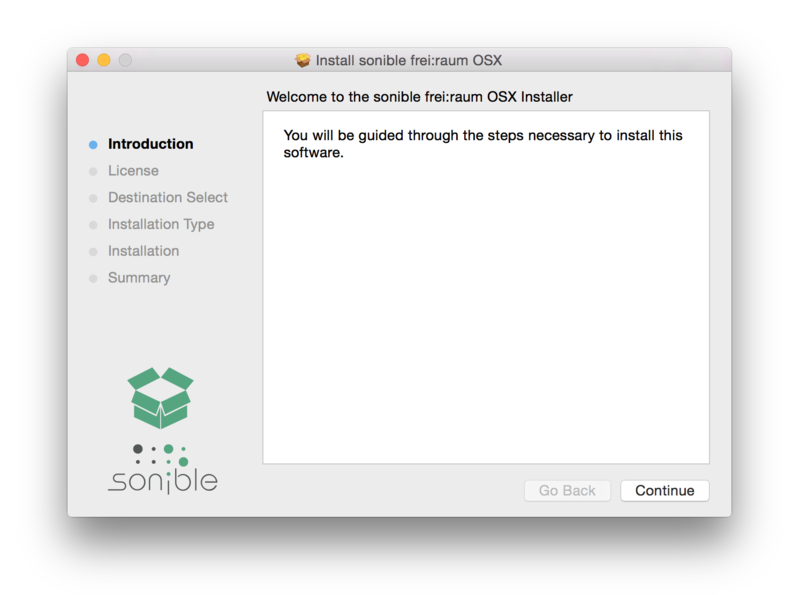
4. Read through the Terms & Conditions of the Licence Agreement > Click Continue > Click Agree.
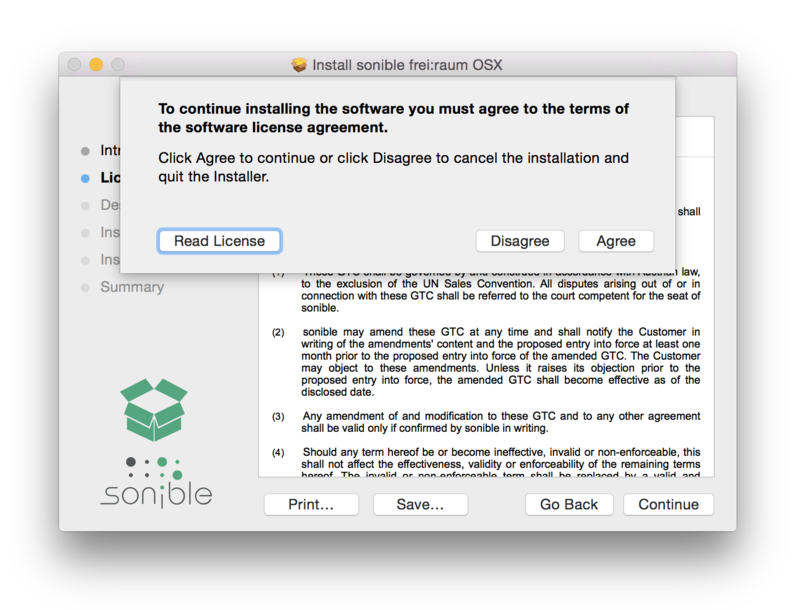
5. Select a computer disk location in which to save your software onto > Click Continue.
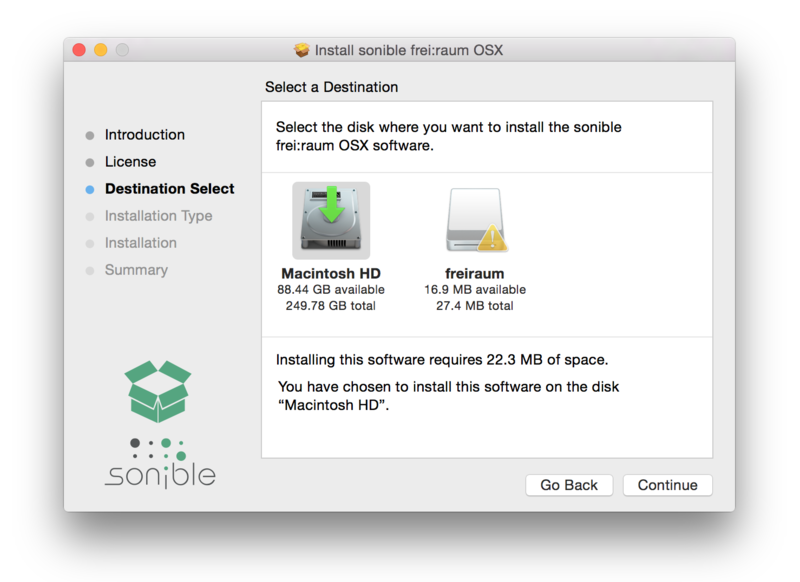
6. Select which software formats you wish to Install > Click Continue.
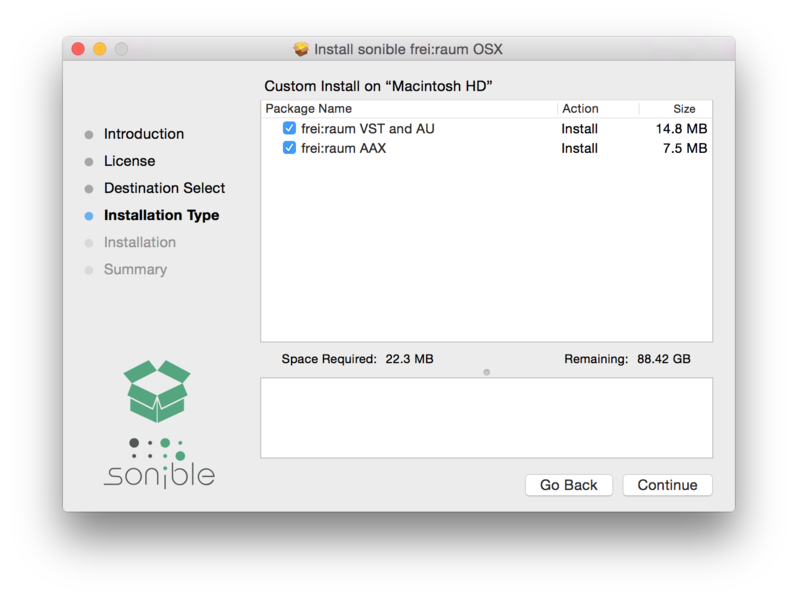
7. Confirm the Installation > Click Install.
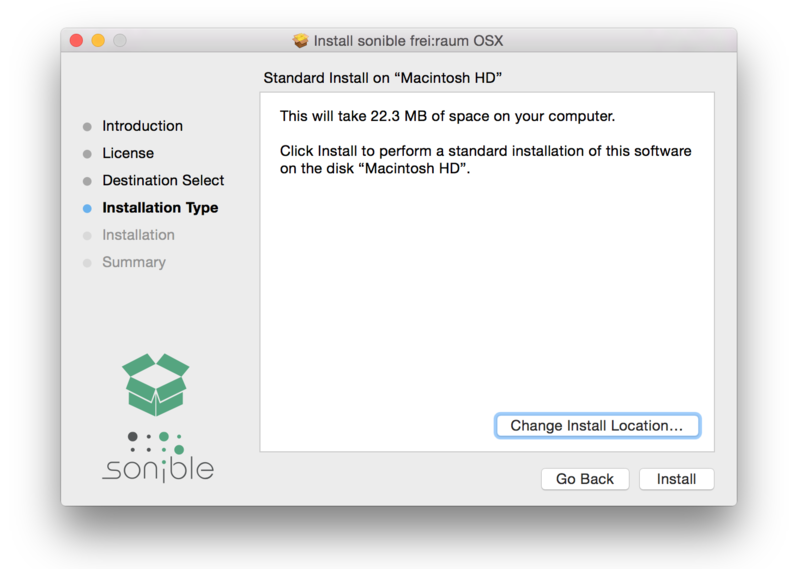
8. The Installation of your software has completed > Click Close.
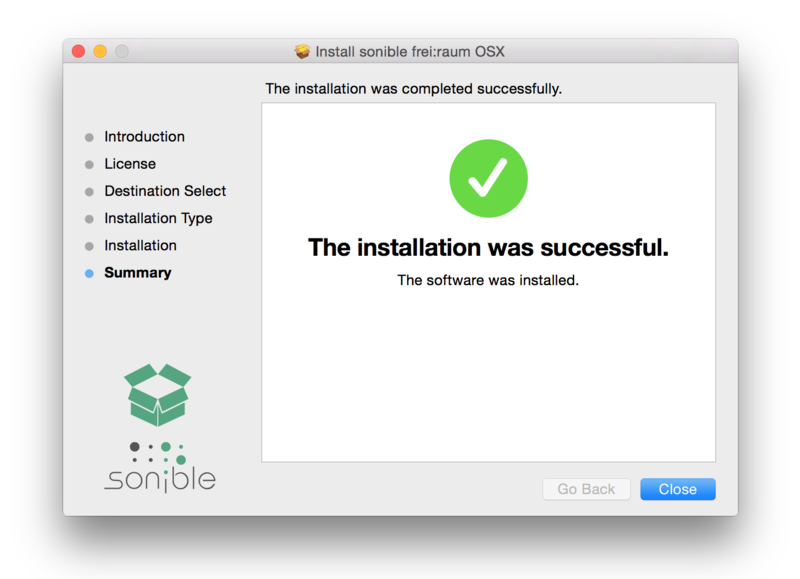
9. Open/restart your DAW and load your sonible software. Please note that you may need to refresh/rescan your DAW plugin list if you can't locate it.
Standard Activation Instructions
1. Locate and open the sonible software in your DAW.
2. Copy & paste/manually enter the licence key/serial code that is available in your Sounds Space account > Click Register.
3. Your sonible software has now been successfully registered and authorised > Click Close.
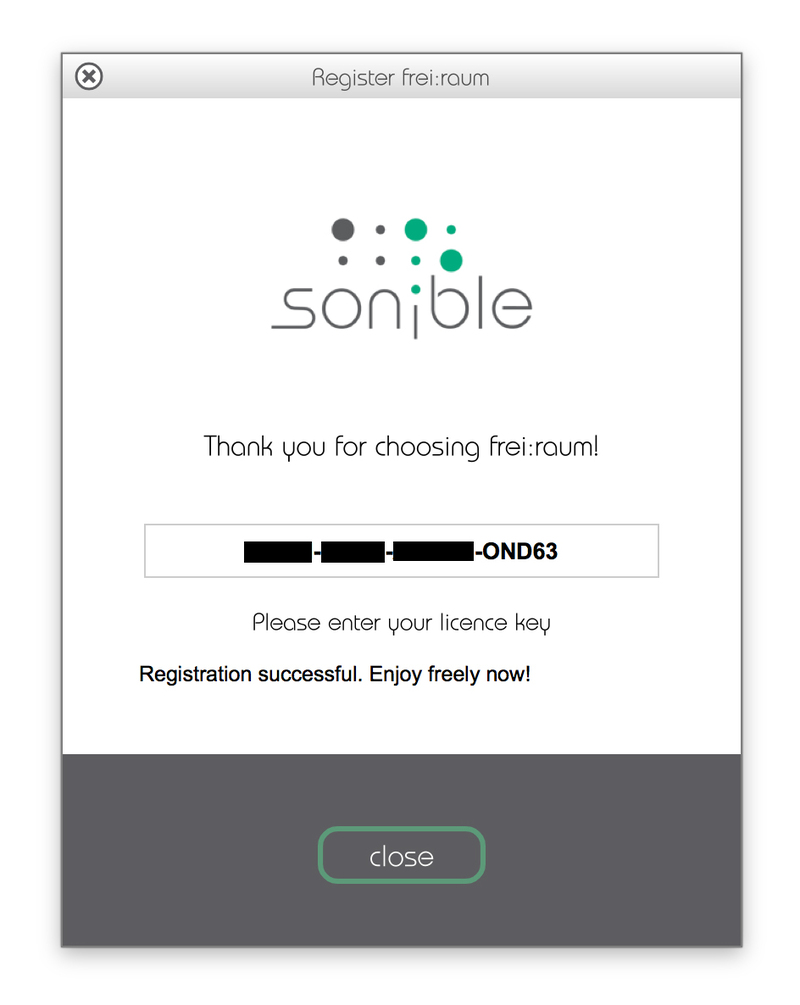
Your software is now activated and ready to use in your DAW!
iLok Activation Instructions
You can now easily manage your sonible license(s) in the sonible User Area Dashboard and can either use both activations on two different computers or have one activation on an iLok USB dongle and the other one on a computer.
If you would like to add one activation to your iLok USB dongle, please visit the sonible My account page, enter your code and click 'Register license key'.
For more information, check out the following article from sonible - Your User Area Dashboard.
PC Installation
1. Download the installer file from your Sounds Space account.
2. Unzip the downloaded folder and Double click the file to open/run the installer > Select your preferred language (English/German) and Click OK.
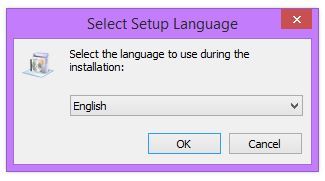
3. The Installation process has now begun > Click Next.
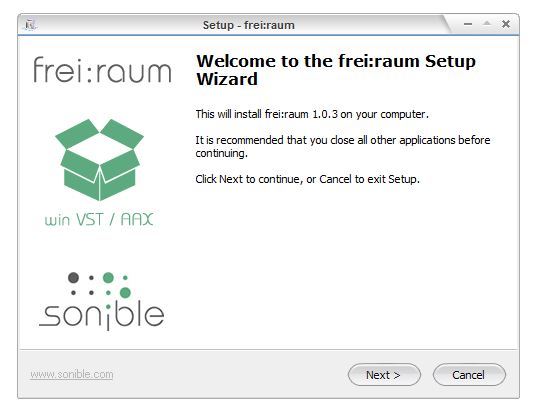
4. Select which version or versions of the software that you wish to install (32/64-Bit) > Click Next.
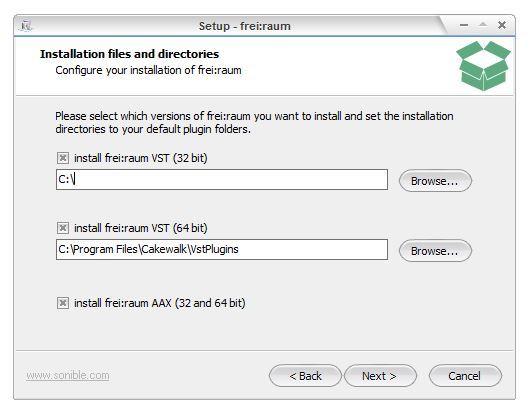
5. Read the Terms & Conditions of the Licence Agreement > Select 'I Accept the Agreement' if you accept the terms > Click Next.
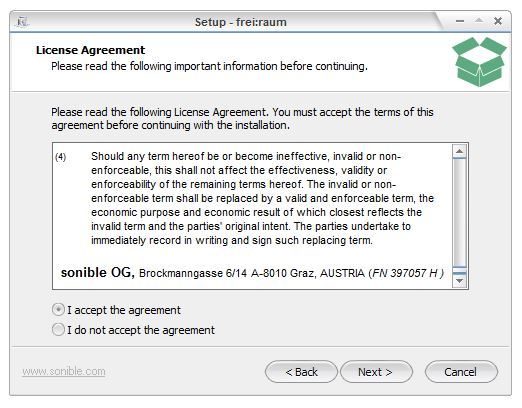
6. Your software is now ready to install on your computer > Click Install.
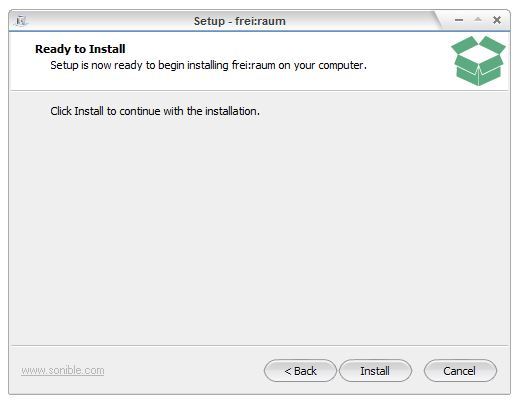
7. Your software is now installed > Click Finish.
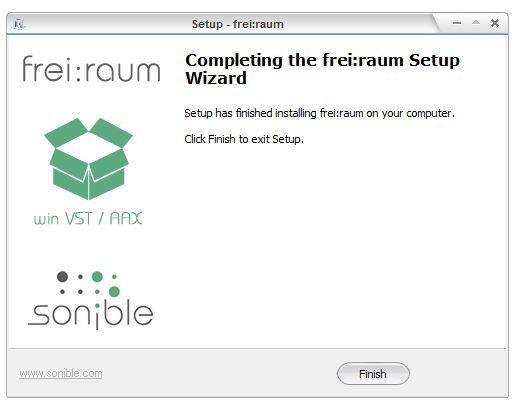
8. Open/restart your DAW and open your sonible software. Please note that you may need to refresh/rescan your DAW plugin list if the software fails to appear.
Standard Activation Instructions
1. Locate and open the sonible software in your DAW.
2. Copy & paste or manually enter the licence key/serial code that is available in your Sounds Space account > Click Register.
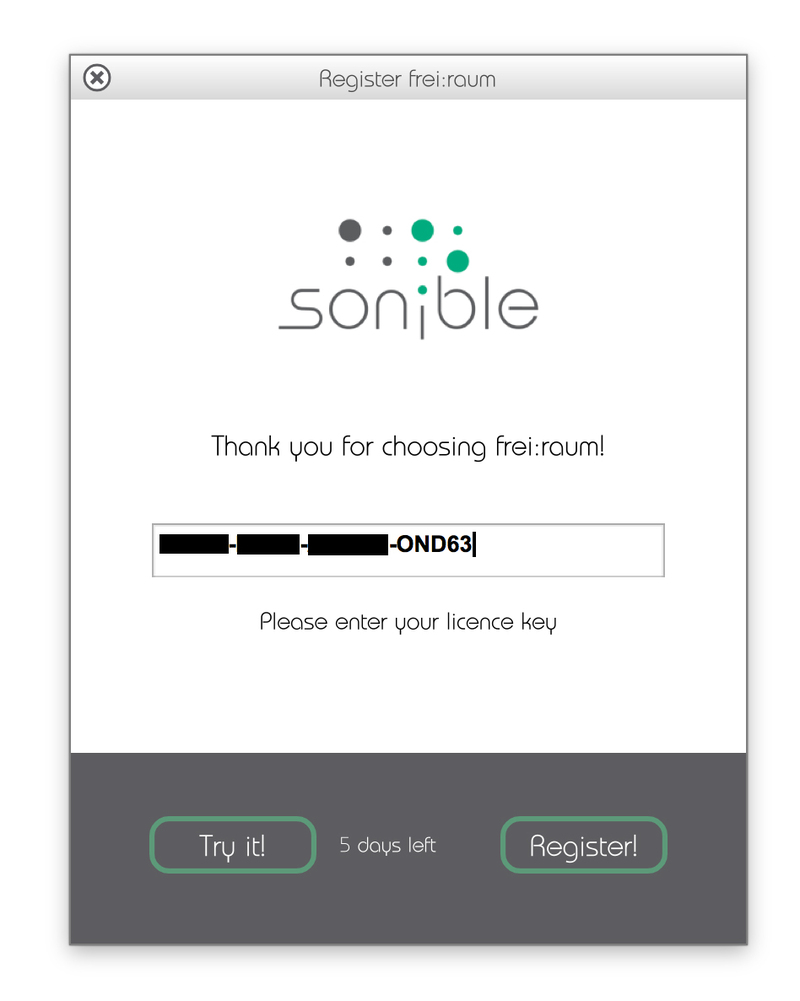
3. Your sonible software has now been successfully registered and authorised > Click Close.
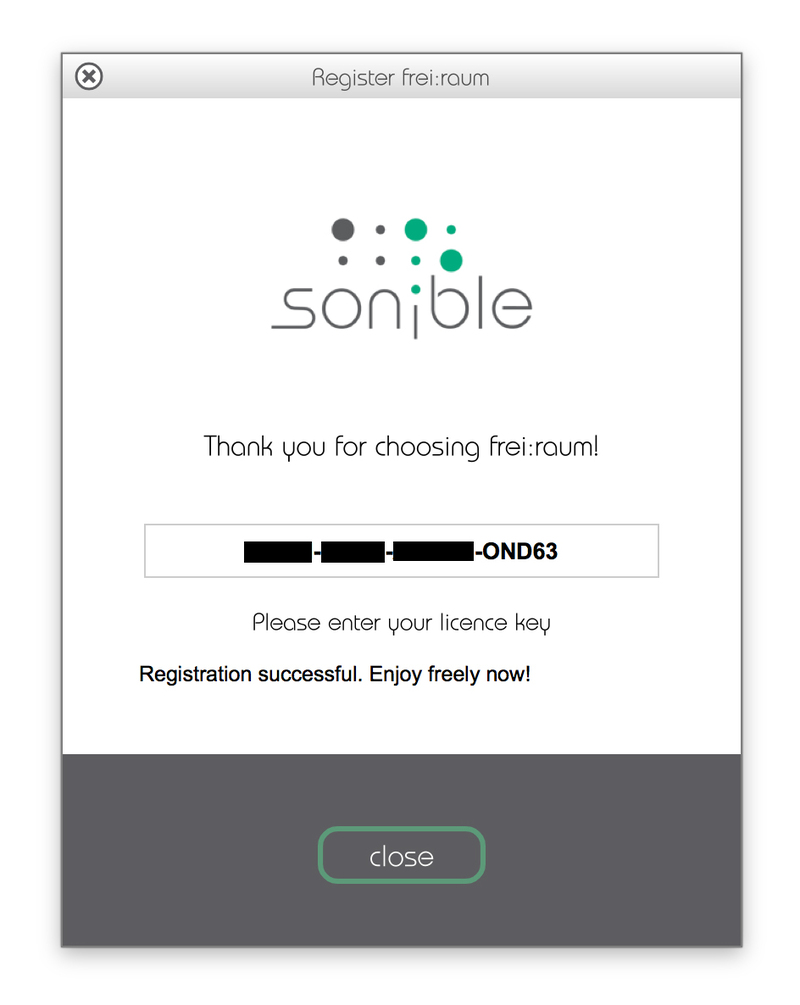
Your software is now activated and ready to use in your DAW!
iLok Activation Instructions
You can now easily manage your sonible license(s) in the sonible User Area Dashboard and can either use both activations on two different computers or have one activation on an iLok USB dongle and the other one on a computer.
If you would like to add one activation to your iLok USB dongle, please visit the sonible My account page, enter your code, and click 'Register license key'.
For more information, check out the following article from sonible - Your User Area Dashboard.