Product Description
PCM2612 Retro Decimator Unit

Give some extra life to your music
Inphonik announces the release of a free effect plug-in: the PCM2612 Retro Decimator Unit for Windows, macOS, and GNU/Linux.
The PCM2612 Retro Decimator Unit is a bit crusher effect based on the same technology developed for Inphonik’s RYM2612 Iconic FM Synthesizer (their rendition of the Sega Genesis sound chip). The 8-bit decimation is inherited from the FM synth’s PCM playback feature, packed in a simple and compact effect unit. It gives a distinctive 8-bit quantized and aliased effect to any sound you plug into it. On one hand, it adds distortion due to the 8-bit quantization, and on the other hand, it adds aliasing due to the resampling. Also, the PCM2612 can emulate the line-out circuitry of the Sega Genesis Model 1, released in 1988.
The little effect plug-in is available now, for free, as VST, Audio Unit, and AAX.
This is the first Inphonik plug-in that is native for Linux and Apple Silicon M1.
This is also the first Inphonik plug-in that features two different graphical interfaces: one vertical (box) and one horizontal (rack), to suit the various devices and preferences of users.
This free plug-in has a backstory. The PC2612 resolves a problem encountered with the RYM2612 Iconic FM Synthesizer’s PCM playback feature that not all DAW could use appropriately, due to its audio-in functionality that’s not so common for an instrument plug-in. Inphonik decided to fix this problem by publishing a free effect plug-in with this feature only, to help their users to enjoy the PCM playback feature that emphasizes the company’s love for the YM2612’s 8-bit sound. The PCM2612 is also a new piece to their RYM2612 ecosystem. As much as their RYMCast Genesis VGM Player, the PCM2612 has a place of choice as a companion effect plug-in that completes Inphonik’s offer in the Sega sound emulation field.
Features
- Free!
- 32-steps scalable 8-bit decimation
- Dry / Wet level knob
- Stereo / Mono switch
- Switchable output filtering between Legacy (modeled after the Sega Genesis Model 1 amp output circuitry) and Crystal Clear (purely digital)
- Graphical interface scaling options (1x, 1.5x, 2x)
- Switchable graphical form factor (vertical box or horizontal rack)
- Inphonik's first native Linux and Apple Silicon plugin
System Requirements
Windows
- Windows Vista and higher (VST 2, VST 3, and AAX) (64-bit only)
Mac
- macOS 10.7 and higher (Intel & Apple Silicon included) (VST 2, VST 3, AU and AAX) (64-bit only)
View Installation Instructions
Note: RX950 is used as an example.
Mac
Installation
1. Download the .dmg file from within your Sounds Space User Account and open it > Double-click the .pkg file to begin the installation.
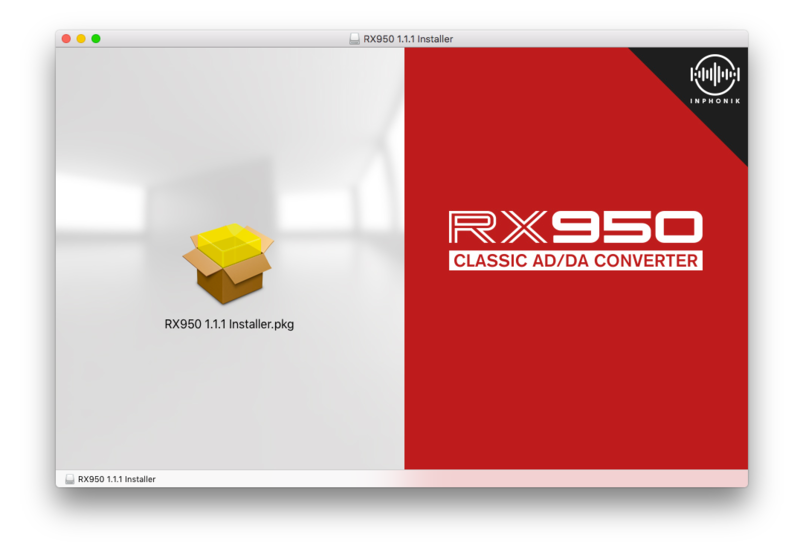
2. Click 'Continue'.
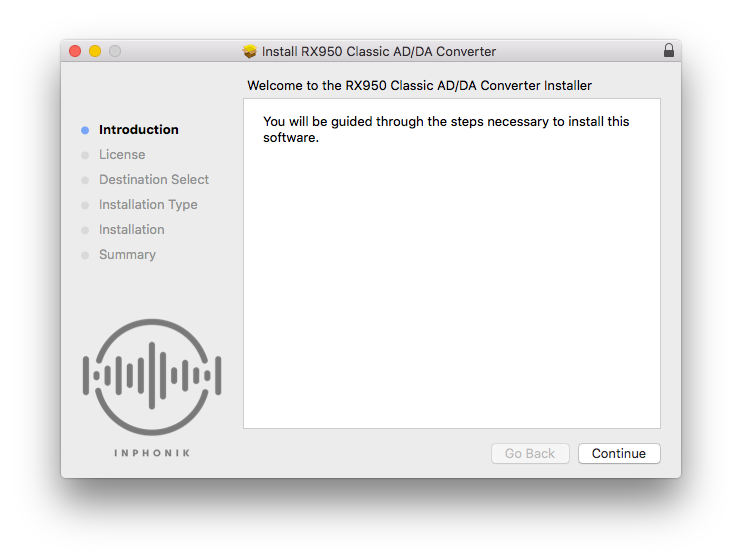
3. Click 'Continue'.
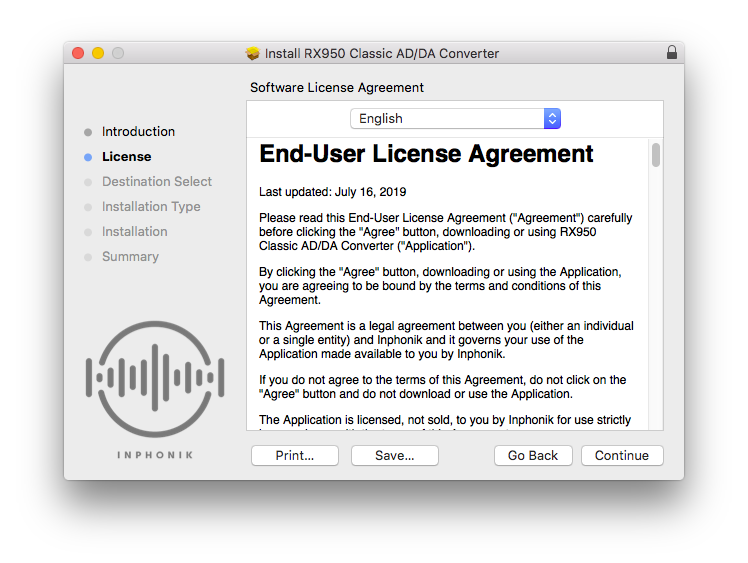
4. Click 'Agree'.
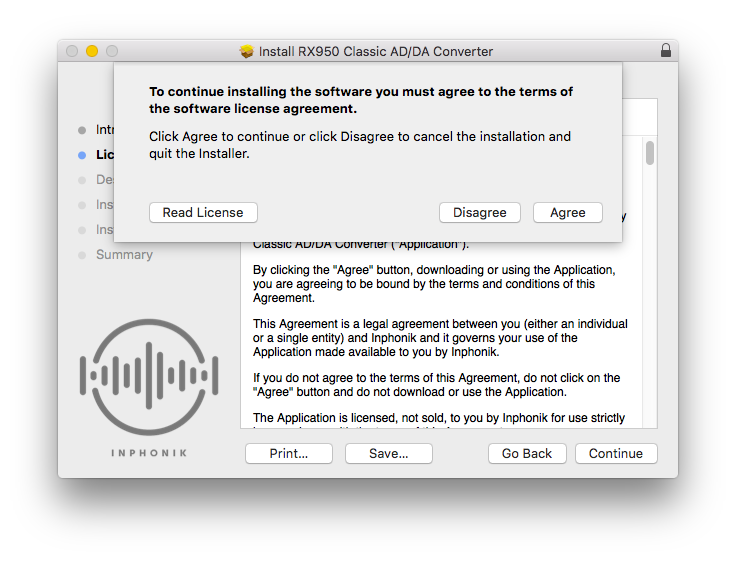
5. Click 'Install'.
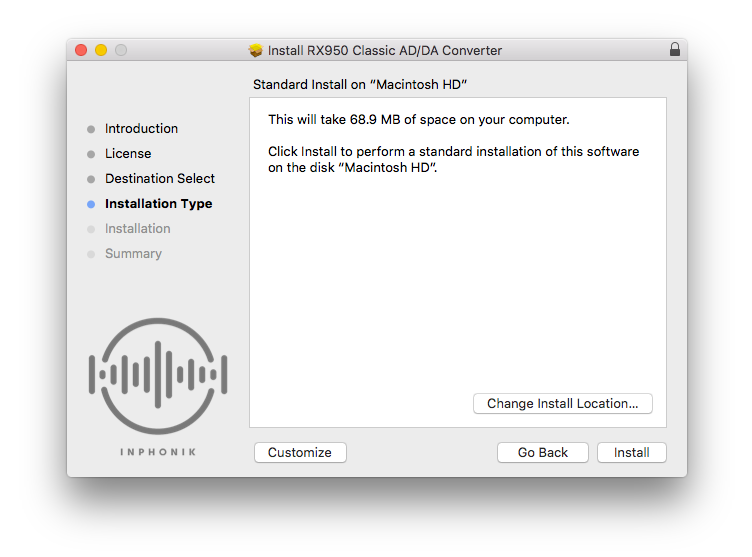
6. Enter your computer username and Password > Click 'Install Software'.
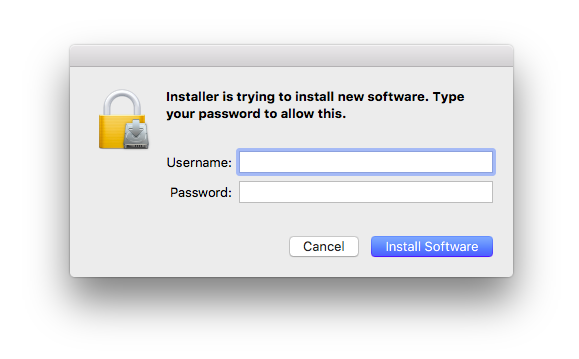
7. Click 'Close'.
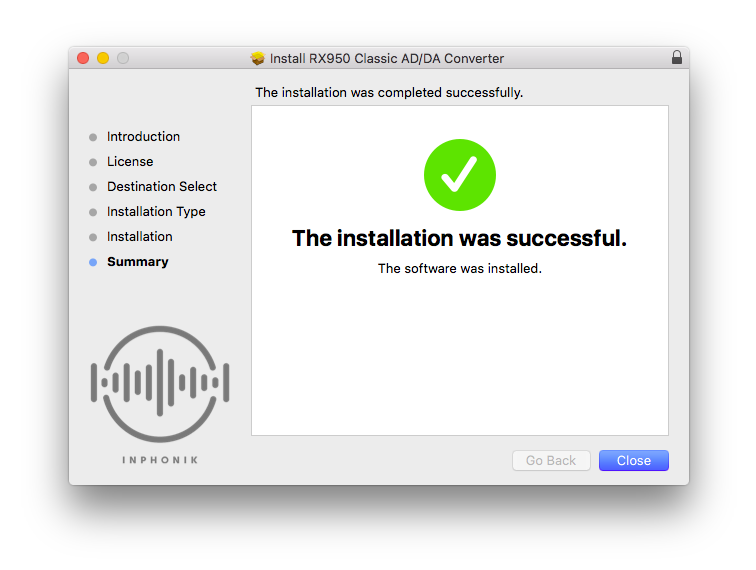
8. Open your DAW > Open your newly-installed plugin.
Note: If your plugin does not appear, rescan your plugin selection within your DAW.
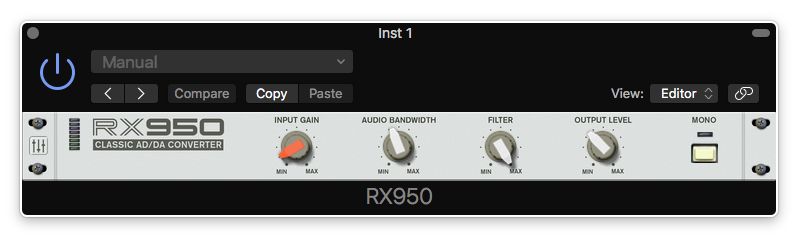
Your software is now installed and ready to use within your DAW.
Windows
Installation
1. Download the .zip file from within your Sounds Space User Account and double-click it to extract the contents > Open the .exe file to begin the installation.
2. Select your language > Click 'Ok'.
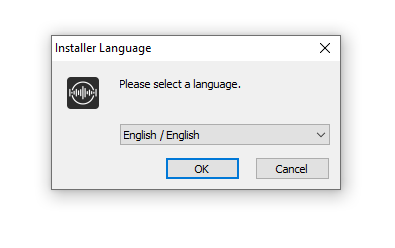
3. Click 'Next'.
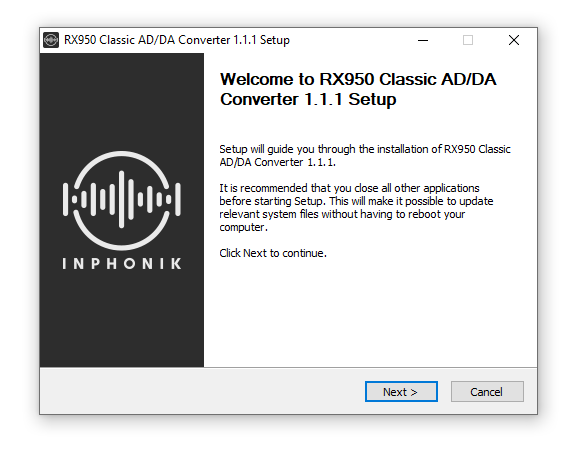
4. Click 'I Agree'.
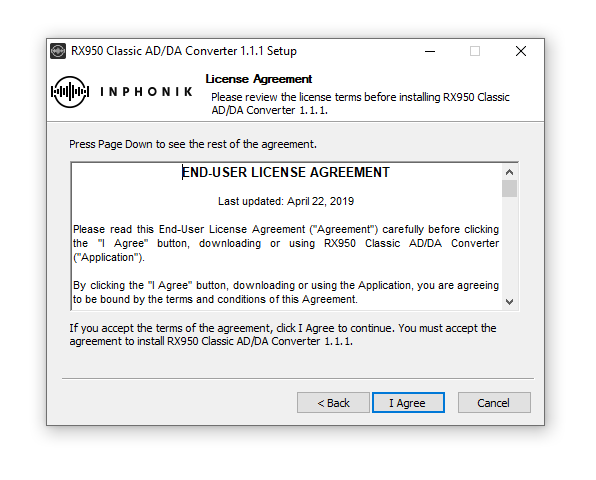
5. Select the components you wish to install > Click 'Next'.
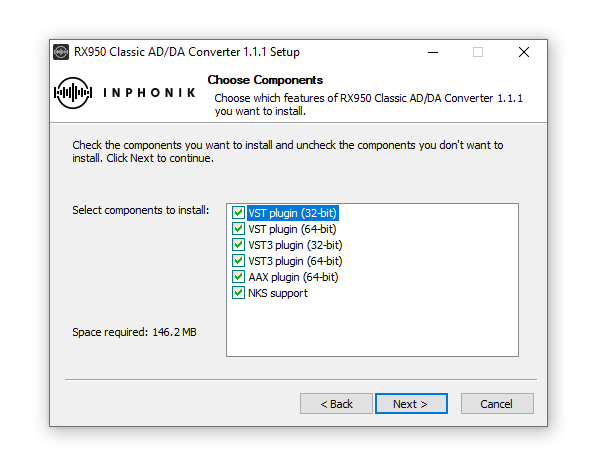
6. Click 'Next'.
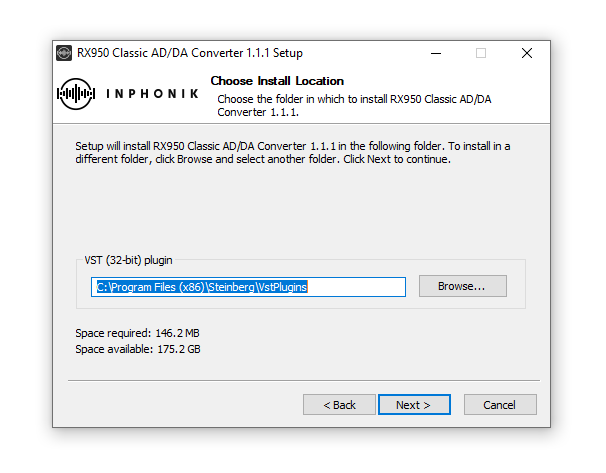
7. Click 'Next'.
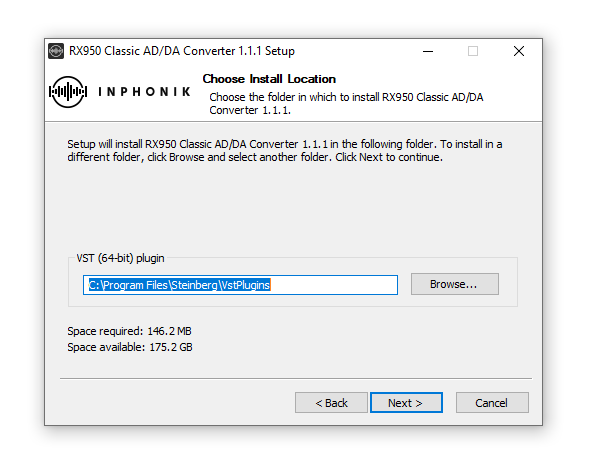
8. Click 'Install'.
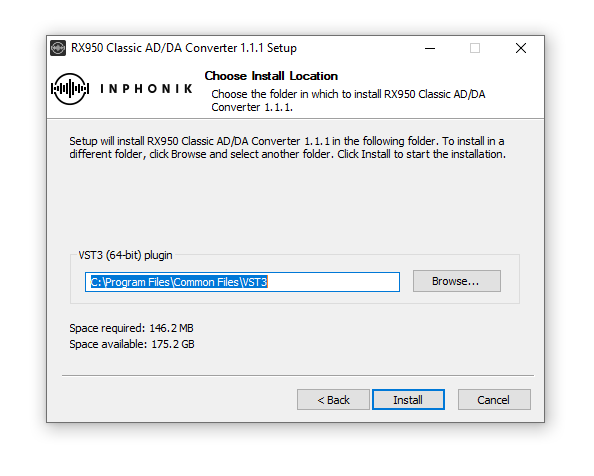
9. Click 'Finish'.
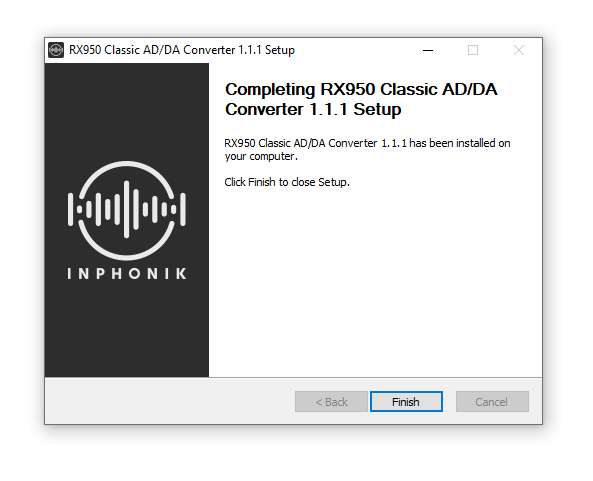
10. Open your DAW > Open your newly-installed plugin.
Note: If your plugin does not appear, rescan your plugin selection within your DAW.

Your software is now installed and ready to use within your DAW.










