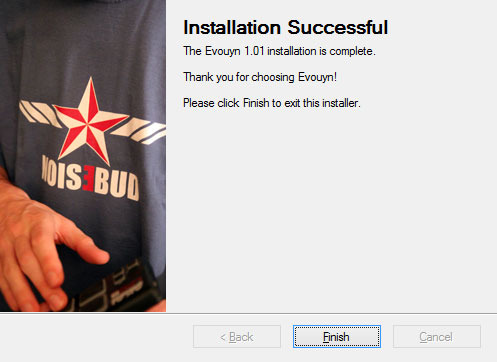Product Description
Evouyn is an attempt to make decisions about the low end in both mix and home mastering situations easier. It measure the correlation between frequencies in the spectrum and warn you if the amount of low end exceed what’s known to sound good. This is not a exact knowledge and the situations where Evouyn will give you a warning even though the amount of low end is perfectly fine are many. Even so, in most music produced today the correlation between parts of the spectrum can be predicted and with the help of little math you can calculate the approximate percentage that most probably sound good.
Evouyn are developed in collaboration between Noisebud and Saintpid Mastering. The idea sprung from the fact that many mixes sent for mastering either lack or have a crazy amount of low end, in most cases because of poor monitoring and/or the lack of proper acoustic treatment (egg boxes will not do). When you try to master something where you have to cut or lower the low end by sometimes up to 7-9dB (the energy doubles every 3dB) you will change the whole feeling of the track and the mastering engineer pretty much have to guess what you’re after. With a balanced mix, you’re in for less of a surprise when the track return from the mastering house.
System Requirements
- Windows XP or higher
- 32bit plugins, work in 64bit hosts with a bridge (either built in or external such as jBridge)
- The VST folder need to have User permission set to read and modify
View Installation Instructions
1. Download the .exe file from your Sounds Space account.
2. Open the .exe file and click NEXT.
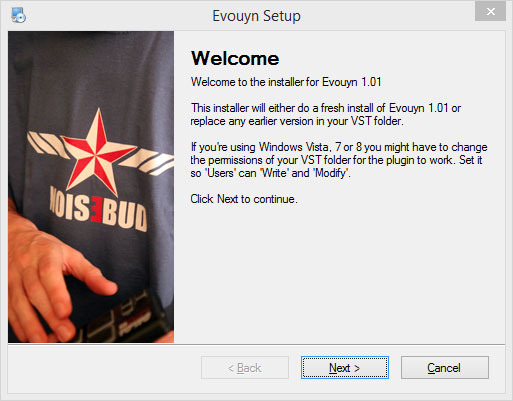
3. Read the license agreement, and if happy, click AIGHT! (OK), then NEXT.
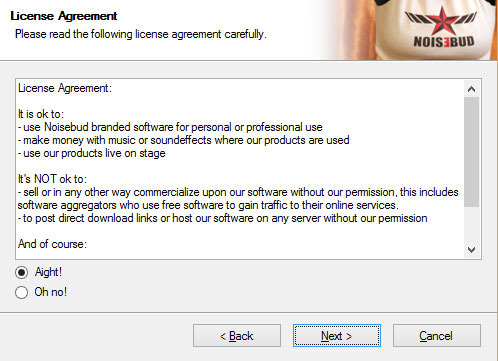
4. You will now be asked where you wish the VST to be saved. We suggest in your main VST Plugins folder on your Local Disk (C:) Drive.
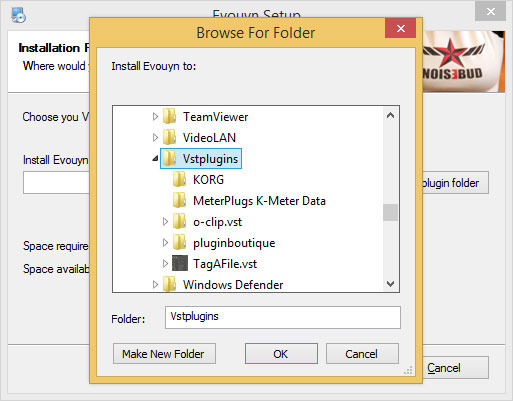
5. The plugin will now install. Once concluded, click FINISH.