Product Description
Temper is a modern digital distortion plugin featuring a rich saturation stage and a unique phase distortion. Use the variable saturation curve to add warmth and edge to your sound, and let the phase distortion bring character and clarity through your mix. Temper also features a simple resonant lowpass filter and a feedback path to drive the intensity of the tone.
Features
- Unique Phase Algorithm: Temper delivers a unique phase distortion algorithm that adds energy and clarity to any element of your mix.
- Before & After Visualisation: Temper's design features a real-time comparison of your input and output audio spectrum to help you see your sound.
- Multiple Formats: Available in VST, VST3, AU and AAX for both Windows and Mac OS X.
Open Source Distortion
Creative Intent is changing the game with Temper, delivering an expertly crafted and fully featured audio plugin with our algorithms and implementation totally available to the public. Open-source software drives so much of what we do at Creative Intent and has delivered the foundation for Temper.
System Requirements
Mac
- macOS 10.9 or newer (64-bit only) (M1 Apple Silicon compatible)
- AU, VST, VST3, AAX
Windows
- Windows 8.1 or newer (64-bit only)
- VST, VST3, AAX
View Installation Instructions
Mac
1. Download the install files from your Sounds Space User Account > Double-click to extract the contents.
2. Copy the .component file.
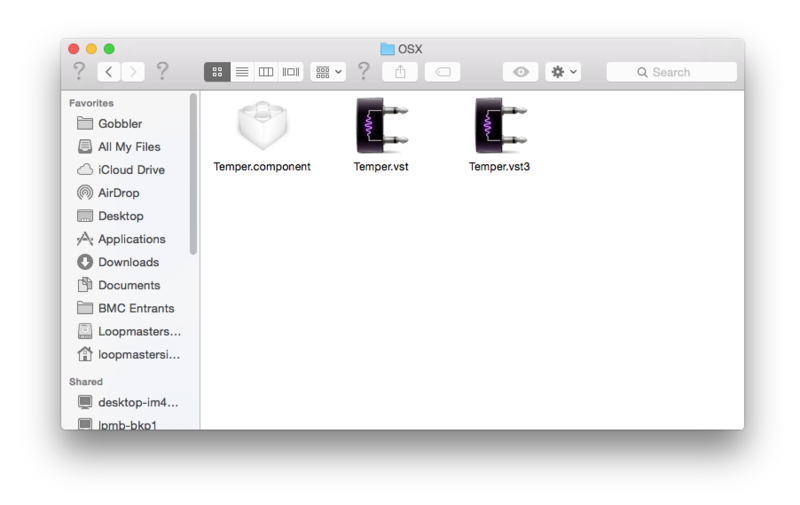
3. Paste the .component file in the following folder - Macintosh HD:/Library/Audio/Plug-Ins/Components/
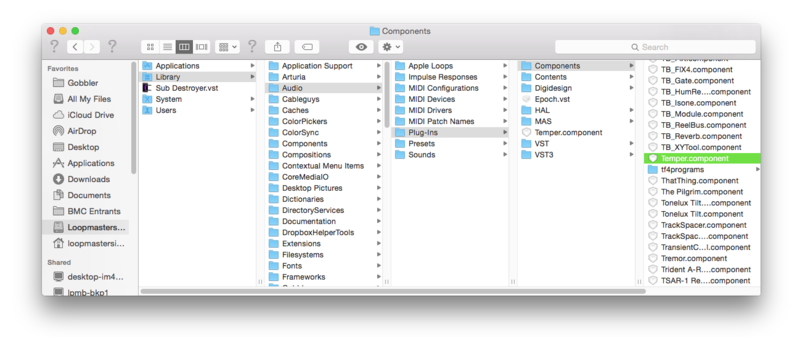
4. Copy the .vst file.
5. Paste the .vst file in the following folder - Macintosh HD:/Library/Audio/Plug-Ins/VST/
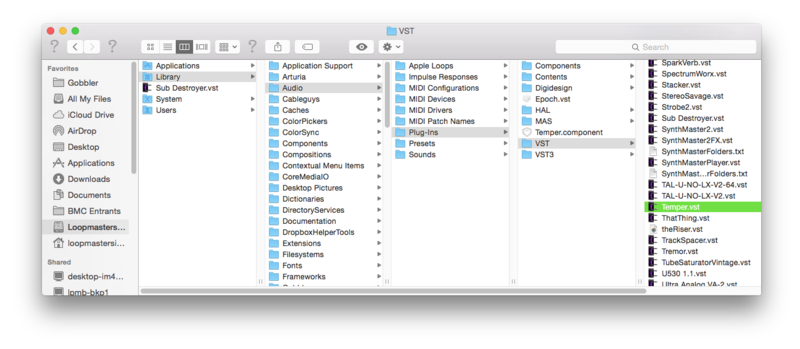
6. Copy the .vst3 file.
7. Paste the .vst3 file in the following folder - Macintosh HD:/Library/Audio/Plug-Ins/VST3/
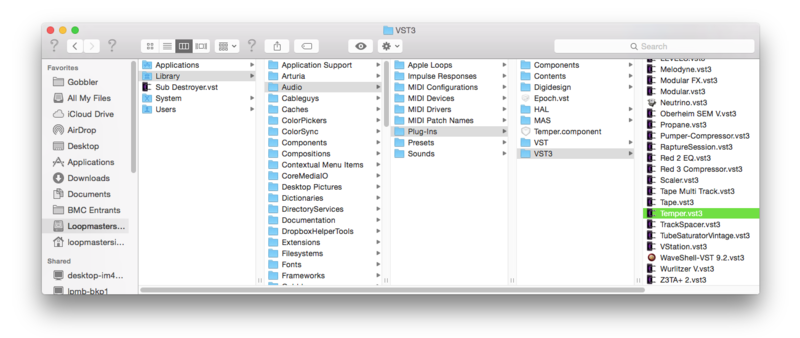
8. Open the plugin in your DAW.
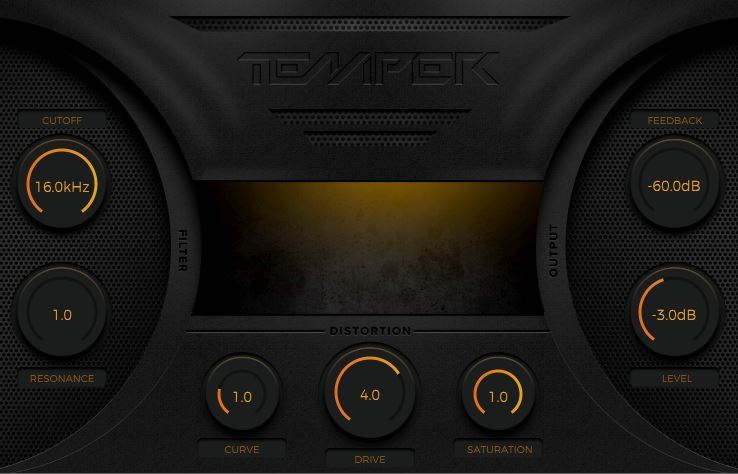
Your plugin is now ready to use in your DAW!
Note: In the event that your plugin fails to appear, rescan your plugin selection.
Windows
1. Download the install files from your Sounds Space User Account > Double-click to extract the contents.
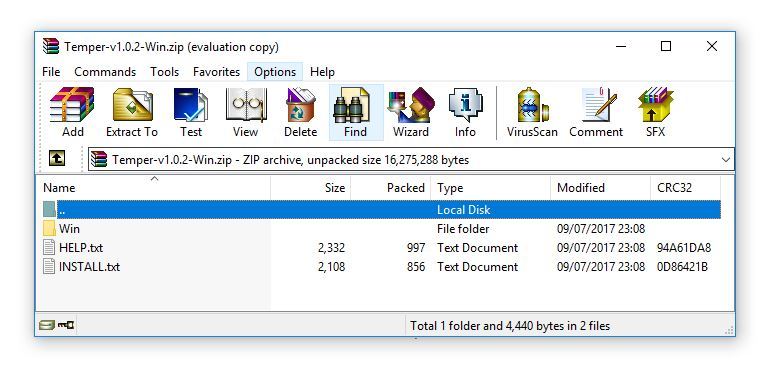
64-bit Installation
1. Copy the file 'Temper (x64).dll'
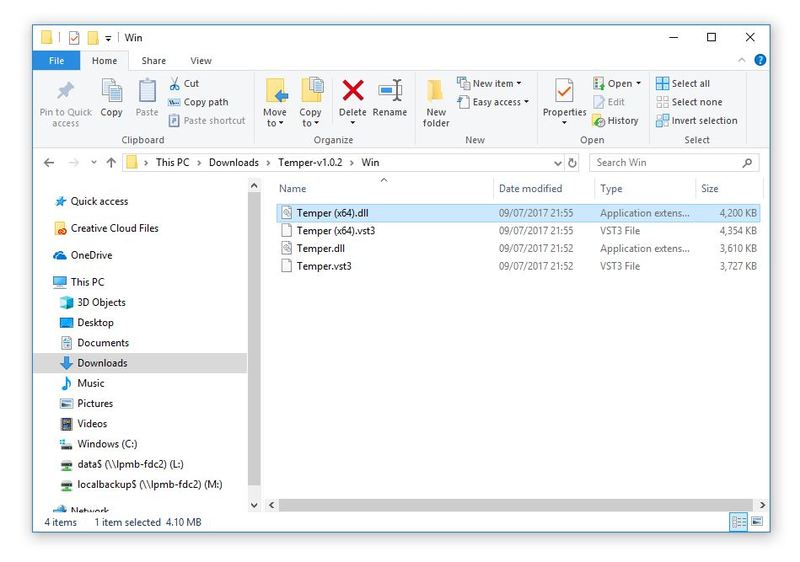
2. Paste file in the file path - C:\Program Files\Steinberg\VSTPlugins
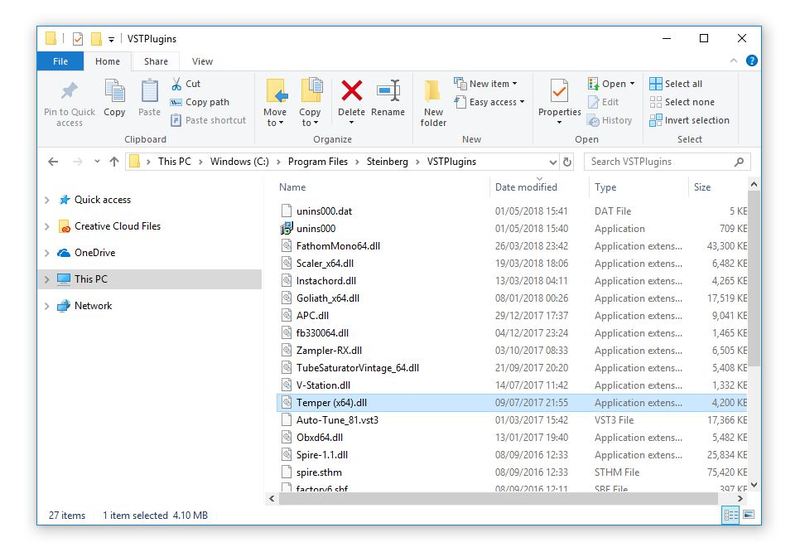
3. Copy the file 'Temper (x64).vst3'
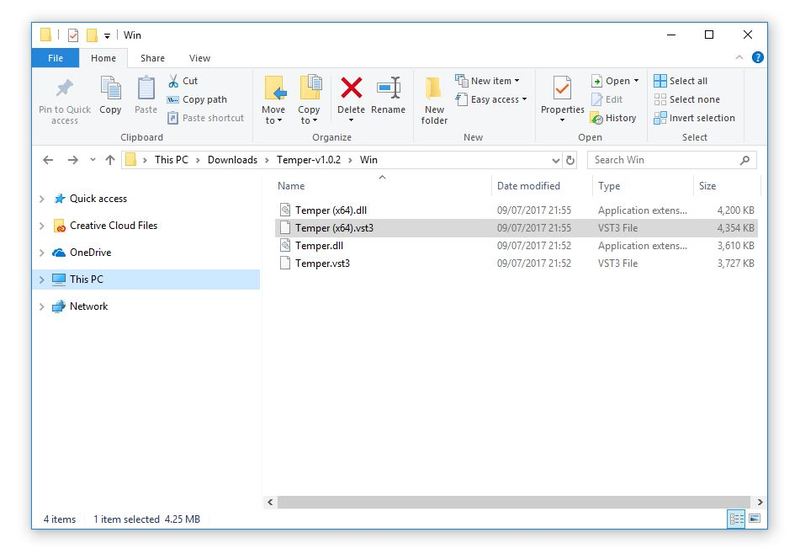
4. Paste file in the file path - C:\Program Files\Common Files\VST3
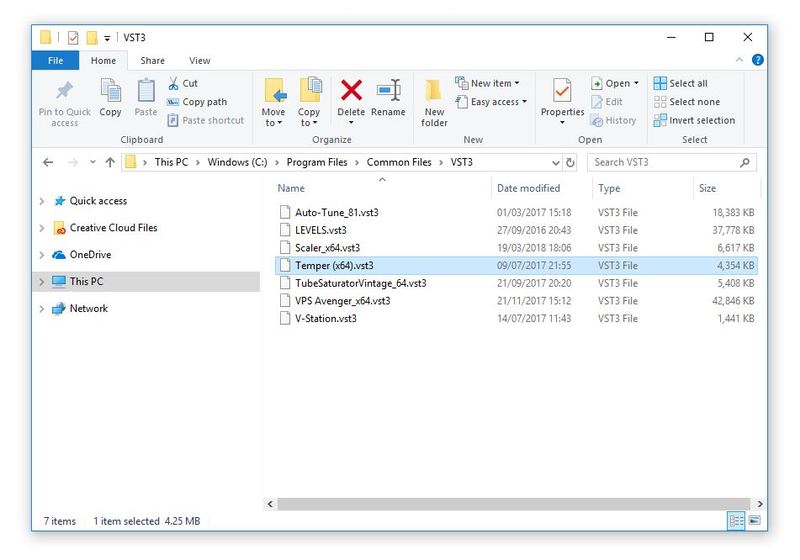
32-bit Installation
1. Copy the file 'Temper.dll'
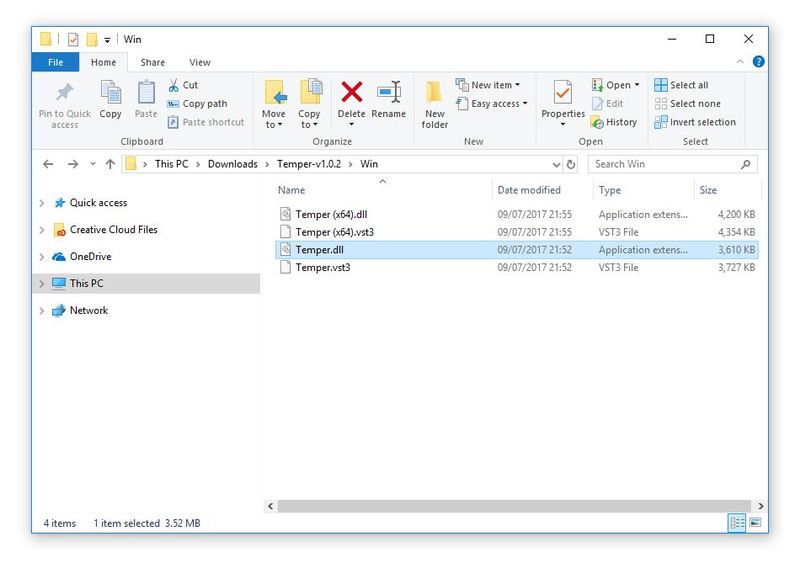
2. Paste file in the file path - C:\Program Files (x86)\VSTPlugins
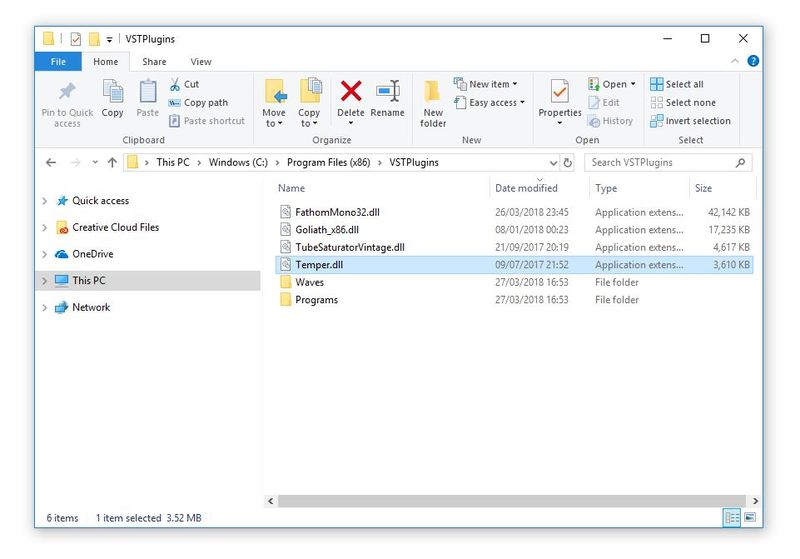
3. Copy the file 'Temper (x64).vst3'
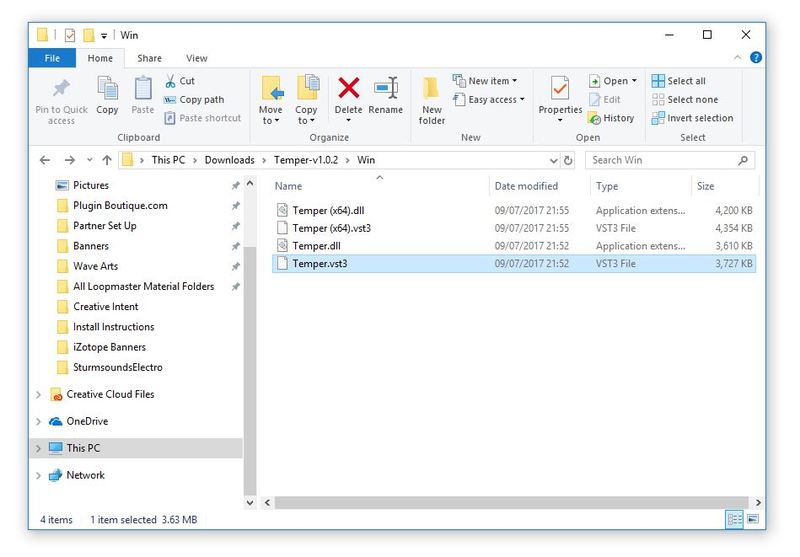
4. Paste the file in the file path - C:\Program Files (x86)\Common Files\VST3
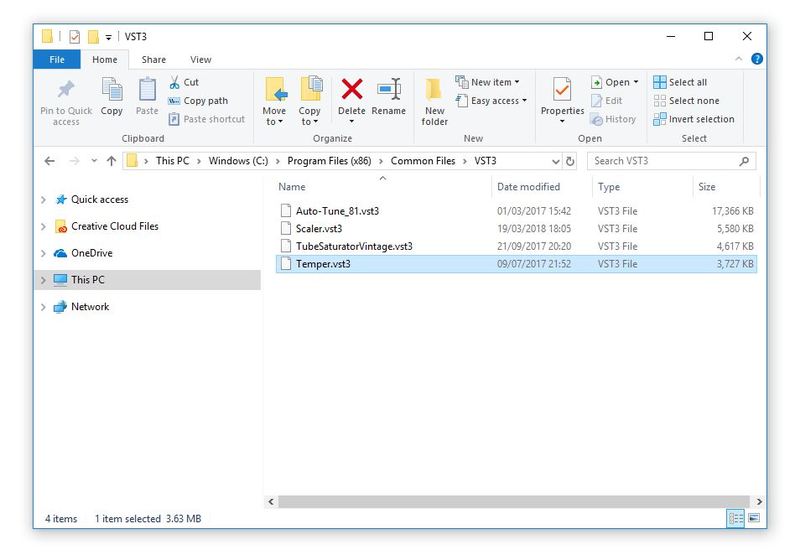
5. Open Temper in your DAW.
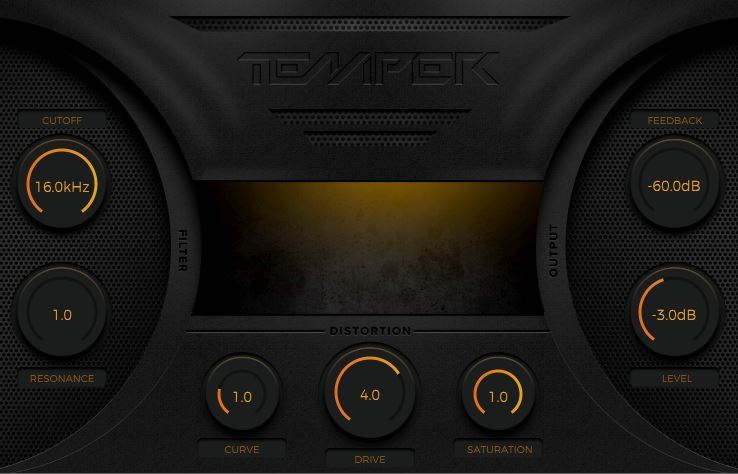
Your plugin is now ready to use in your DAW!
Note: In the event that your plugin fails to appear, rescan your plugin selection.




































