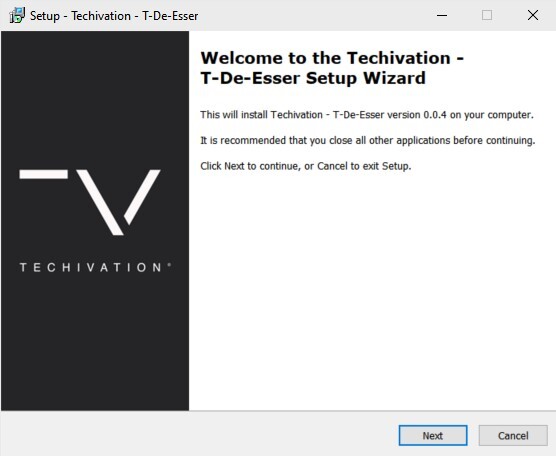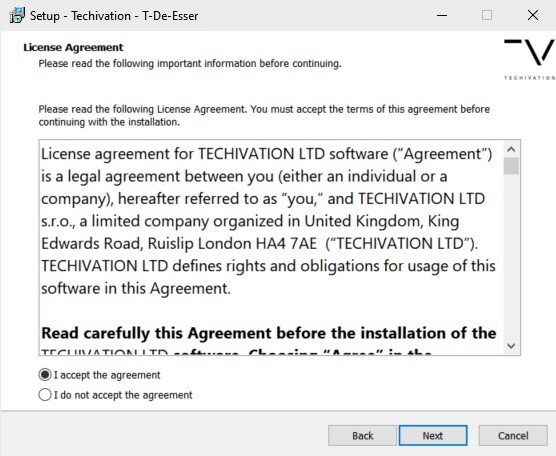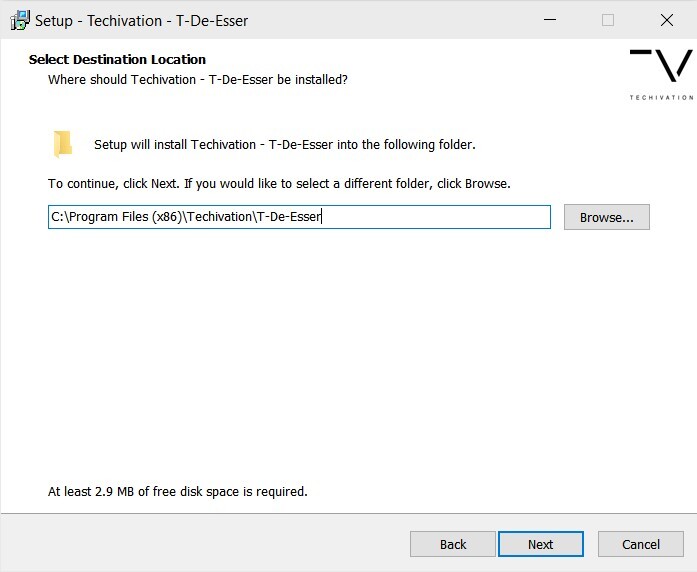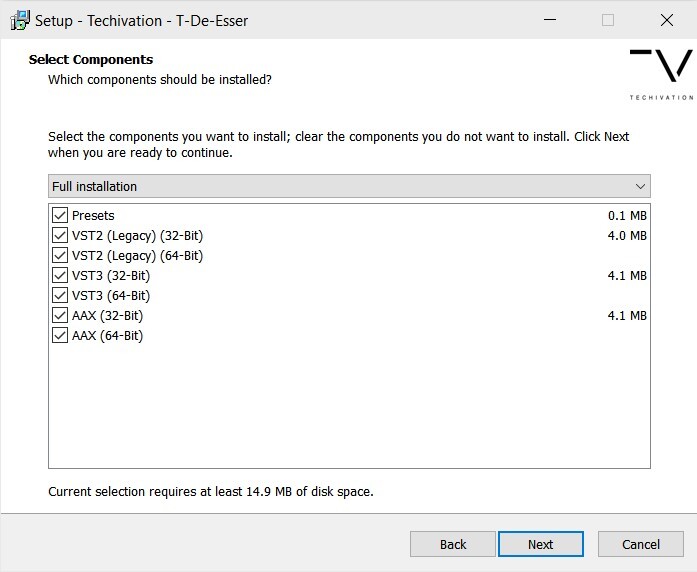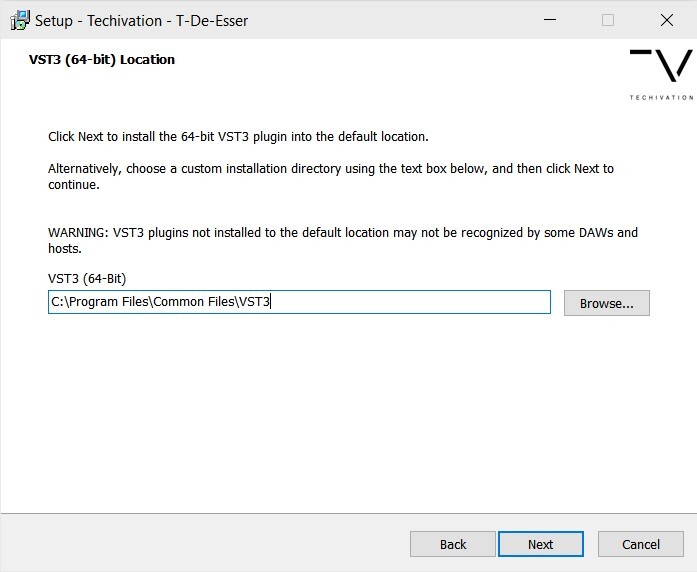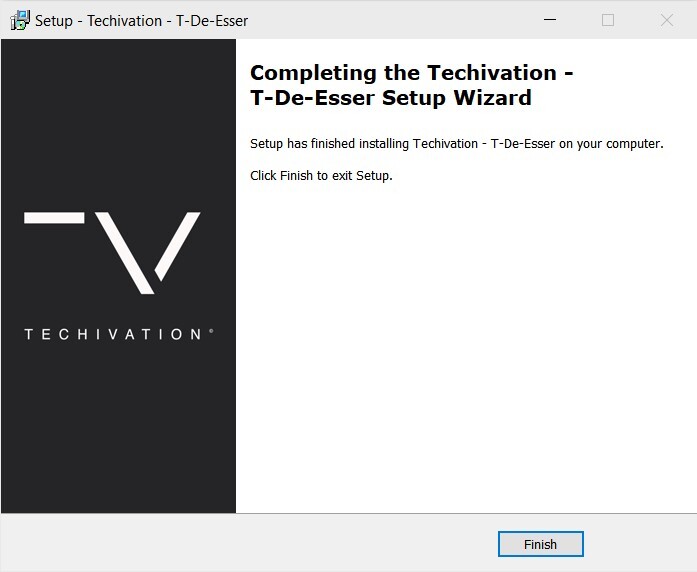Product Description

Powerful, professional, versatile.
A simplified and easy-to-use De-Esser that smoothes out high frequencies while maintaining a natural and musical sound. Brightening up audio has never been easier.
Quick yet powerful
T-De-Esser has been designed with simplicity in mind. It is fast to set up and easy to use, yet allows you to adjust the processing to your needs. Turning the processing knob starts the plug-in’s operation, you then set how intense you want to go according to your taste. There are 4 frequency bands available to choose between, choose depending on where the harshness and sibilance are coming from.
Graphic User Interface
Visuals can distract your hearing, digital graphs are very likely to affect your decision-making when it comes to setting the values. T-De-Esser, however, helps you just stay focused on the output sound, rather than how things change visually as you tweak the settings.
Whilst there are only a few knobs and buttons on the GUI, each has a huge impact on the audio sound improvement. Less is more, so just to avoid getting caught in the trap of making infinite, minuscule tweaks, we made sure only to have the essential options available for you on the GUI.
The options available are designed in a way to quickly give you a pleasant sound in just a few adjustments.
The Magic
Unlike the majority of De-Esser plug-ins available on the market, T-De-Esser gives a pure natural sound while smoothing the high-frequencies. The only noticeable difference will be the removal of harshness.
Remove sibilance and harshness, fast
T-De-Esser can streamline your audio project workflow by saving you both vital time and effort. It works as effectively on individual tracks as it does on buses and performs admirably in a wide range of implementations, from sound design and post-production to the most demanding of mastering applications.
You can use T-De-Esser to:
- Remove harshness from sound sources that were closely mic’d
- Manage sibilance in vocals and dialog in a transparent manner
- Treat irregular tonal balance caused by the poor recording quality
- Reduce the glare from unnecessarily bright guitar and piano recordings
- Tame piercing synth sounds
- Control the high-frequencies in overheads’ transients, such as snare, hi-hats, or clash
- Give more dynamic range to your tracks while mastering, due to the reduction of unnecessary harsh frequencies
Features
- Side Chain Frequency Modes - including four specific side-chained frequency bands to detect harsh sounds.
- CPU Optimized - optimized for low CPU usage on both Windows and macOS.
- GUI Scale - Scale up/down the GUI from 80% to 150% according to your preferences.
- Undo/Redo function - built inside the plugin, you no longer need to worry about losing setting values.
- A/B Switch - compare different options fast and easy to see which might work best.
System Requirements
Mac
- macOS 10.14 Mojave – macOS 11.2.2 Big Sur as
- Intel processor or M1 using Rosetta 2
- VST, VST3 and AU 32 or 64-bit
- AAX 64-bit
Windows
- Windows 7 or higher
- VST, VST3 32 or 64-bit
- AAX 64-bit (PT11 and up)
View Installation Instructions
Mac
Installation
1. Download the .zip folder from your Sounds Space account.
2. Run the .pkg installer file > Click 'Continue'.
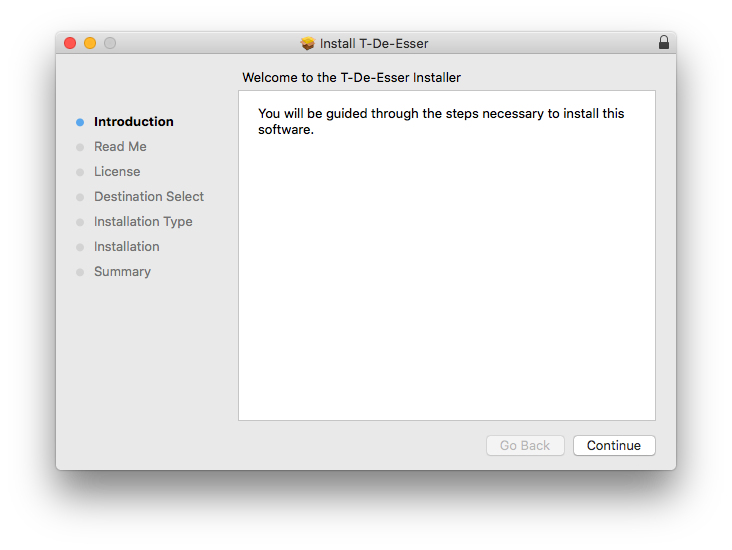
3. Click 'Continue'.
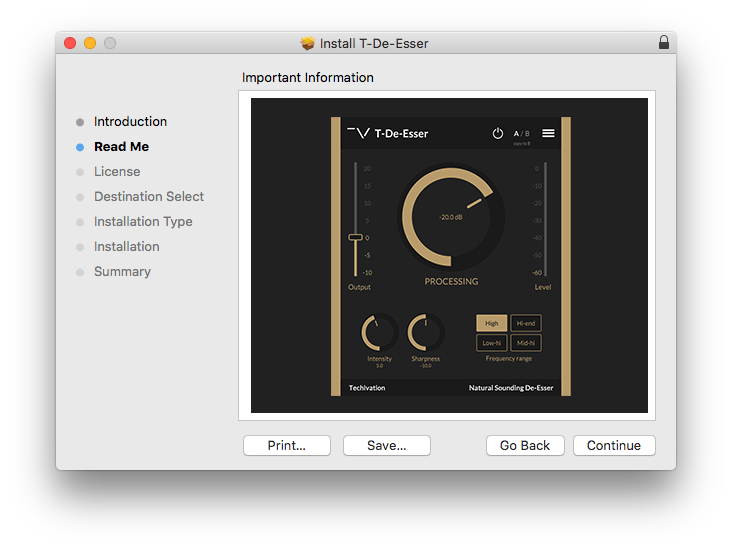
4. Read the Software License Agreement > Click 'Continue'.
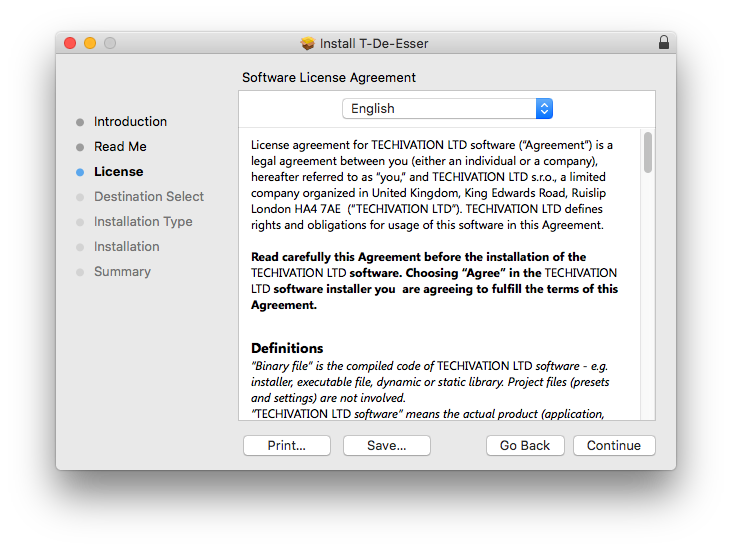
5. Click 'Agree'.
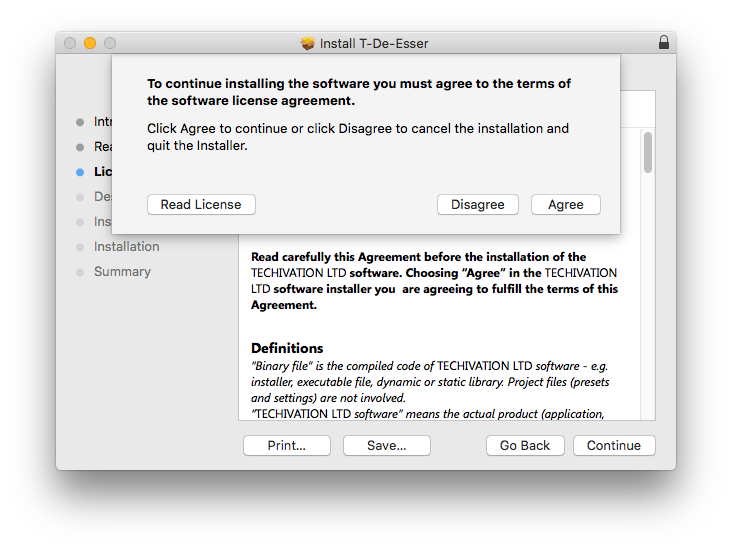
6. Select the installation destination > Click 'Continue'.
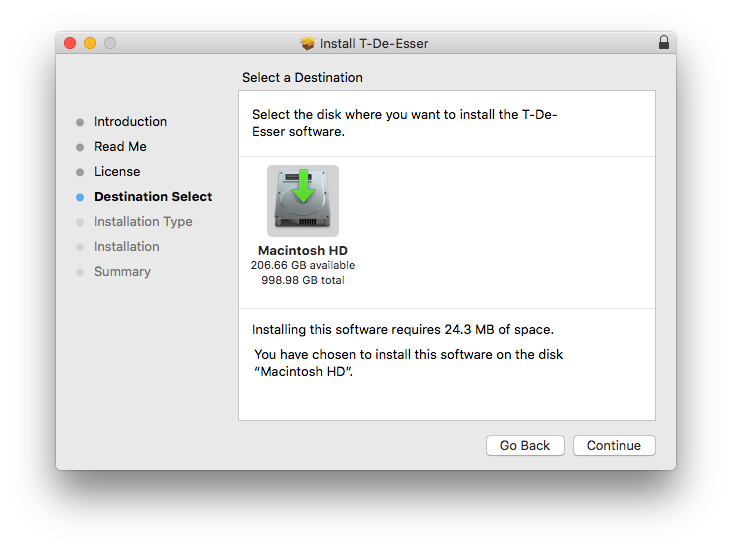
7. Click 'Install'.

8. Click 'Close'.
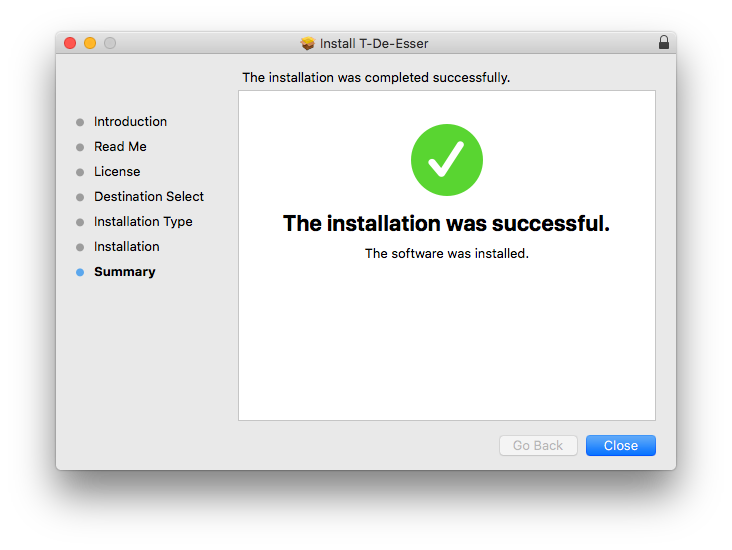
Your free software is now installed and ready to use in your DAW.
Windows
Installation
1. Download the .zip folder from your Sounds Space account.
2. Run the installer > Click 'Next'.
3. Read the License Agreement > Click 'I accept the agreement' > Click 'Next'.
4. Select the installation location > Click 'Next'.
5. Choose which formats you'd like to install > Click 'Next'.
6. Choose the installation locations for each format you are installing > Click 'Next'.
7. Click 'Install'.
8. Click 'Finish'.
Your free software is now installed and ready to use in your DAW!