Product Description
It Just Works!
SlowMo slows down your mixes, instruments, and vocals and even affects channels by 100% in real time. Playback everything at half-speed with this easy-to-use effect plugin for windows and mac. Especially in modern productions such as hip-hop and trap, half-speed has become a common effect. SlowMo's built-in oversampling makes sure the half-speed version of your audio sounds as high quality as possible. The easy-to-use interface can be resized seamlessly to make it look great in every resolution in your daw.
System Requirements
macOS
- macOS 10.14 Mojave or later (Apple Silicon M1 / MacOS Monterey compatible)
- 64-bit only
- 4GB Ram
- VST, AU, and AAX Compatible
Windows
- Windows 7 or higher (64-bit only)
- 4GB Ram
- VST, and AAX Compatible
View Installation Instructions
Mac
Installation
1. Download the installer from within your Sounds Space User Account, double-click it to extract the contents, and double-click the installer to start the installation > Click 'Next'.
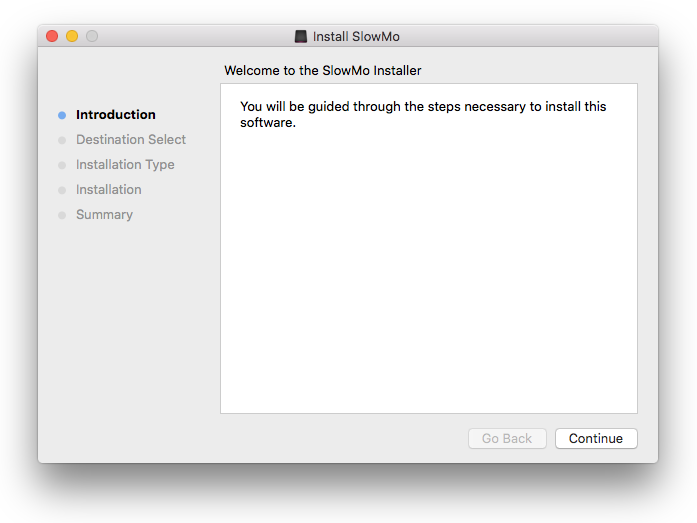
2. Click 'Continue'.
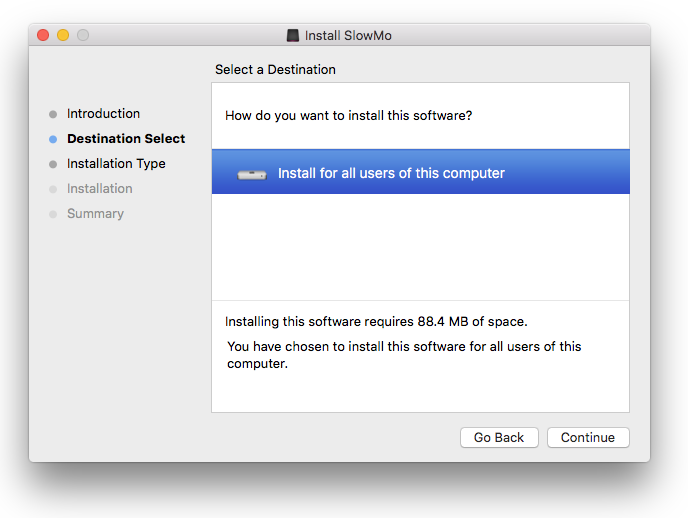
3. Click 'Install'.
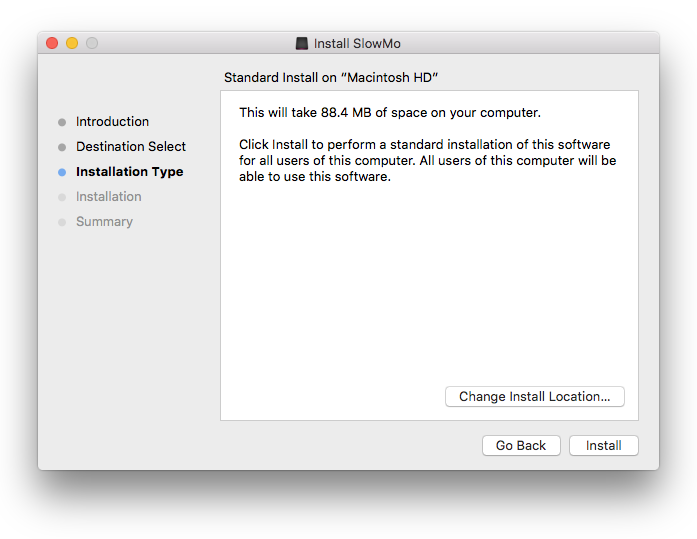
4. Enter your username and Password > Click 'Install Software'.
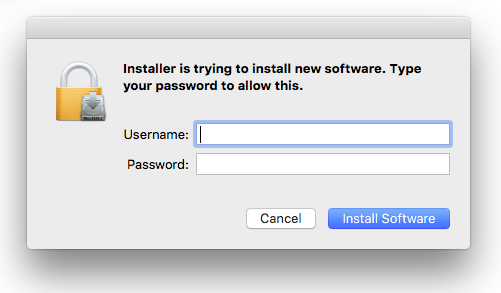
5. Click 'Close'.
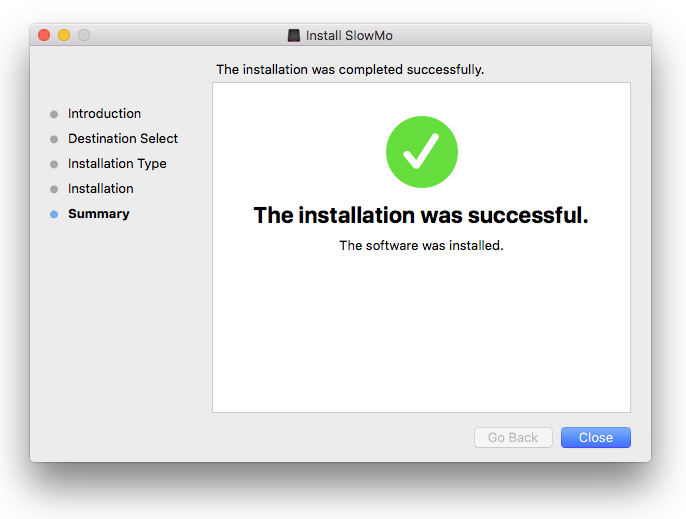
Your software is now installed and ready to use.

Windows
Installation
1. Download the installer from within your Sounds Space User Account, double-click it to extract the contents, and double-click the installer to start the installation > Click 'Next'.
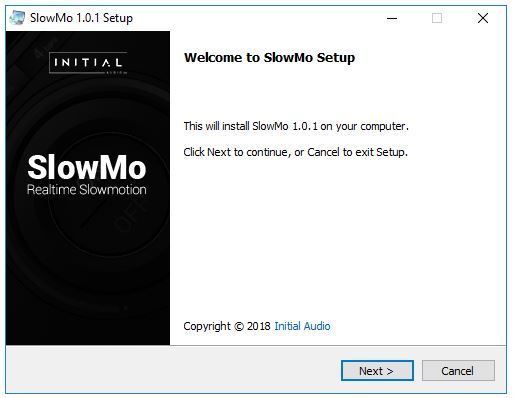
2. Select 'I Accept the Agreement' > Click 'Next'.
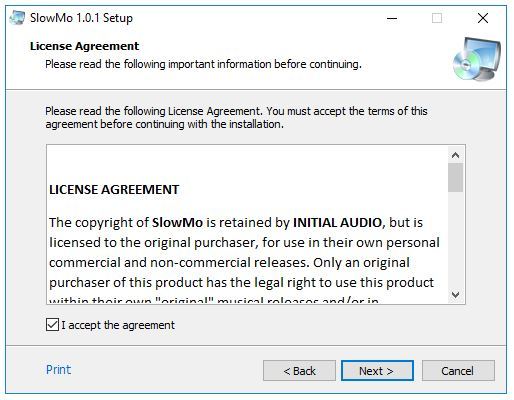
3. Click ‘Next’.
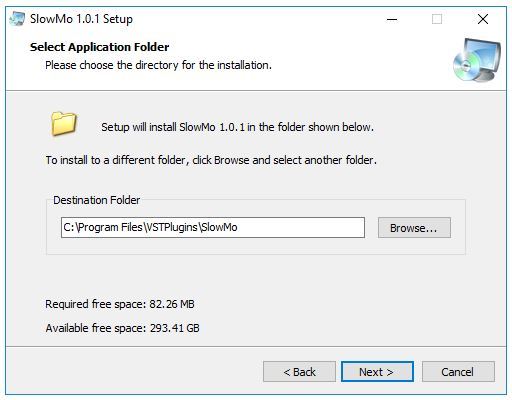
4. Click ‘Next’.
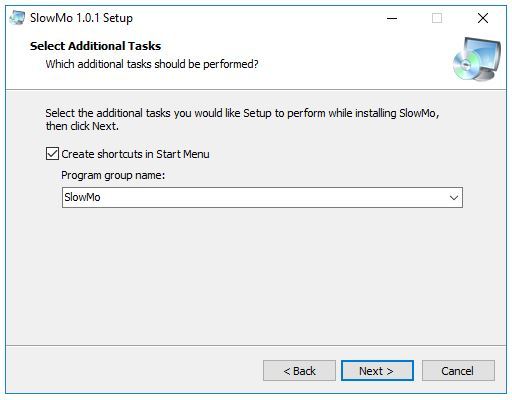
5. Click ‘Install’.
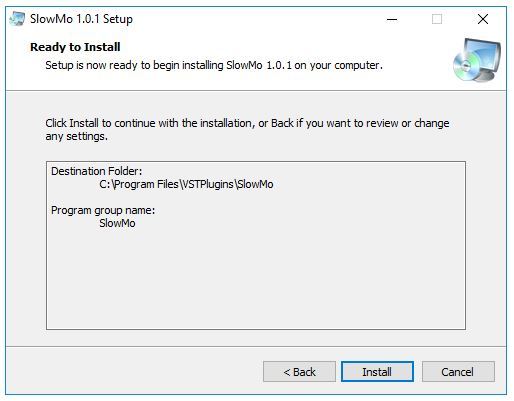
6. Click ‘Finish’.
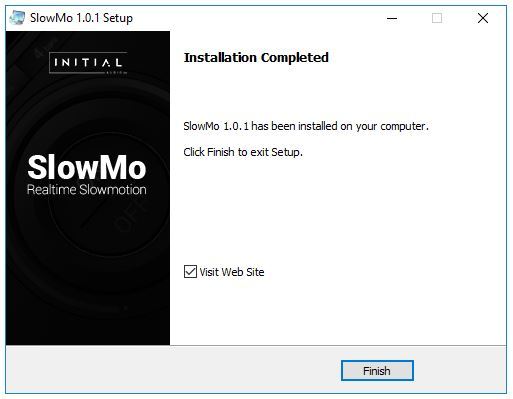
Your software is now installed and ready to use.
















