Product Description
Flexible Panning Modulation Taken to Loony Extremes For Free
A Wacky, Customisable, Over-The-Top Stereo Panner
PanCake is a free plugin for most flexible panning modulations.
You can construct your own modulation curves. They can be easily drawn using soft or hard control points, thus producing gentle transitions or sharp bends in the waveform.
PanCake's LFO can be beat-synced to your DAW, from a fast 1/128 note modulation up to 32 bars. It can also be set free-running from 0.02 Hz to 5.24 kHz and can be triggered via MIDI.
A precise display of channel left/right volume provides helpful visual control.
Best of all, PanCake is completely free!
Also check PanShaper, PanCake's big sibling, which adds multi-band editing, stereo width controls, multiple panning modes, a preset library, and fast access to a comprehensive selection of preset curves.
Features
- Free, and available for both PC and Mac
- Creative modulation tool: Create complex pan modulations with ease
- Unique waveform drawing capabilities: Construct your own modulation curves in a very intuitive manner. Waveforms can be easily drawn using soft or hard control points, thus producing gentle transitions or sharp bends in the waveform
- Customized waveforms: Up to 10 customized waveforms can be stored
- LFO speed: LFO speed can be set free-running from 0.02 Hz to 5.24 kHz. It can also be set in rhythmic units synced to the host sequencer, from a fast 1/128 note modulation up to 32 bars
- Always in sync: The LFO will always stay in sync, even when you make tempo changes in your host software, or jump ahead to different parts of your track
- Complete parameter control via automation: Absolutely everything in PanCake can be automated. Even the shape of the modulating waveform can be automated. And if you want to use more than four modulation curves in a song, you can automate the plugin to switch between them
- New in version 2: A precise display of channel left/right volume for helpful visual control, an option to trigger the LFO via MIDI notes, a dry/wet control, plus a redesigned interface
System Requirements
Mac
- Mac OS X 10.8 and later
- 32 and 64-bit compatible
- 2 GHz Intel CPU
Formats:
- Audio Units (AU)
- VST
Windows
- Windows 7, 8 or 10
- 2 GHz CPU with SSE2 support
- 32 and 64-bit compatible
Format:
- VST
View Installation Instructions
Note: ShaperBox is used as an example.
Mac
1. Head to the Cableguys registration page and enter your email address and serial number which can be found in your Sounds Space account > click 'Register'.
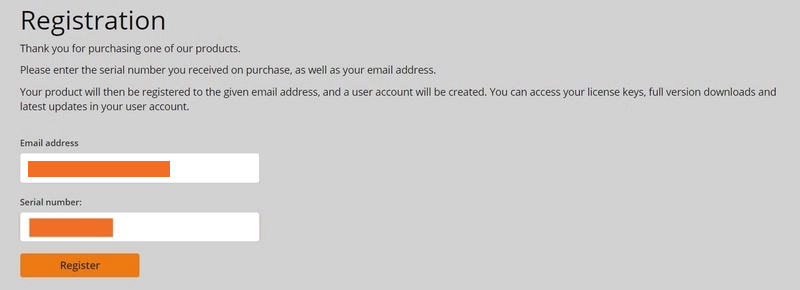
2. You have now registered an account with Cableguys > click 'User Account' to log in.
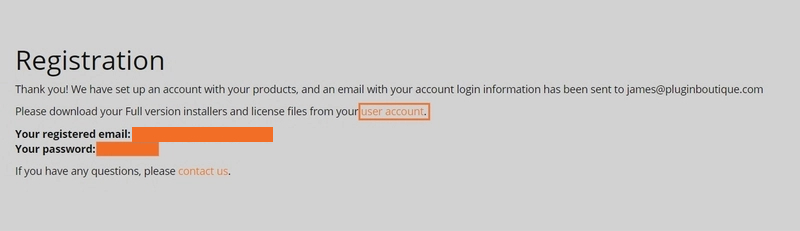
3. Enter your registered email address and password > Click 'Log in'.
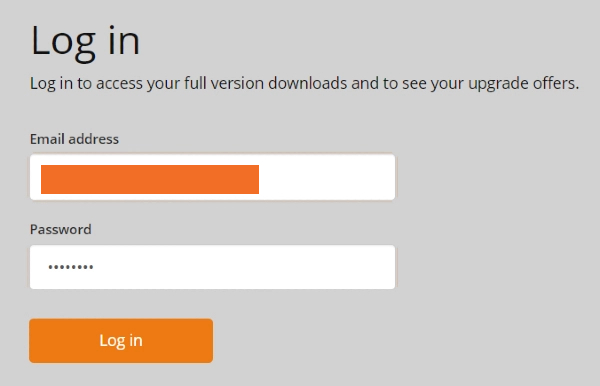
4. Click 'DOWNLOAD' to access your software installer and then click 'LICENSE FILE' to download your key for activating the plugin.
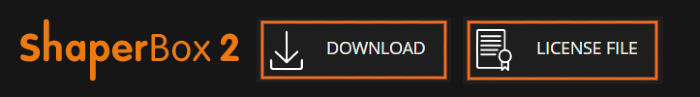
5. Once downloaded, run the .dmg installer > click 'Continue'.
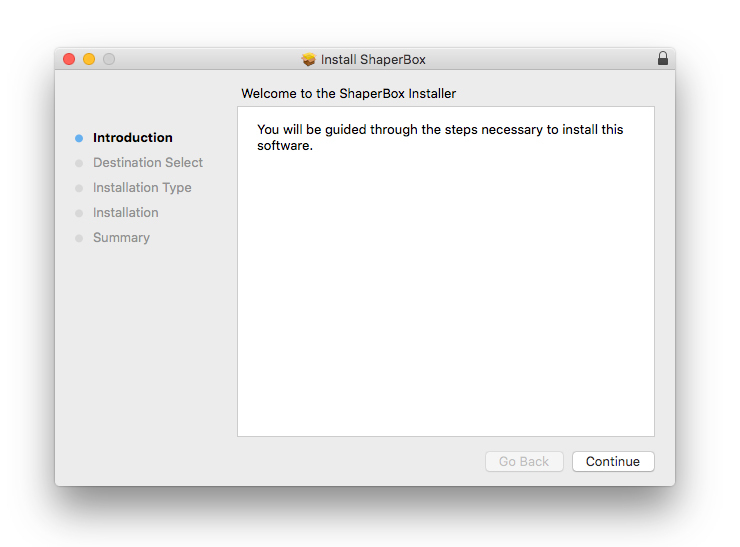
6. Check you are happy where the contents will be installed and then click 'Install'.
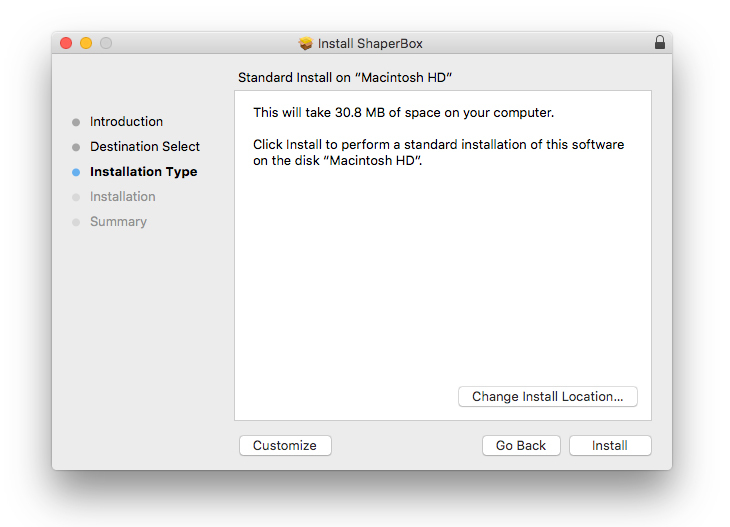
7. Once the installation has concluded > click 'Close'.
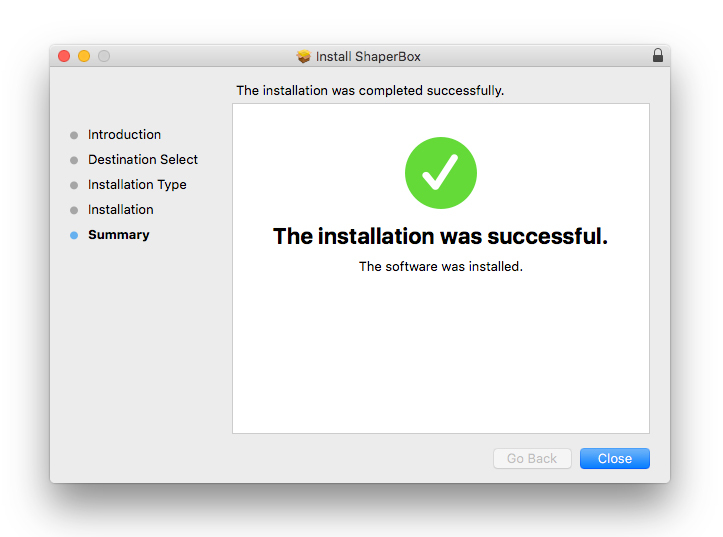
8. If prompted, enter your password for your login > click 'Install Software'.
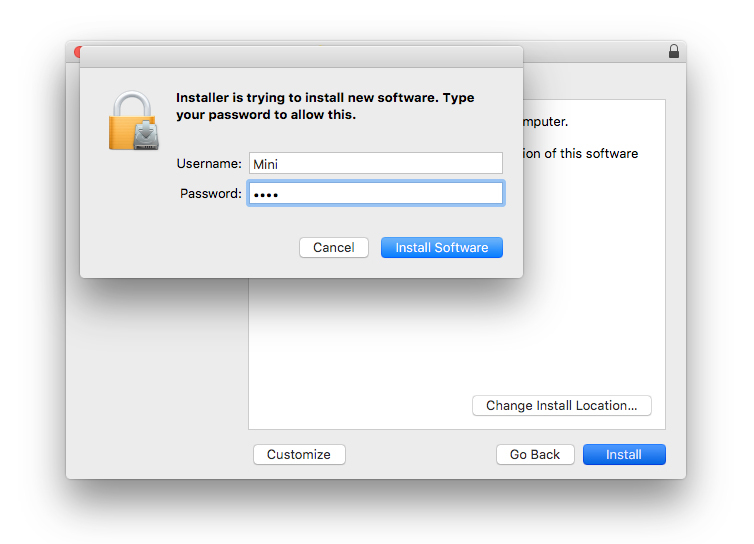
9. Launch your Cableguys plugin within your chosen DAW > click 'Choose License File'.
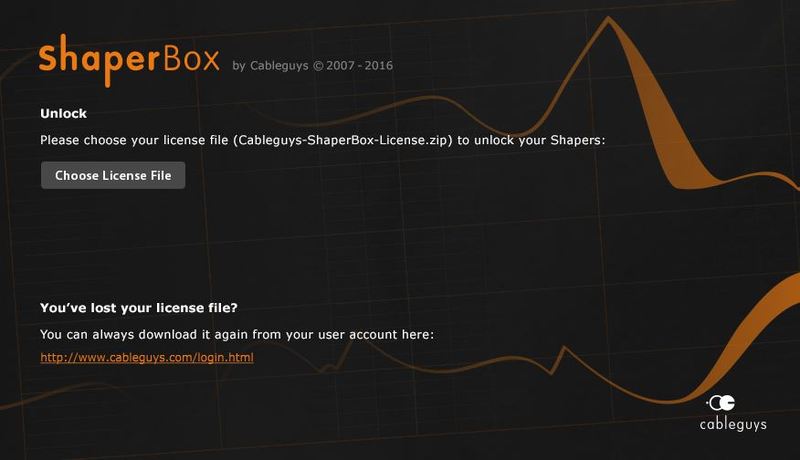
10. Browse and find your .lic license file which you downloaded and unzipped earlier. Select the file > click 'Open'.
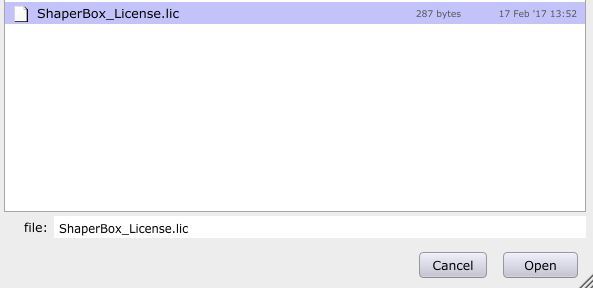
11. Confirm that your email address is correctly listed and then click 'Yes'.
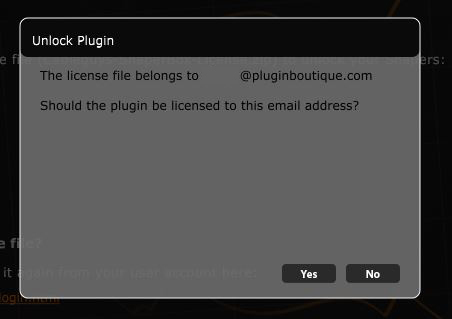
12. Click 'OK'.
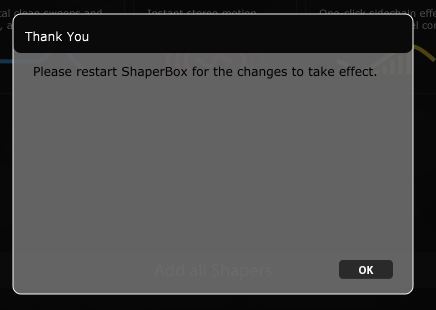
13. Exit the plugin and then launch it again. Your product will now be activated.

Windows
1. Head to the Cableguys registration page and enter your email address and serial number which can be found in your Sounds Space account > click 'Register'.
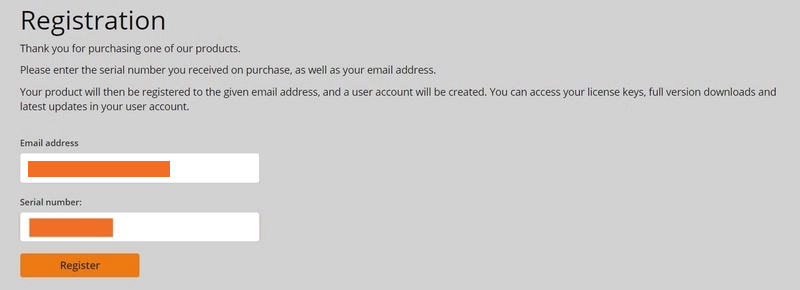
2. You have now registered an account with Cableguys > click 'User Account' to log in.
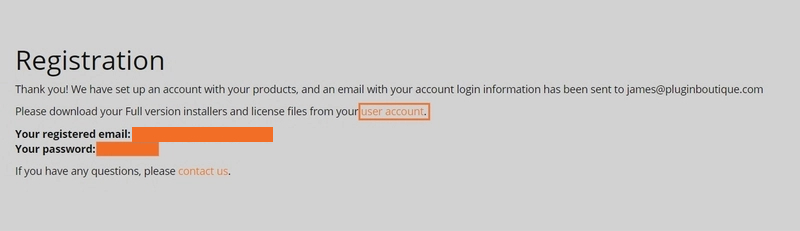
3. Enter your registered email address and password > Click 'Log in'.
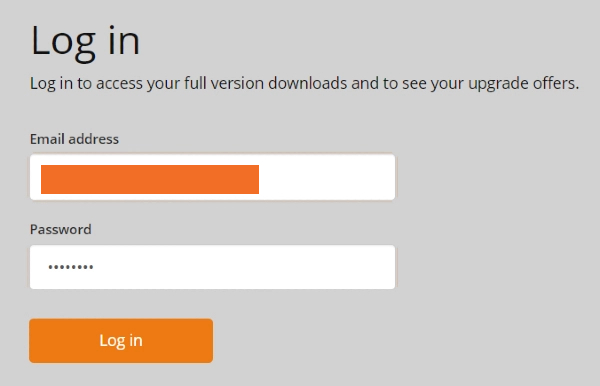
4. Click 'DOWNLOAD' to access your software installer and then click 'LICENSE FILE' to download your key for activating the plugin.
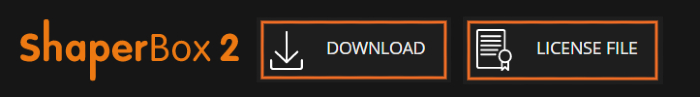
5. Once downloaded, extract the contents from the .zip file and run the .exe installer. Select your destination location > click 'Next >'.
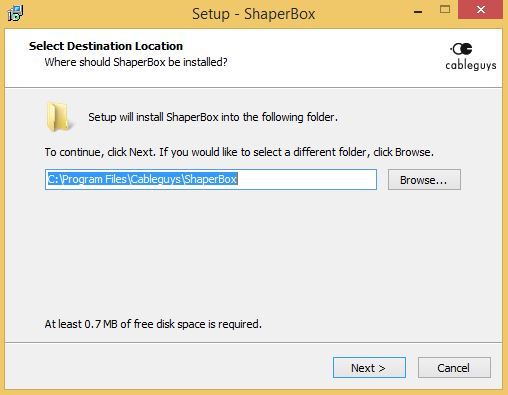
6. Confirm where you wish to install the 32-bit VST2 plugin > click 'Next >'.
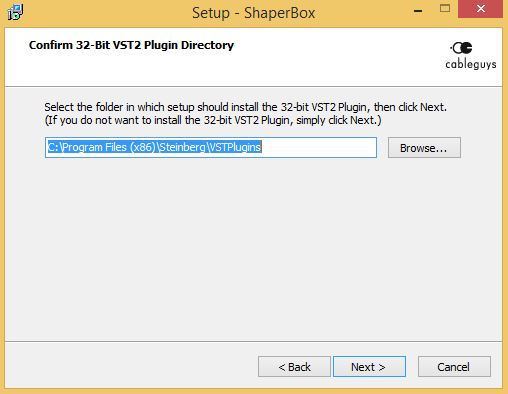
7. Confirm where you wish to install the 64-bit VST2 plugin > click 'Next >'.
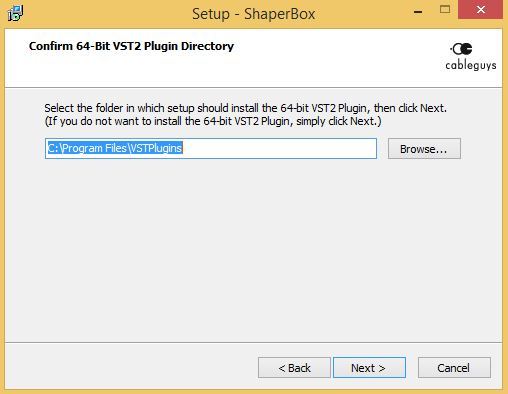
8. Select which components/formats you wish to install > click 'Next >'.
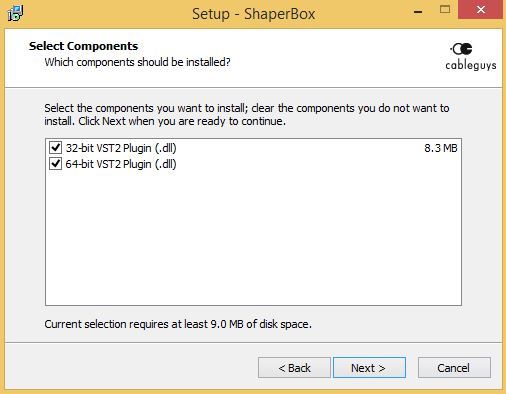
9. Confirm you are happy with the installation settings > click 'Install'.
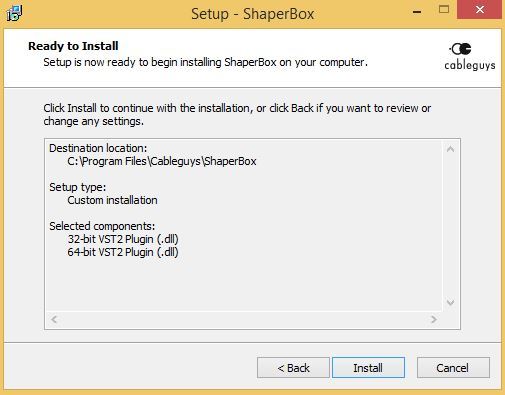
10. Once the installation has concluded > click 'Finish'.
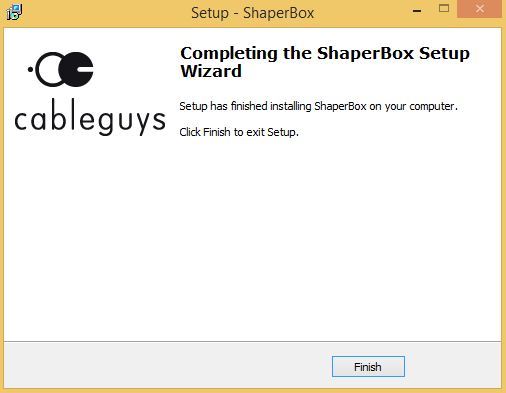
11. Launch your Cableguys plugin within your chosen DAW > click 'Choose License File'.
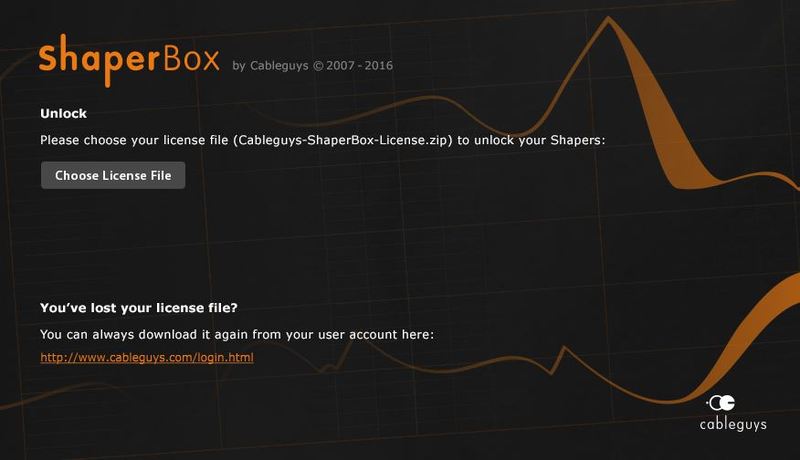
12. Browse and find your .lic license file which you downloaded and unzipped earlier. Select the file > click 'Open'.
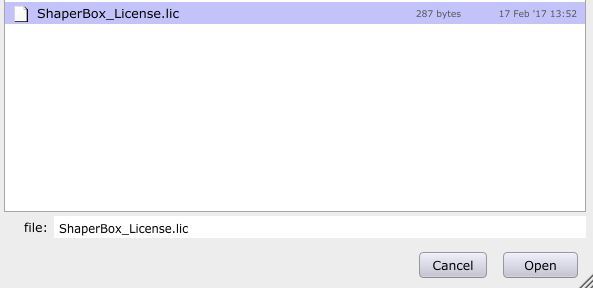
13. Confirm that your email address is correctly listed and then click 'Yes'.
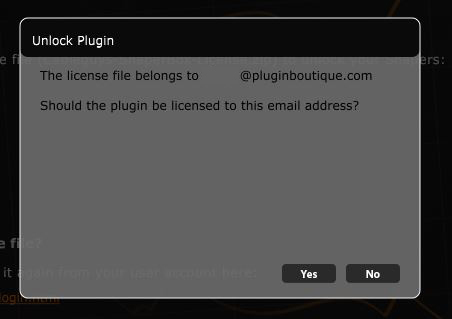
14. Click 'OK'.
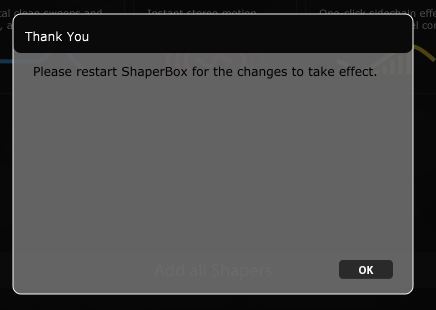
15. Exit the plugin and then launch it again. Your product will now be activated.












