- Please login to purchase products.
Product Description

Multi-Algorithm Vocoder Plug-In
Important Note: This plugin is Mac ONLY and is NOT PC-compatible.
Heard on countless songs in multiple genres worldwide, ORANGE VOCODER AU is indeed THE classic software vocoder plug-in. Originally developed by Prosoniq in 1998, ORANGE VOCODER has since evolved through numerous iterations, always staying at the cutting edge right to this day. It has a reputation for being the single most transparent sounding and flexible vocoder plug-in available...and we at Zynaptiq agree.
ORANGE VOCODER features a built-in 32-voice synthesizer, 8 different vocoder algorithms ranging from analogue modelled circuits to far-out digital cross-synthesis modes, filter-bank freezing and reverb, a 10-band graphic EQ, and more...a dream machine for creating new sounds!
Features
- Realtime vocoder effects plug-in for the Apple AudioUnits (AU) format.
- Flexible Carrier/Modulator Routing, including side-chain input.
- Integrated 32-voice virtual analogue synthesizer.
- 8 unique vocoder algorithms.
- HF Passthrough & Voiced/Unvoiced Detector with noise generator.
- Filterbank Freeze & Filterbank Reverb.
- 10-band Graphic EQ with Analyzer.
- Integrated Hall Reverb.
- ORANGE VOCODER Algorithm Selector
One Vocoder? How About 8...
ORANGE VOCODER doesn't just give you one great vocoder sound, it gives you eight. Two different 24-band analogue emulations give you classic vocoder sounds in linear and minimum phase. The ORANGE VOC 3 and Classic ORANGE algorithms give you the state-of-the-art ORANGE VOCODER algorithm, as well as its digital classic counterpart from the original plug-in from 1998. The unique MR 1st order, MR 2nd order and MR 3rd order Multi-Resolution modes use wavelet transform mathematics to provide frequency-dependent time resolution and sounds ranging from extremely natural to completely synthetic, while Colorize applies the Modulator's phase response in addition to its frequency amplitude data, for a wild cross-synthesis effect.
Play It Again, Vocoder
The integrated virtual analogue synth features two oscillators with ring-mod and hard-sync. Choose between analogue emulation and sampled waveforms, and use the included 4-pole low-pass filter for shaping them. Add a distortion circuit that is so warm sounding that you'll break a sweat, throw in dual LFOs and an envelope follower and start tweaking. You can play the synth via MIDI, or tell it which notes to play using the on-screen keyboard.
Flip That Switch
ORANGE VOCODER is all about flexibility. The vocoder engine's Carrier and Modulator inputs can be sourced from the plug-in input, a side-chain input, and the internal synth, and changing the routing is as simple as clicking one or two switches. Want to swap Carrier and Modulator signals? Hit Flip. Use the synth instead of the side chain. Click on Synth, done.
We Hear Ya' - And Don't You Move!
Intelligibility is key when transforming speech using a vocoder. Which is something that ORANGE VOCODER excels at. Apart from its unique, highly transparent algorithms, it also features a high-frequency pass-through circuit as well as voiced/unvoiced detection. On the other hand, ORANGE VOCODER has several options to make the results more diffuse, or even static – the integrated Filterbank Reverb allows smoothing and blurring the Filterbank modulation, while the Freeze function will capture the current state of the Filterbank and hold it infinitely.
Features Galore
All that said, there's more. ORANGE VOCODER comes with an easy-to-use Hall Reverb, a three-channel mixer for blending Carrier and Modulator with the Vocoder's output, a stereo widening function aptly called PHAT, a 10-band graphic EQ with the analyzer, a random preset generator, and more than 60 factory presets. Test drive the free trial of this vocoding powerhouse today!
System Requirements
Mac Only:
ORANGE VOCODER is only currently available in AU format on macOS
- macOS 10.6.8 or newer (32 / 64-bit)
- Intel CPU running at 1.5 GHz or faster
- AU compatible Host software (such as Apple Logic, Motu Digital Performer, Ableton Live, Presonus Studio One, and more), processing audio as 32-bit float
Important Notes:
- This plugin is Mac only and is NOT PC-compatible.
- There is no support for VST, RTAS or AAX plugin formats
View Installation Instructions
Installation Instructions
1. Log into your Plugin Boutique account (My Account > My Products), to obtain your serial code.
2. Click the link HERE, to register your personal details and serial (registration code). Click 'Submit.'
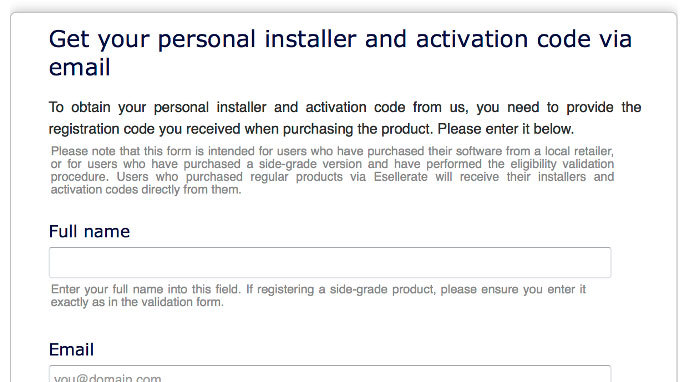
3. Your email has been sent to the email address you used to register with.
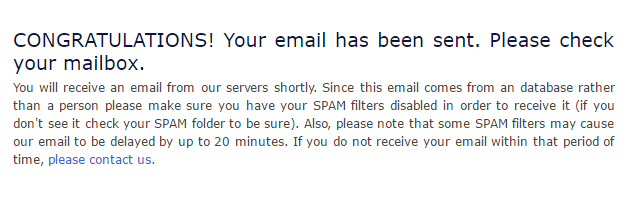
4. Log into your email account, where you can access your activation code and download link.
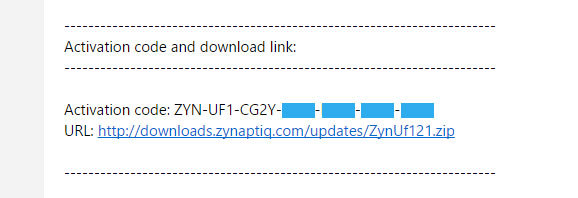
5. Click the URL hyperlink to begin downloading your installer zip folder.
6. Select the installer setup file, 'Zynaptiq UNFILTER Plug-In.pkg.' Double click on the setup file.
7. Double click on the setup file. Click 'Continue.'
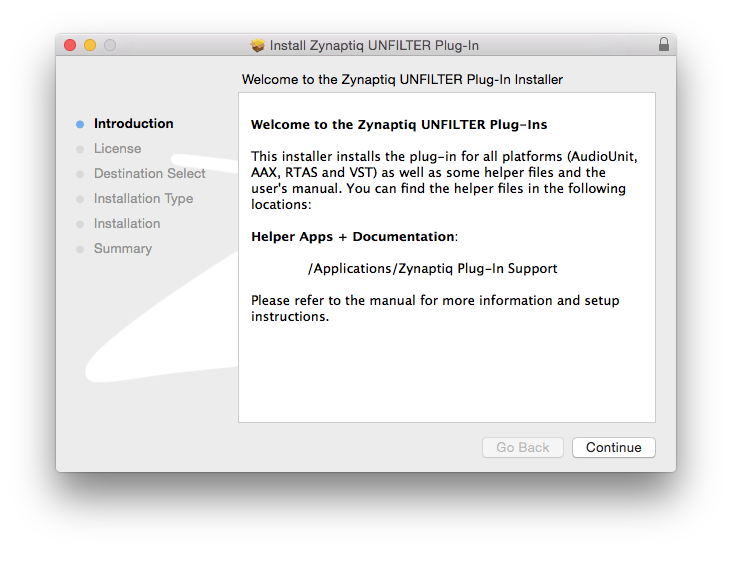
8. Read the Licence Software Agreement and click 'Continue.'
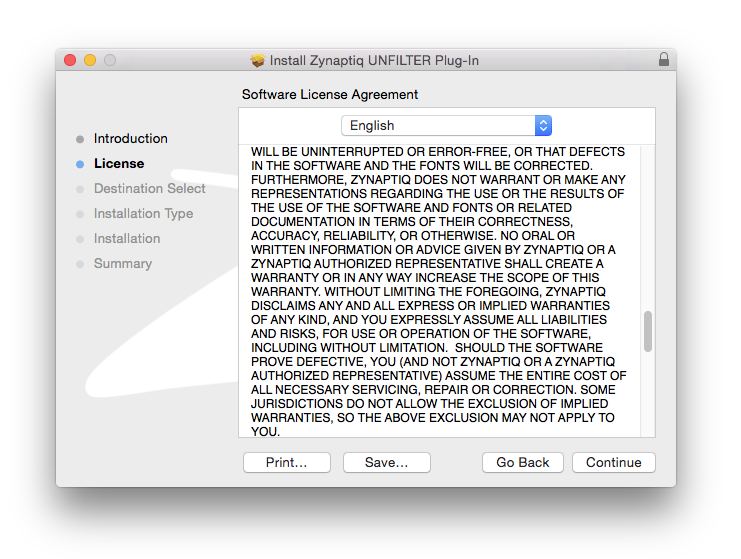
9. To continue installing the software. click 'Agree.'
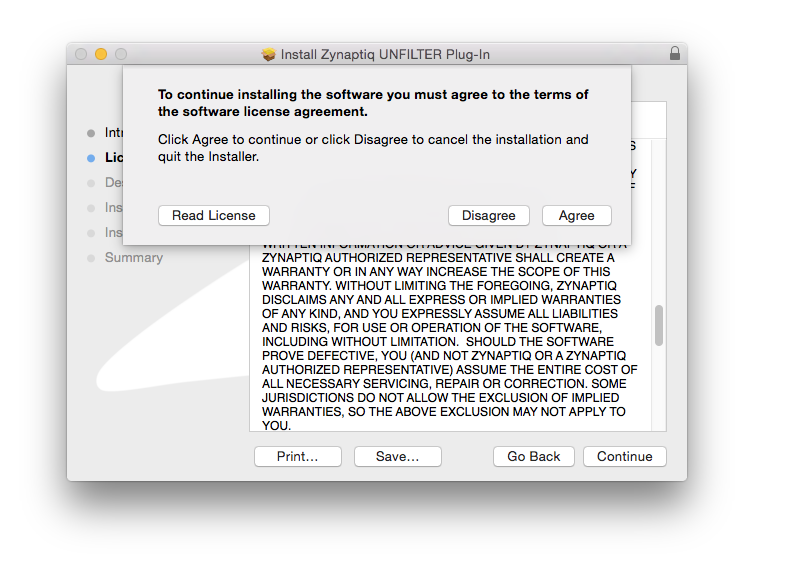
10. Select a desination in which to install UNFILTER. Click 'Continue.'
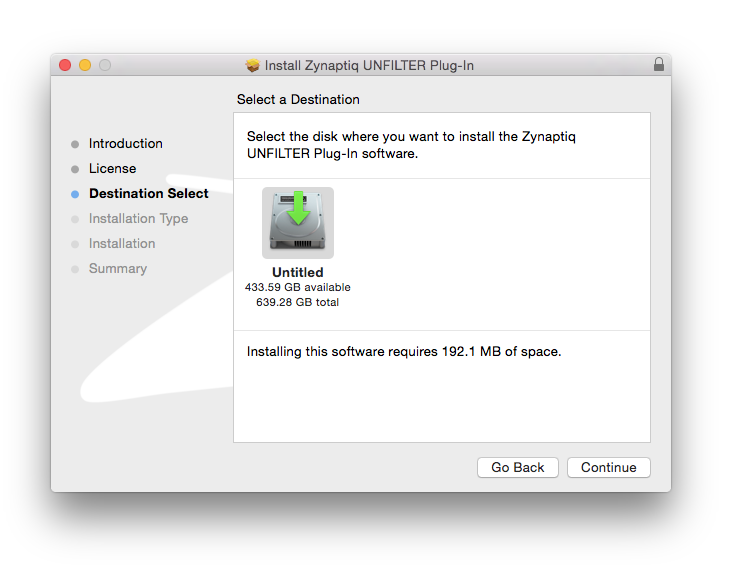
11. Click 'Install.'
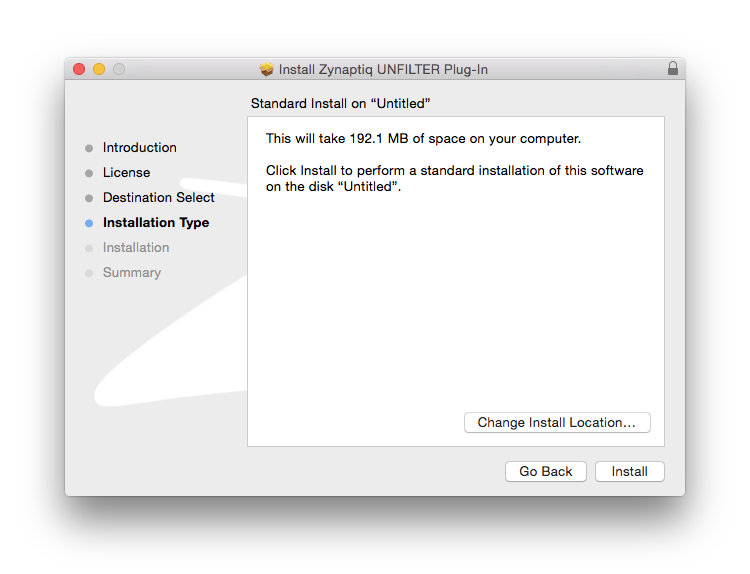
Authorization
12. To be able to use your new software, it needs to be activated. During installation of UNFILTER, the UnfilterAuthorizer app, will automatically be launched.
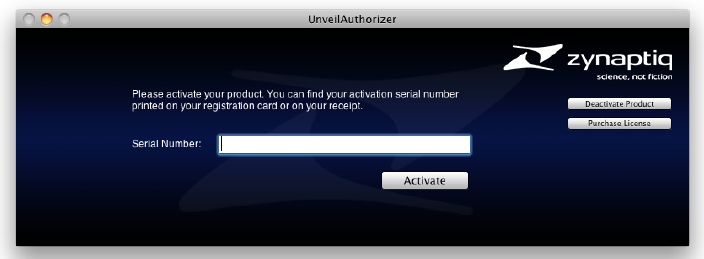
13. Enter your serial number received in your email inbox and click “Activate”. If your machine has access to the internet, you’ll be shown a confirmation of the successful authorization and you’re good to go. If the machine byou’re activating on has no internet connection, you will be guided through the process.
14. Generally, our copy protection mechanism will allow you to have two machines authorized at the same time. It is essentially a challenge-response type system that takes specifics of your computer into an account anonymously. However, unlike most other challenge-response systems, the Zynaptiq copy protection allows the user to de-activate a system at any time, and reactivate it later - without contacting us. So essentially, you can pretty much move your authorizations around as needed. The only limitation is that in order to de-activate a machine, it needs to be connected to the internet.
15. Your software is now ready for use in your DAW!
De-Activating a Machine
To free up an activation, you can de-activate a machine. To do this, please launch the UnfilterAuthorizer app, and click “Deactivate Product”. You will be presented with a confirmation message and you’re done. Please note that the machine to be de-activated needs to be connected to the internet!











