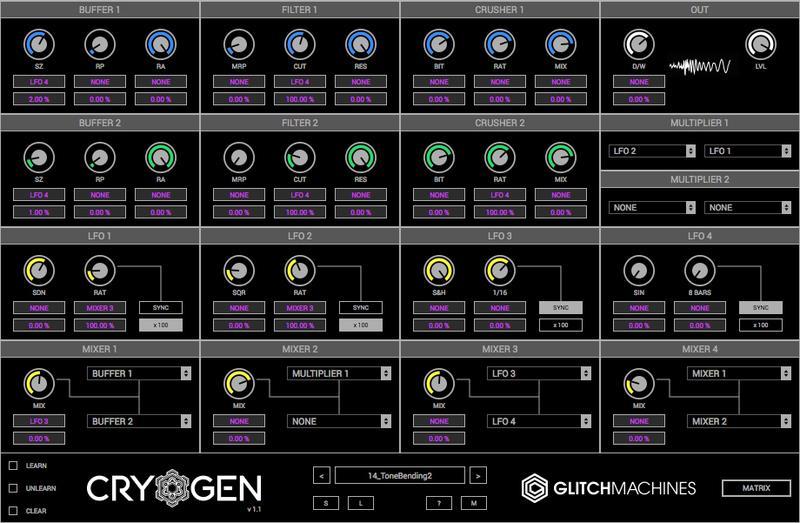Product Description
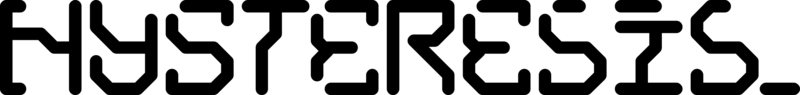
Hysteresis is a FREE Glitch Delay Plugin Geared Towards Creating Robotic Artifacts and Abstract Musical Malfunctions
Hysteresis is a versatile effects processor geared toward electronic musicians and sound designers. Process anything from drums to synths, guitars, vocals, and sound effects. On top of being able to create contorted signal mutations, it can also be tamed to generate classic delay effects.
Our free downloads feature exclusive releases developed with the same uncompromising production values as our paid products. These critically acclaimed free plugins and packs have been featured on countless ‘best-of’ lists and are favorites among electronic musicians and sound designers.

Hysteresis features a delay effect with a stutter, lowpass filter, and modulation effects thrown into the feedback signal path. The input signal first goes through a delay line on each stereo channel, but instead of sending the output directly back into the delay line, the resulting signal is sent to a stutter processor, then to a lowpass filter, and finally to another delay line on the opposite channel which is modulated for creating chorus type effects. The output of the second delay line is then routed back to the first one on the original channel. The stutter effect can be used to generate reverse delays, noisy pitch-shifting, or raw granulation. The lowpass filter has an internal LFO to make the cutoff frequency oscillate, and the modulation processor can act as a subtle chorus or noisy modulator depending on the range of the modulation rate.
Features
- Feedback-Based Delay
- Stutter Effect
- Lowpass Filter
- Modulation FX
- 100+ Factory Presets
System Requirements
Mac:
- OS X 10.8 or higher (32 & 64-Bit / PPC not supported)
- Minimum recommended CPU: Core 2 Duo, 2GHz
- CPU with SSE2 support
- Broadband Internet connection required for product download
- VST/AU host such as Ableton Live, Logic Pro, etc.
Windows:
- Windows 8+ (32 & 64-Bit)
- Minimum recommended CPU: Core 2 Duo, 2GHz
- CPU with SSE2 support
- Broadband Internet connection required for product download
- VST host such as Ableton Live, etc.
View Installation Instructions
(Note: Cryogen is used as the example).
Mac
1. Download the .zip folder from within your User Account, and double-click it to reveal the main sub-folder entitled ‘CRYOGEN’.
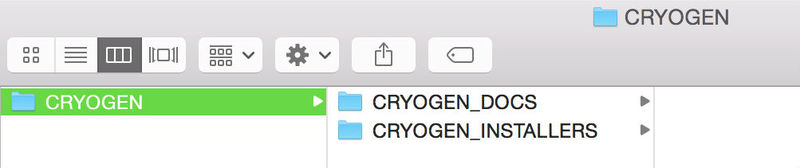
2. Double-click the main ‘CRYOGEN’ folder and navigate to the .dmg installer file.
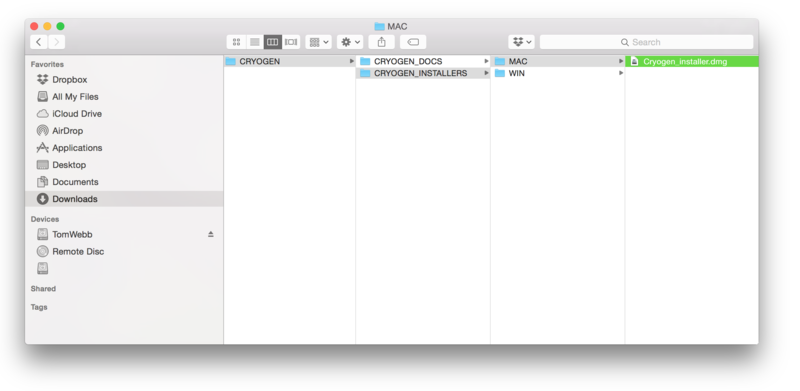
3. Double-click the .dmg file to launch the .mpkg software application installer > select the .mpkg application icon to begin the installation process.
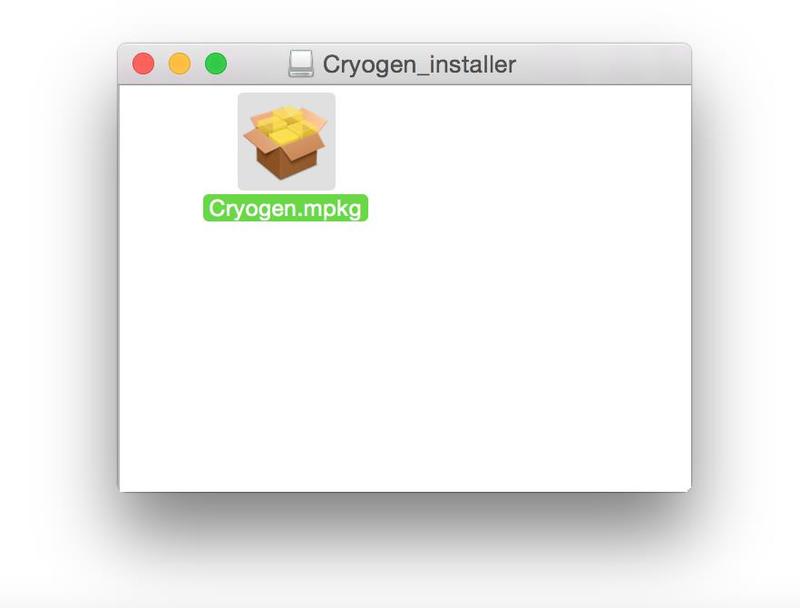
4. Click ‘Continue’.
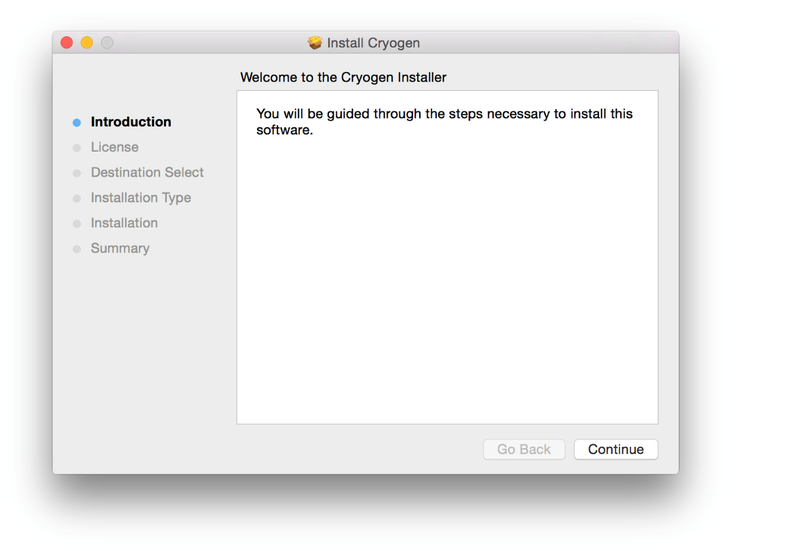
5. Read the Software License Agreement > click ‘Continue’ and then ‘Agree’.
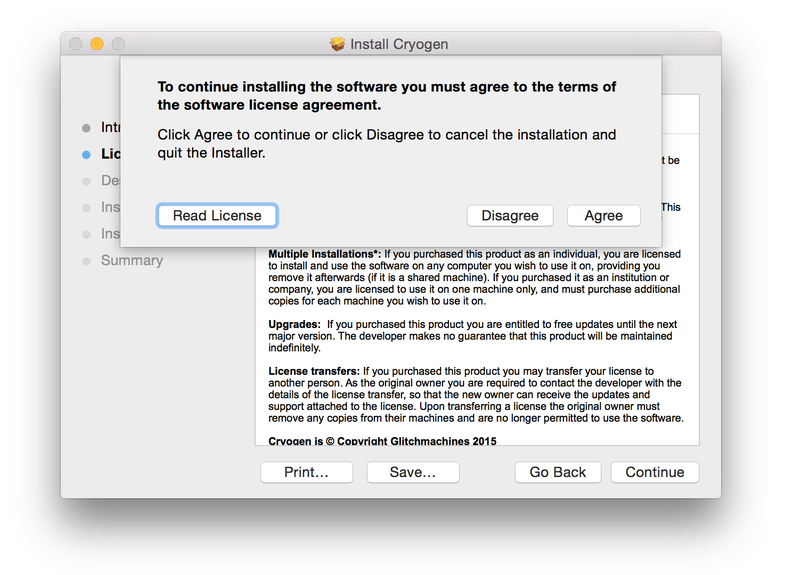
6. Review the installation and click 'Install'.
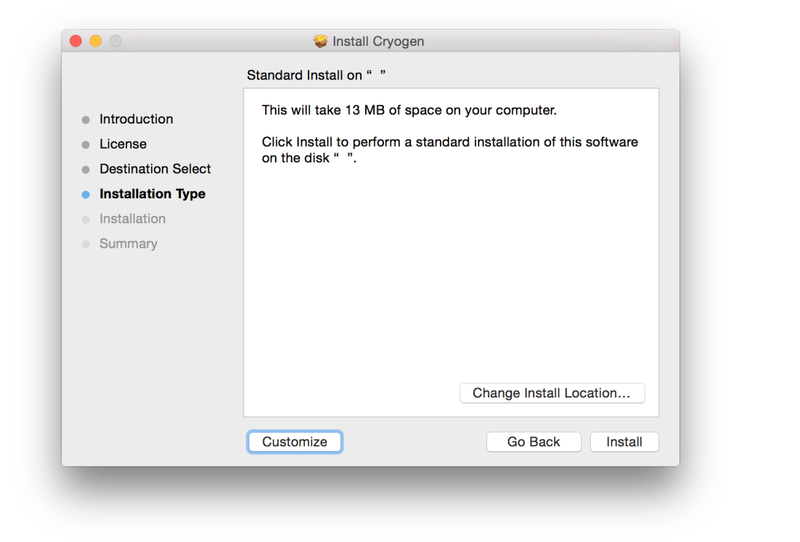
7. The installation of your software has successfully completed > click 'Close'.
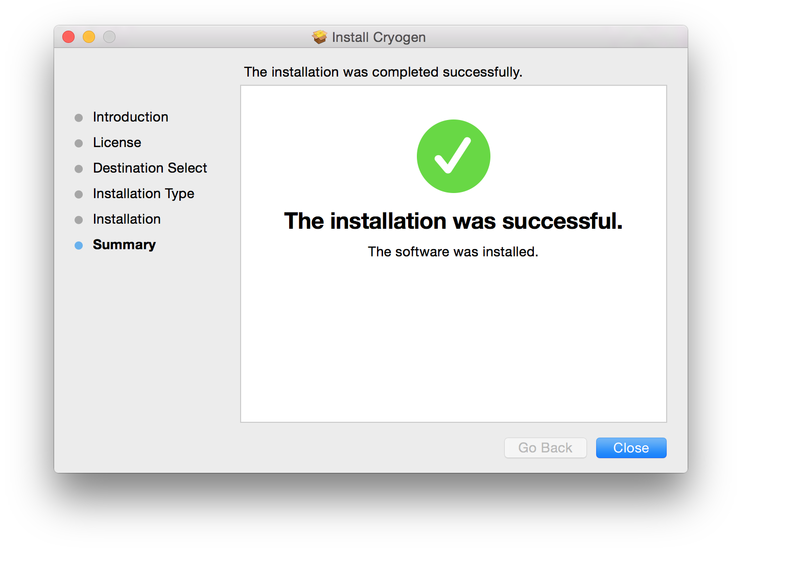
8. Restart your DAW, and rescan your plugin selection to show the new installation (in the event it fails to appear) > locate and open the plug-in within your DAW.
The Software is now Ready for Use Within Your DAW!
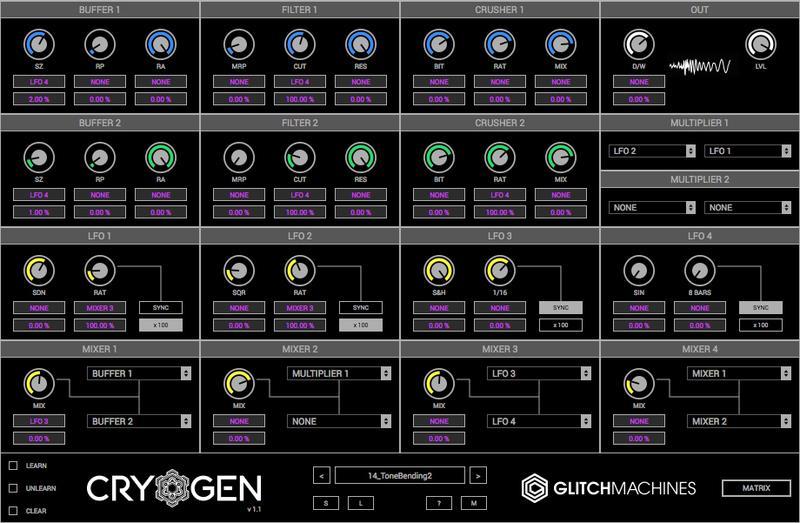
Windows
1. Download the .zip folder from within your User Account, and double-click it to reveal the main sub-folder entitled ‘CRYOGEN’.
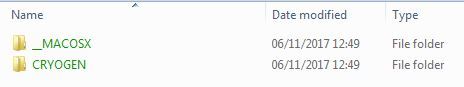
Note: If you experience unusual behaviour when un-archiving the ‘Cryogen.zip’ file on a Windows computer, do not be alarmed. Programs like WinRAR are notoriously specific about Mac archives, so we highly recommend using the free 7zip application (www.7-zip.org) when extracting Glitchmachines’ archived folders.
2. Navigate to the .exe installer file using the folder path below, and once located double-click it to begin the installation process.
- CRYOGEN.zip\CRYOGEN\CRYOGEN_INSTALLERS\WIN
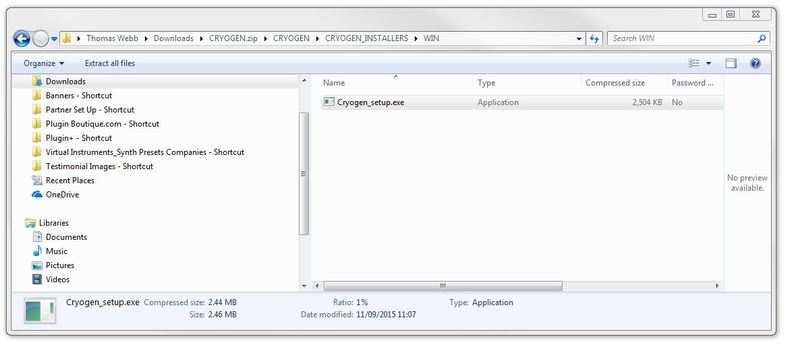
3. Click ‘Next’.
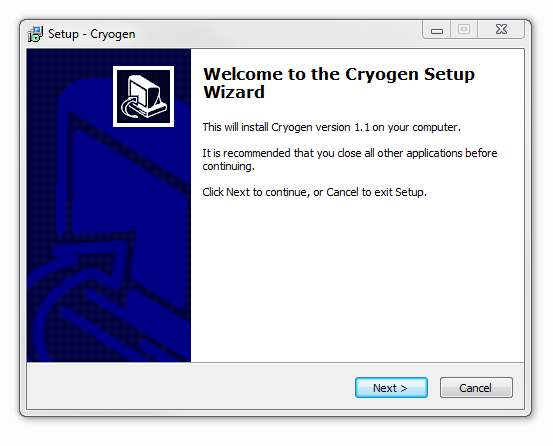
4. Read through the license agreement and click ‘I accept the agreement’ > click ‘Next’.
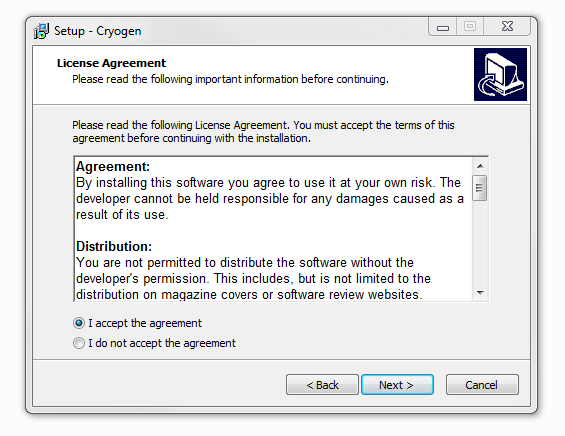
5. Choose and confirm the 32-bit plugin directory in which to save your software to > click ‘Next’.
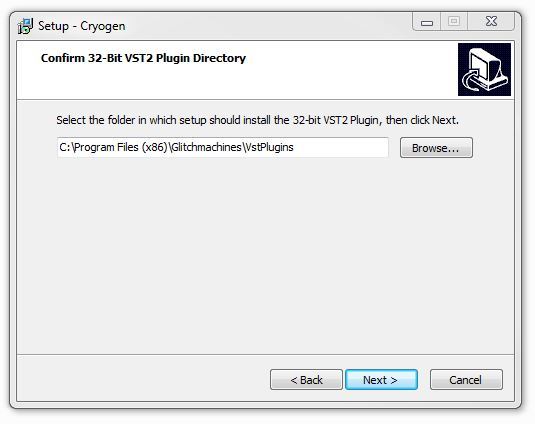
6. Choose and confirm the 64-bit plugin directory in which to save your software to > click ‘Next’.
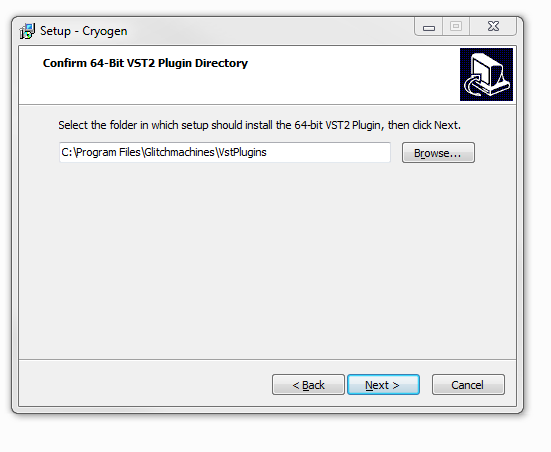
7. Select the component (s) that you wish to install > click ‘Next’.
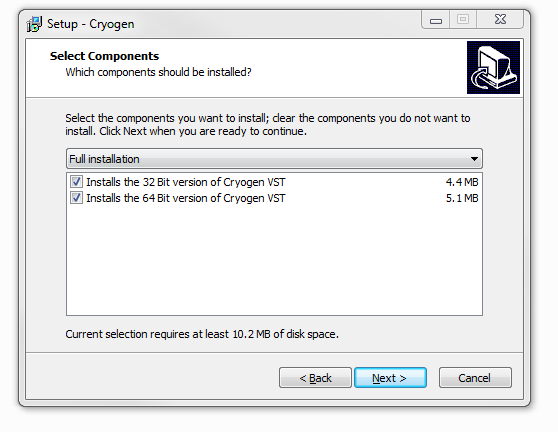
8. Review the installation and click ‘Install’.
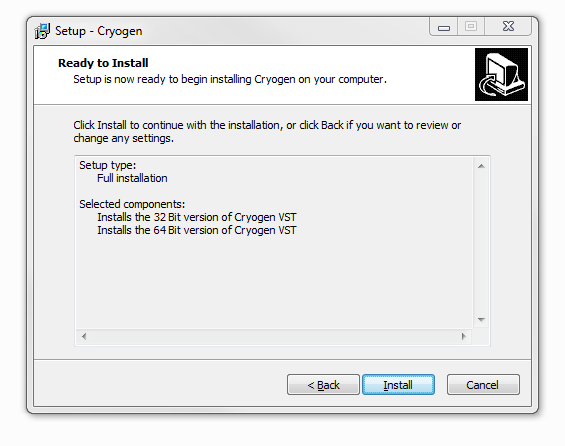
9. The installation of your software has successfully completed > click ‘Finish’.
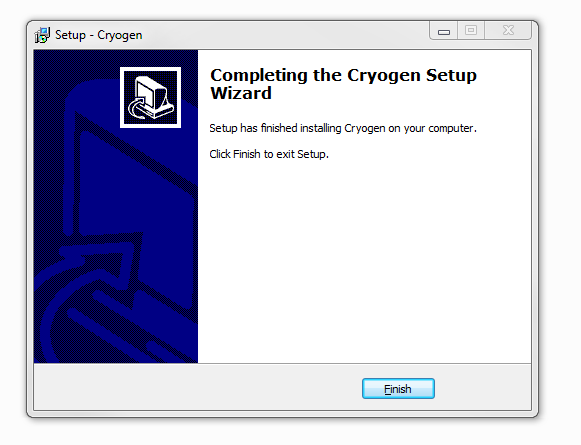
10. Restart your DAW, and rescan your plugin selection to show the new installation (in the event it fails to appear) > Locate and open the plug-in within your DAW.
The Software is now Ready for Use Within Your DAW!