Product Description
Crossmix delays each channel by 100 milliseconds, inverts the phase, and then mixes with the opposing channel to make your left channel play on the right side (as well as the right side audio), and your right channel play on the left (as well as the left side audio), but doesn’t turn your sound mono.
Cross mix needs stereo content to provide any results. This can make your stereo mix sound “fuller”.
In the audio demo above, you’ll hear the loop, first dry, then with crossmix added.
Pay attention to the stereo image. Audio Demo (works best with headphones)
There’s a simple mix control so you can add just as much as you need.
View Installation Instructions
Installation
1. To install Bass Gnomes software, first, unzip the downloaded. (for demonstration purposes we're using the Bass Gnomes Clarity)
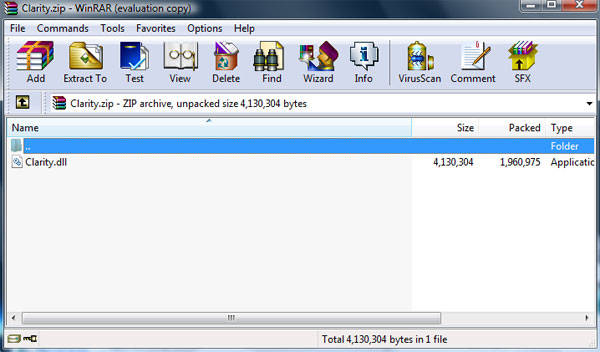
2. Next follow the file directory - Computer / System (C:) / Program Files / Steinberg - and drag the .dll file into the Steinberg folder.
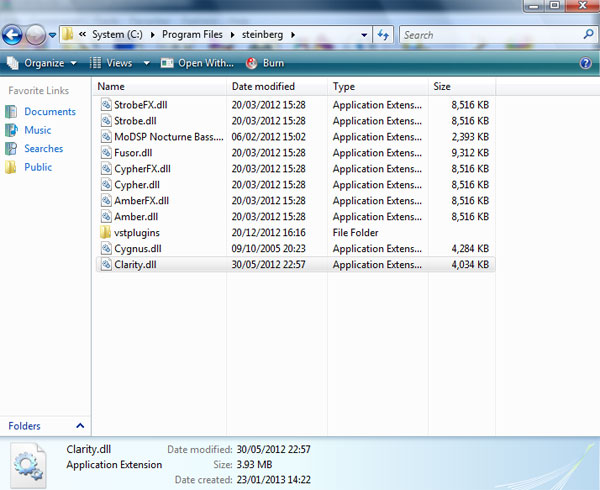
3. Open up your DAW and your software will now be ready to use.
































