Product Description
Audacity (R) is a free, easy-to-use and multilingual audio editor and recorder for Windows, Mac OS X, GNU/Linux and other operating systems. You can use Audacity to:
Features
- Record live audio
- Convert tapes and records into digital recordings or CDs
- Edit Ogg Vorbis, MP3, WAV or AIFF sound files
- Cut, copy, splice or mix sounds together
- Change the speed or pitch of a recording
- And more! See the complete list of features
Recording
Audacity can record live audio through a microphone or mixer, or digitize recordings from other media. With some sound cards, and on any recent version of Windows, Audacity can also capture streaming audio.
- Device Toolbar manages multiple recording and playback devices
- Level meters can monitor volume levels before, during and after recording. Clipping can be displayed in the waveform or in a label track
- Record from microphone, line input, USB/Firewire devices and others
- Record computer playback on Windows Vista and later by choosing “Windows WASAPI” host in Device Toolbar then a “loopback” input
- Timer Record and Sound Activated Recording features
- Dub over existing tracks to create multi-track recordings
- Record at very low latencies on supported devices on Linux by using Audacity with JACK
- Record at sample rates up to 192,000 Hz (subject to appropriate hardware and host selection). Up to 384,000 Hz is supported for appropriate high-resolution devices on Windows (using WASAPI), Mac OS X, and Linux
- Record at 24-bit depth on Windows (using Windows WASAPI or Windows DirectSound host), Mac OS X or Linux (using ALSA or JACK host)
- Record multiple channels at once (subject to appropriate hardware)
Import and Export
Import sound files, edit them, and combine them with other files or new recordings. Export your recordings in many different file formats, including multiple files at once
- Import and Export WAV, AIFF, AU, FLAC and Ogg Vorbis files
- Fast “On-Demand” import of WAV or AIFF files (letting you start work with the files almost immediately) if read directly from source
- Import and export all formats supported by libsndfile such as GSM 6.10, 32-bit and 64-bit float WAV, RF64, and U/A-Law.
- Import MPEG audio (including MP2 and MP3 files) using libmad
- Import raw (headerless) audio files using the “Import Raw” command
- Create WAV or AIFF files suitable for burning to audio CD
- Export MP3 files with the optional LAME encoder library.
- Import and export AC3, M4A/M4R (AAC) and WMA with the optional FFmpeg library (this also supports import of audio from video files)
Sound Quality
- Supports 16-bit, 24-bit and 32-bit (floating point) samples (the latter preserves samples in excess of full scale)
- Sample rates and formats are converted using high-quality resampling and dithering
- Tracks with different sample rates or formats are converted automatically in real time
Editing
- Easy editing with Cut, Copy, Paste and Delete
- Find the spot to edit easily with scrubbing and seeking or Timeline Quick-Play
- Unlimited sequential Undo (and Redo) in the session to go back any number of steps
- Edit and mix large numbers of tracks
- Multiple clips are allowed per track
- Label tracks with selectable Sync-Lock Tracks feature for keeping tracks and labels synchronized
- Draw Tool to alter individual sample points
- Envelope Tool to fade the volume up or down smoothly
- Automatic Crash Recovery in the event of abnormal program termination
Accessibility
- Tracks and selections can be fully manipulated using the keyboard
- Large range of keyboard shortcuts
- Excellent support for JAWS, NVDA and other screen readers on Windows, and for VoiceOver on Mac in legacy Audacity
Effects
- Real-time preview of LADSPA, LV2, VST and Audio Unit (macOS) effects.
- Plug-in Manager handles plug-in installation and addition/removal of effects and generators from the menus
- Generate tones, silence, noise, instruments or rhythm track
- Change the pitch without altering the tempo
- Change the tempo without altering the pitch
- Noise Reduction to remove static, hiss, hum or other constant background noises
- Alter frequencies with Equalization, Bass and Treble, High Pass, Low Pass and Notch Filter effects
- Filter a frequency selection created in Spectrogram view or Spectral Selection Toolbar using spectral edit effects
- Adjust volume with Compressor, Amplify, Normalize, Fade In/Out, Studio Fade Out, Crossfade Clips, Crossfade Tracks and Adjustable Fade effects
- Reduce or Isolate Vocals given suitable stereo tracks (vocal reduction produces a stereo result)
- Create voice-overs for podcasts or DJ sets using Auto Duck effect
Other Built-In Effects Include:
- Distortion
- Echo
- Limiter
- Paulstretch (extreme stretch)
- Phaser
- Reverb
- Reverse
- Truncate Silence
- Wahwah
- Run “Chains” of effects on a project or multiple files in Batch Processing mode
Plug-ins
- Support for LADSPA, LV2, Nyquist, VST and Audio Unit effect plug-ins
- Effects written in the Nyquist programming language can be easily modified in a text editor – or you can even write your own plug-in
- Experimental modules that extend the functionality of Audacity
Analysis
- Spectrogram view mode for visualizing and selecting frequencies
- Plot Spectrum window for detailed frequency analysis
- Sample Data Export for exporting a file containing amplitude values for each sample in the selection and Sample Data Import for import of numeric values from a plain ASCII text file
- Contrast Analysis for analyzing average RMS volume differences between foreground speech and background music.
- Support for adding VAMP analysis plug-ins
- Free and Cross-Platform
System Requirements
- Free and Cross-Platform
- Licensed under the GNU General Public License (GPL)
- Runs on Windows, Mac OS X/macOS and GNU/Linux
Mac:
- Audacity is for Intel Macs running OS X 10.6 and later and macOS
- OS X 10.12 Sierra is partially supported
- Audacity runs best with at least 1 GB RAM and a 1 GHz processor (2 GB RAM/2 GHz on OS X 10.7 and later and macOS)
- For lengthy multi-track projects, we recommend a minimum of 2 GB RAM and 2 GHz processor (4 GB RAM on OS X 10.7 and later and mac OS X systems
PC:
- Windows 10 (32- or 64-bit) - Recommended RAM/Processor Speed - 4 GB / 2 GHz & Minimum - 2 GB / 1 GHz
- Windows 8 (64-bit) - Recommended RAM/Processor Speed - 4 GB / 2 GHz & Minimum - 2 GB / 1 GHz
- Windows 7 (64-bit) - Recommended RAM/Processor Speed - 4 GB / 2 GHz & Minimum - 2 GB / 1 GHz
- Windows 8 (32-bit) - Recommended RAM/Processor Speed - 4 GB / 2 GHz & Minimum - 1 GB / 1 GHz
- Windows 7 (32-bit) (except Windows 7 Starter) - Recommended RAM/Processor Speed - 4 GB / 2 GHz & Minimum - 1 GB / 1 GHz
- Windows Vista (Home Premium/Business/Ultimate) (32- or 64-bit) - Recommended RAM/Processor Speed - 4 GB / 2 GHz & Minimum - 1 GB / 1 GHz
- Windows 7 Starter - Recommended RAM/Processor Speed - 2 GB / 1 GHz & Minimum - 512 MB / 1 GHz
- Windows Vista (Home Basic) (32- or 64-bit)
Windows XP (64- or 32-bit)
- 64-bit (x64) requires XP Service Pack 2 - Recommended RAM/Processor Speed - 512 MB / 1 GHz & Minimum - 128 MB/300 MHz
- 32-bit (x86) requires XP Service Pack 3 - Recommended RAM/Processor Speed - 512 MB / 1 GHz & Minimum - 128 MB/300 MHz
Note: Audacity works best on computers meeting more than the minimum requirements stated above. For lengthy multi-track projects, we recommend using machines of substantially higher specification than the minimums.
View Installation Instructions
PC
1. Unzip the file you have downloaded from Plugin Boutique. This will also be available in your account for future downloads. You will need to select which language you would like the installation process to be presented.
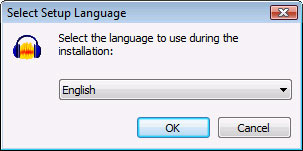
2. Select Next to continue Installation.
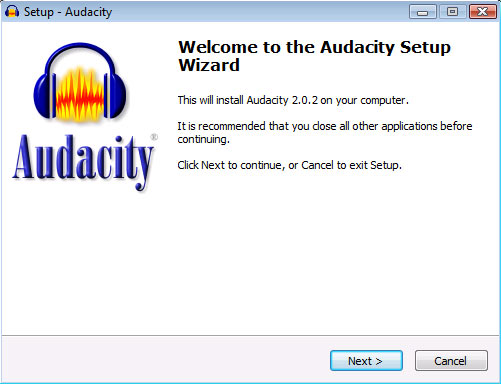
3. Read through the information text and select Next to continue.
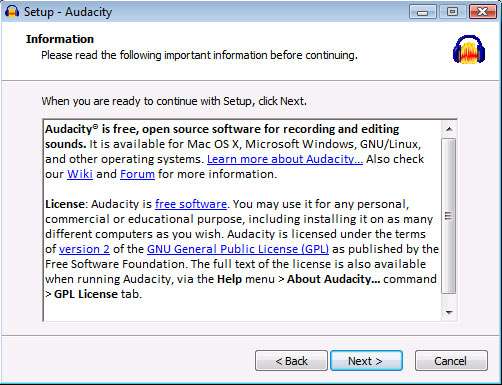
4. You will need to select the folder destination for Audacity to install.
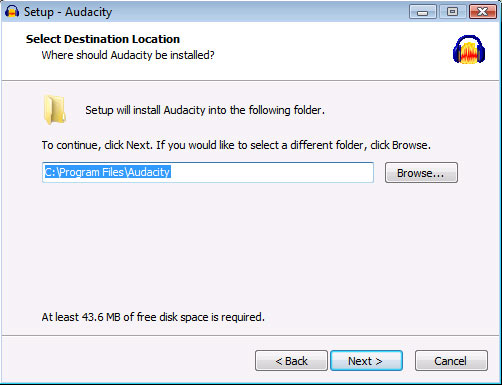
5. Select if you would like these additional options and select Next to continue.
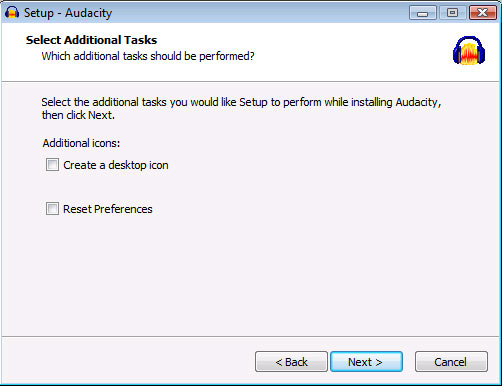
6. Audacity is now ready to install, select Install to continue.
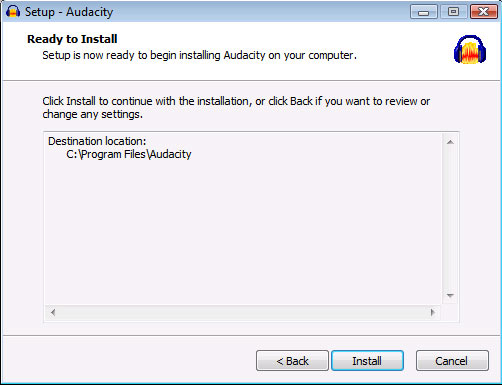
7. Installation is now complete.
Mac
1.Double-click the downloaded .dmg to mount it.
2.Then to install Audacity, copy the "Audacity" folder from the newly mounted .dmg to /Applications or any other location of your choosing.





























