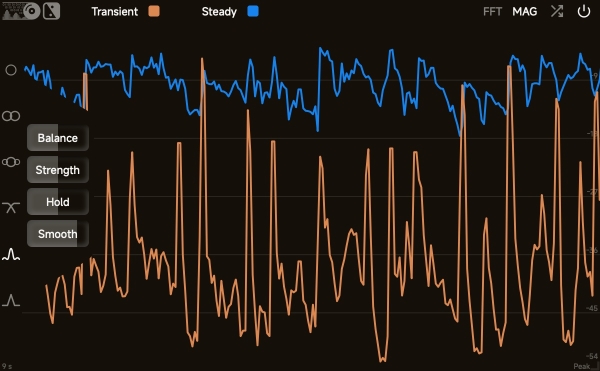ZL Splitter — The Swiss Army Knife of Signal Splitting (and yes, you can grab it on Sounds Space) 🎛️
If you’ve ever wished you could treat parts of a sound differently — process the transients separately from the sustain, hit the low end with a different chain than the highs, or flip between stereo and mid/side processing without a messy routing setup — then ZL Splitter by ZL Audio is the kind of tool that makes audio production feel less like a battle and more like editing with fine-cut scissors. In this post I’ll walk you through what ZL Splitter is, why it’s useful, how to use it in your sessions, creative workflows and tips, and where to get it (spoiler: it’s available for download on our Sounds Space marketplace). Let’s go, brother.
What is ZL Splitter?
ZL Splitter is a multi-mode signal-splitting plugin that gives you the power to divide an incoming audio signal into two complementary paths that you can process independently and then recombine. That may sound simple, but this opens up a huge number of creative and corrective possibilities: imagine compressing only the sustain of a kick, adding saturation only to the transient snap of a snare, or sending the mid and side components of a stereo bus to different reverbs. ZL Splitter is free, open-source, and available in multiple plugin formats for macOS, Windows, and Linux.
Key modes & splitting methods
ZL Splitter isn’t a one-trick pony — it supports several different splitting modes so you can choose the right tool for the job:
-
Left / Right — split stereo into the two physical channels for independent processing.
-
Mid / Side — split into mid (mono-compatible center information) and side (stereo width info) so you can treat width and center elements differently.
-
Low / High (crossover) — classic frequency-based split to isolate bass vs. the rest of the spectrum.
-
Transient / Steady (transient-sustain) — separate the fast attack components from the sustained body of a sound — brilliant for drum shaping and transient design.
-
Peak / Steady — isolate peak energy for targeted saturation or clipping while leaving the rest untouched.
These modes are what make the plugin so flexible — whether you’re mixing, sound-designing, or performing surgical repairs, you can isolate the element that matters and send it down its own chain.
Why does this matter in real sessions?
Most DAWs can route signals into multiple buses, but that often requires extra tracks, more CPU, and a less tidy session. ZL Splitter condenses that flexibility into a single plugin slot — you split, tweak, and recombine in one place. Here are concrete wins:
-
Cleaner automation: Want to automate only the transient portion of a loop? Do it inside the splitter without adding aux tracks.
-
CPU efficiency: Process only what needs processing (e.g., only the low band), saving plugin instances elsewhere.
-
Creative effects: Apply wildly different chains to the split parts — fuzz on the transients, lush reverb on the sustain — and glue them back together.
-
Mix rescue: Pull apart the mid and side content to tame a harsh stereo reverb or to surgically boost vocal presence without wrecking width.
Those practical advantages are what make a splitter plugin a staple for modern mixing and sound design.
Formats, compatibility & licensing
ZL Splitter ships as VST3, AudioUnit (AU), and LV2 builds, and it supports macOS, Windows, and Linux — including ARM builds for modern Apple Silicon and ARM Windows where offered. It’s distributed under an open-source license (AGPLv3), and the project is hosted on GitHub where you can find source, releases, and documentation. That means it’s free to use, but do pay attention to the license terms if you plan to redistribute modified versions.
Quick start: how to use ZL Splitter
-
Insert ZL Splitter on the track or bus you want to split (e.g., drum bus, synth track, master bus).
-
Choose your split mode from the plugin UI (Mid/Side, Transient/Sustain, Low/High, etc.).
-
Adjust crossover or sensitivity (for transient/steady splits you’ll usually find controls for sensitivity or threshold; for frequency splits you’ll set the crossover frequency).
-
Route each split to its on-plugin chain. Some modes allow you to insert processors directly in each path; in other cases you’ll use send/return or parallel chains after the splitter — check the manual for your DAW-specific routing.
-
Process independently — EQ, compress, saturate, modulate — do what you need.
-
Blend & recombine — dial the mix of the two paths until the result sits right in the mix. Use soloing of each path to hear what you’re changing.
Tip: start by soloing each path to understand what the splitter is isolating, then bring them back together and make subtle adjustments.
Creative examples & templates
To make the ideas stick, here are hands-on examples you can try right now.
1) Snare with snap + body
-
Mode: Transient / Steady
-
Route: Add transient-focused saturation and a fast transient designer on the transient path; compress the sustain path lightly and add a short plate reverb. Blend to taste.
2) Punchy kick without muddying the low-end
-
Mode: Low / High (crossover)
-
Route: Send the low band to a tight, mono sub-bass enhancer and the high band to a short transient shaper and saturation to bring out click. Recombine.
3) Widened chorus that keeps mono compatibility
-
Mode: Mid / Side
-
Route: Add subtle chorus and reverb to the side path only; keep the mid dry to preserve focus. This gives perceived width without losing the center when folded to mono.
4) Vocal de-esser alternative
-
Mode: Peak / Steady or Transient / Steady
-
Route: Isolate sibilant peaks and run a light de-esser only on the peak path, preserving natural tone on the steady path.
These workflows show how a split-then-process approach lets you target musical elements with surgical precision.
Tips, gotchas & best practices
-
Watch phase and mono-compatibility: When you split and heavily process the side or one channel, always check the result in mono. Some wide processing can collapse badly in mono. Use the plugin’s mid/side monitoring (or your DAW) to verify.
-
Use low-latency modes for live performance: If you perform live with effects, choose modes that advertise zero or low latency (ZL Splitter has transient/steady splitting with negligible latency in most cases). Always test in your host.
-
Bypass vs. mix: When auditioning heavy processing, compare with the dry bypass to ensure the split processing is actually improving the sound and not just adding density.
-
CPU tradeoffs: Using oversampling or complex per-path processing can increase CPU usage; if you’re CPU-constrained, process only what's necessary on each path.
How ZL Splitter compares to other tools
There are several commercial splitters and multiband processors out there (and built-in routing tricks in DAWs), but ZL Splitter’s strengths are its clean, focused feature set and the fact that it’s free and open source. Commercial tools may ship with polished GUIs, bundled presets, or integrated per-band effects, but ZL Splitter gives you the modular control most engineers crave without the price tag — and because it’s open-source, it’s a good fit for tinkerers who like to understand what’s under the hood.
Where to get it — downloads & versions
ZL Splitter is officially distributed from ZL Audio’s website and GitHub releases as VST3/AU/LV2 installers for multiple operating systems. Packaging usually includes both x86-64 and ARM builds for modern platforms — check the releases for the latest installer that matches your OS and architecture. If you prefer curated marketplaces, you can also download ZL Splitter from reputable plugin aggregators and, of course, from our very own Sounds Space marketplace — making it easy to find, download, and keep your plugins organized.
Licensing & why open-source matters
Because ZL Splitter is licensed under AGPLv3, you get transparency and the freedom to inspect and modify the code. That’s excellent for learning, for integrating into custom toolchains, or for building community tools. Just be mindful that AGPL has specific redistribution requirements — if you adapt and redistribute the plugin (especially in networked contexts), check the license text and the project’s GitHub for guidance.
Final thoughts & who should try ZL Splitter?
-
Mix engineers who want surgical control over components of a mix.
-
Sound designers who love splitting and reprocessing parts of a sound to create new textures.
-
Producers who want creative parallel processing without bloating their session with extra buses.
-
Linux and open-source enthusiasts who prefer tools that are available and maintainable across platforms.
If you like hands-on control and modular routing without paying for yet another commercial license, ZL Splitter is absolutely worth a test drive.
Download it below
Ready to try it? Head to ZL Audio’s official releases or GitHub for the installers and manual, or make it super-easy: you can download ZL Splitter directly from the Sounds Space marketplace where we host the plugin alongside curated notes and a quick install guide to get you up and running fast. Grab it, test the modes, and drop a comment or DM if you want a preset pack or custom workflow — I can make some templates for your DAW, brother.
Quick links & resources
-
Official ZL Audio plugin page & manual. Zl Audio+1
-
GitHub repository and releases (source code, installers). GitHub
-
Press writeups and reviews (good reading for user impressions).